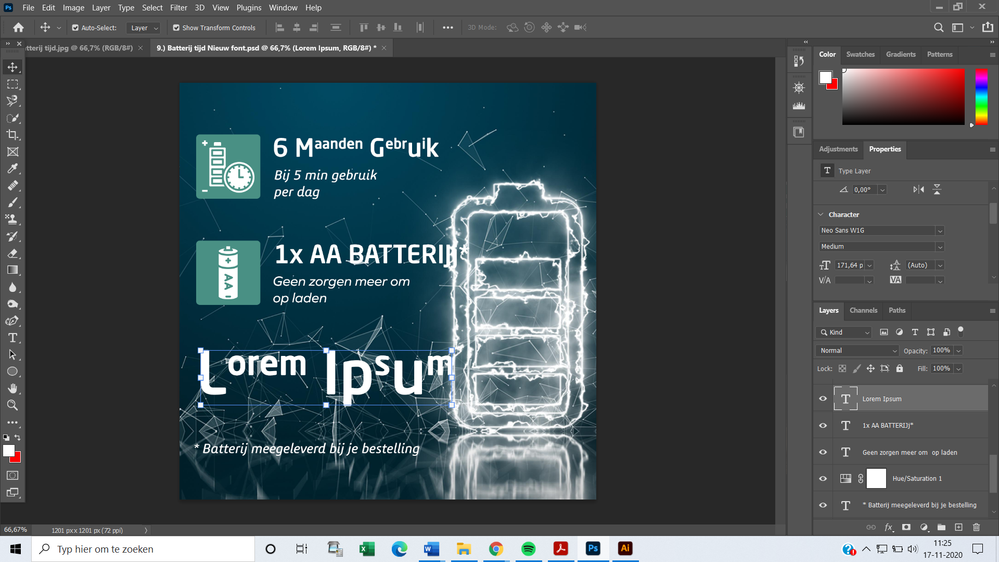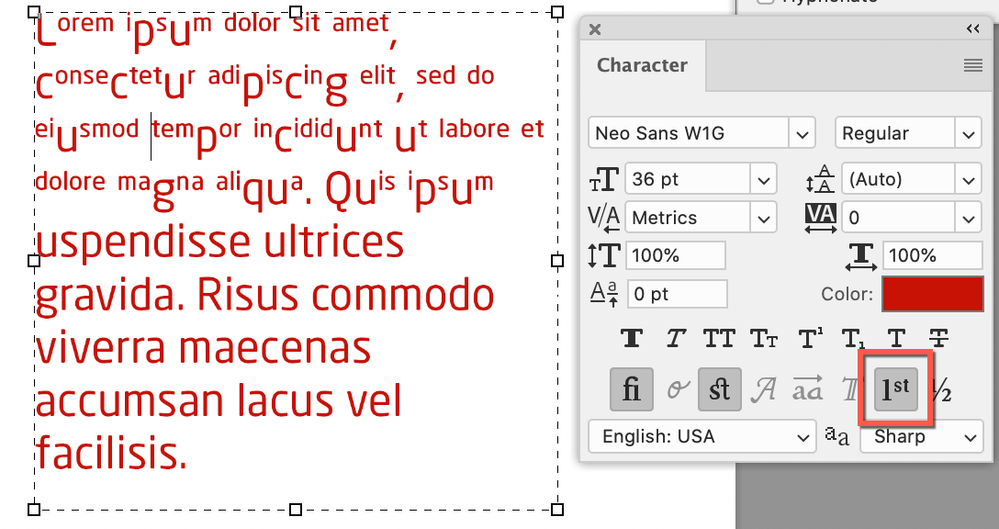Adobe Community
Adobe Community
Copy link to clipboard
Copied
Hi People,
I have problems with the use of adobe fonts. I installed the font 'Neo Sans' at Adobe Fonts, but when I use it on Photoshop it types really weird lower and uppercase. In Illustrator, I don't have this problem. (See the screenshots in the word document for a good overview of the problem).
Can someone please tell me where to fix this problem? Also where can I reach out to the customer service of Adobe to fix these problems because I can't find there contact email anywhere?
Thanks for helping,
Kind regards Ivan
 1 Correct answer
1 Correct answer
Hi
Select your text and turn off Ordinals in the Character panel (Window menu).
~ Jane
Explore related tutorials & articles
Copy link to clipboard
Copied
Hi
Select your text and turn off Ordinals in the Character panel (Window menu).
~ Jane
Copy link to clipboard
Copied
Thanks Jane, this is really helpful!
Copy link to clipboard
Copied
You're welcome, @Ivan5CF5 , I'm glad it's working for you now! 😊
~ Jane