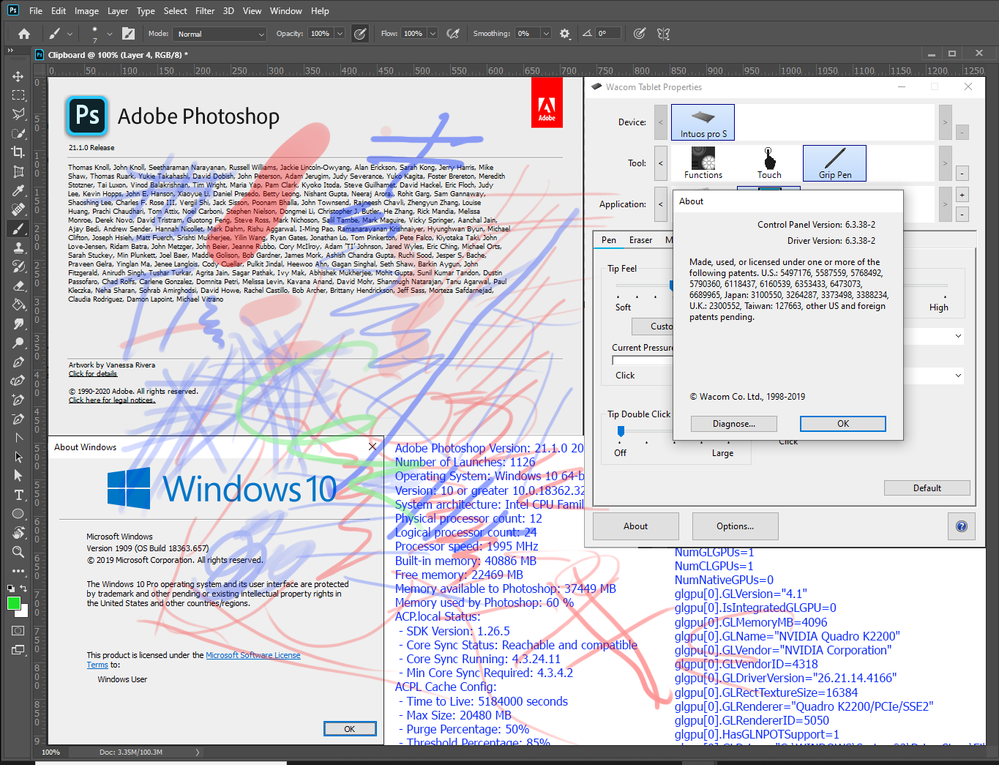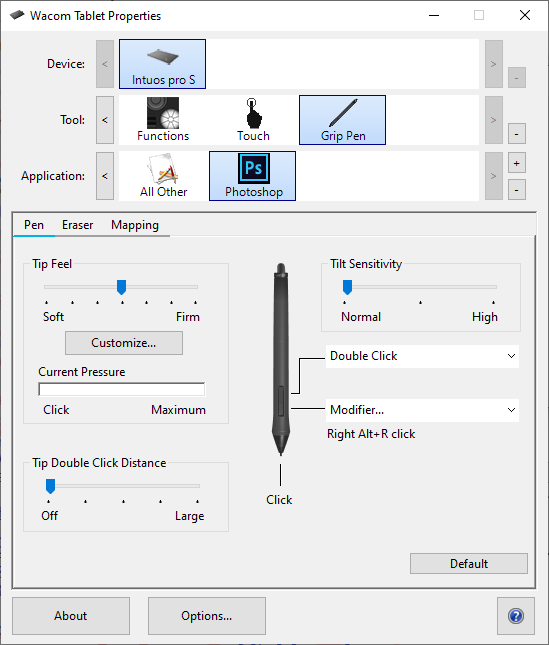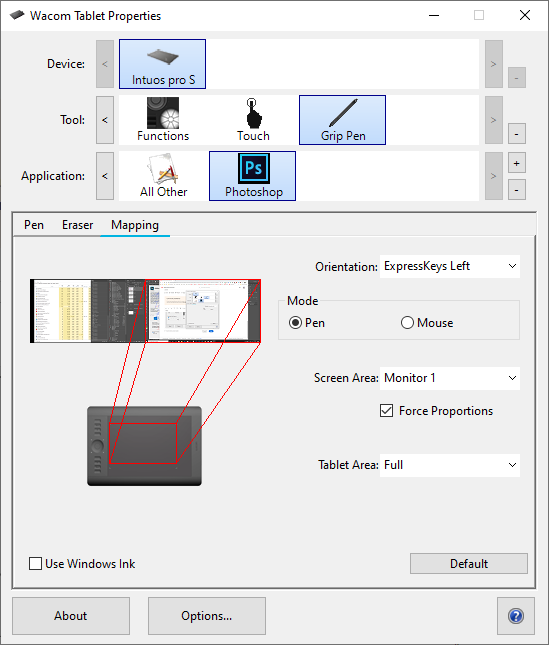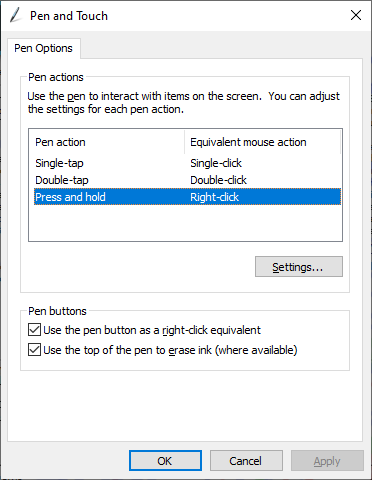Adobe Community
Adobe Community
- Home
- Photoshop ecosystem
- Discussions
- Adobe Photoshop 2020 update causing issues with Wa...
- Adobe Photoshop 2020 update causing issues with Wa...
Copy link to clipboard
Copied
PsUser Config is in place.
Windows 10
Nvidia RTX 5000 graphics card
Has anyone else experienced this? Every time I place more than 3 brushstrokes on a document the brush makes a long mark across the page. As if the shift key is being held. Is there a fix for this?
 1 Correct answer
1 Correct answer
Hi
You're not alone
https://community.adobe.com/t5/photoshop/bug-with-local-corrector/td-p/10933873?page=1
I'd suggest you report it as a bug on the Adobe Feedback Forum
Explore related tutorials & articles

Copy link to clipboard
Copied
Hi
You're not alone
https://community.adobe.com/t5/photoshop/bug-with-local-corrector/td-p/10933873?page=1
I'd suggest you report it as a bug on the Adobe Feedback Forum
Copy link to clipboard
Copied
Hello everyone,
I've tried everything on this thread, and so far the only thing that seems to work is the solution that was on this link. It seems to be an issue caused by the smoothing option in the brush tools. if you et the smoothing to a higher integer than zero it seems to resolve the problem. Hopefully Adobe fixes this bug. But until then try setting your smoothing option to like 20.
Copy link to clipboard
Copied
I'm sure you not alone. However, all do not have your Problem. My workstation has Windows 10 Pro installed and many versions of Photoshop CS3, CS6, CC 2014, CC 2018, CC 2019 and PS 2020. Therefore, I have my Wacom Intuos Pro configured to use WinTab API with all versions of Photoshop and windows INK for all other applications. And I configure Newer Version of Photoshop to use WinTap API for Pens via PSUserconfig.txt old Photoshop versions like CS3 and CS6 only have WinTab API support for Pens. My Display Adapter is a Nvidia quadro k2200. I do not have problems using my Wacom Pen with Photoshop tools like brushes.
Copy link to clipboard
Copied
Some other setting I make for my Wacom Pen and Windows are Tip double tap distance Off. Pen bottom button Alt+Right Click
Mapping to Display 1 for Photoshop and force proportions
Windows Pen and Touch I disable Press and Hold Right Click settings by un-checking enable
Copy link to clipboard
Copied
Have you tried removing the PSUserConfig.txt file and checking "Use Windows Ink" in the Wacom tablet properties. I used to use WinTab but switched back to Windows Ink a version ago and have no issues.
That only applies to Windows 10 though
Dave

Copy link to clipboard
Copied
Dave this issue is affecting people using a mouse as well, plenty of reported cases so far, this thread in particular OP pointed out that the tablet works fine and only affects the mouse
https://community.adobe.com/t5/photoshop/bug-error-with-brush-and-lasso-tool/td-p/10936776?page=1
Copy link to clipboard
Copied
I've seen those but most seemed to be using Windows 7
Dave
Copy link to clipboard
Copied
Most not all there was at least one Windows 10 user that reported stray lines.
I'm sure there is at least one problem but no one has pinpointed where the problem is. There could be more than one problem that may manifest stray lines. Most did seem to be using Windows 7.
Copy link to clipboard
Copied
I had an issue with the older Intuos 3 pro, Windows update in October 2020 changed something with the driver. I had to uninstall the Wacom driver and reinstall driver version 6.3.11-4a. I had to have the tablet unplugged during uninstall and reinstall, once it was reinstalled the mouse caused a problem with it detecting the tablet I think so I unplugged the mouse and plugged in the tablet and success. The mouse does work after it finally detects the tablet and the driver I mentioned above was from 03/2015 intended for windows 8 but it works for getting this older tablet to get along with windows 10 for now. I hope this helps.
Copy link to clipboard
Copied
If you have an Old version of Photoshop installed you have to use WinTab API for CS versions of Photoshop do not have support for Windows INK.
Copy link to clipboard
Copied
This seems to work fine for me!!!
Using latest photoshop update (21.1.0 20200212.r.106 2020/02/12: 4dd027efb58 x64) , with LazyNezumi plugin active and wacom intuos small
THANKS!
Copy link to clipboard
Copied
Hi,
I have an iMac 2013, just bought a Wacom Intuos Pro Medium, and have been struggling for 2 days... Photoshop 2020 freezes, crashes, the pen carries the image all over, outside the canvas... just crazy. I'm very frustrated. I've been checking all forums and trying to get answers, but nothing until now... Anybody help me with that?
Copy link to clipboard
Copied
Did you have a SSD?
Photoshop is very laggy when the app or the files is in a HD!
Copy link to clipboard
Copied
Hi AndPeroty,
Thank you for your answer!
I'm OK now. I sold my iMac and bought a new MacBook Pro 16 inches... I thought a needed a better machine to be able to work well with Wacom and new updates from Adobe cc...
Thank you anyways!
Ana