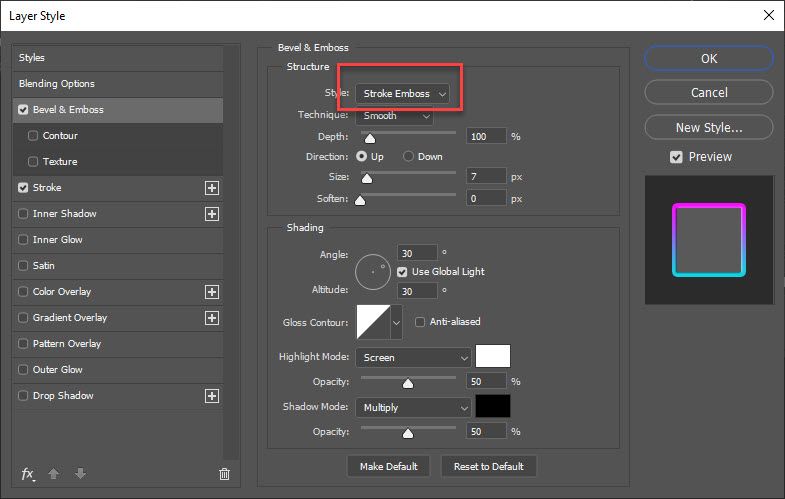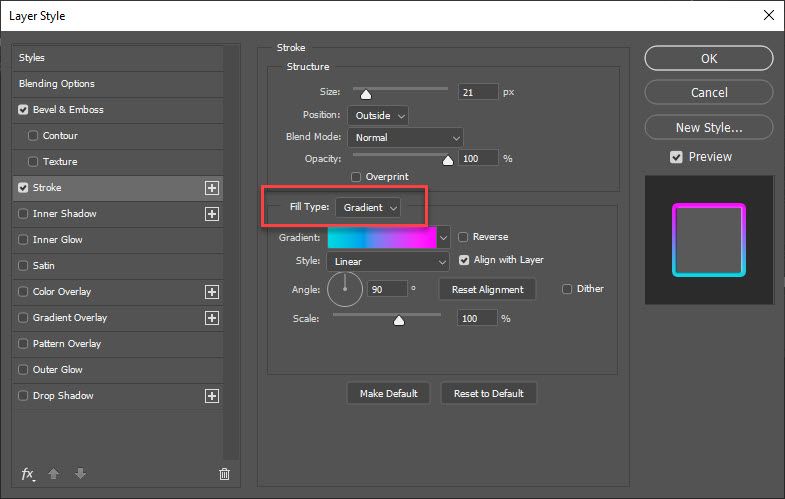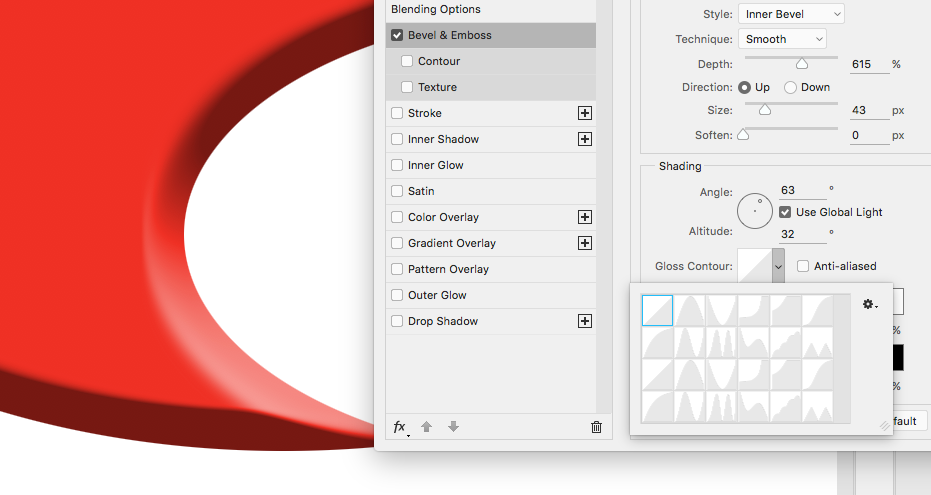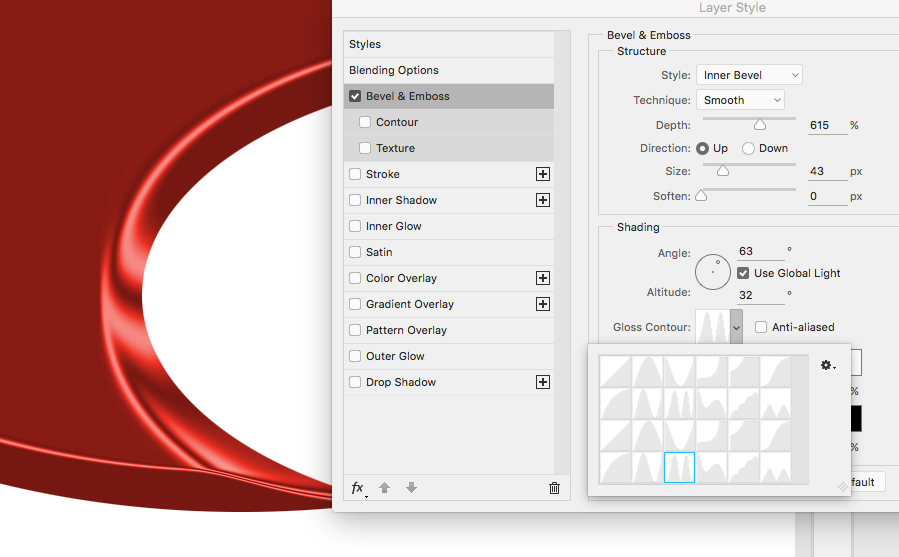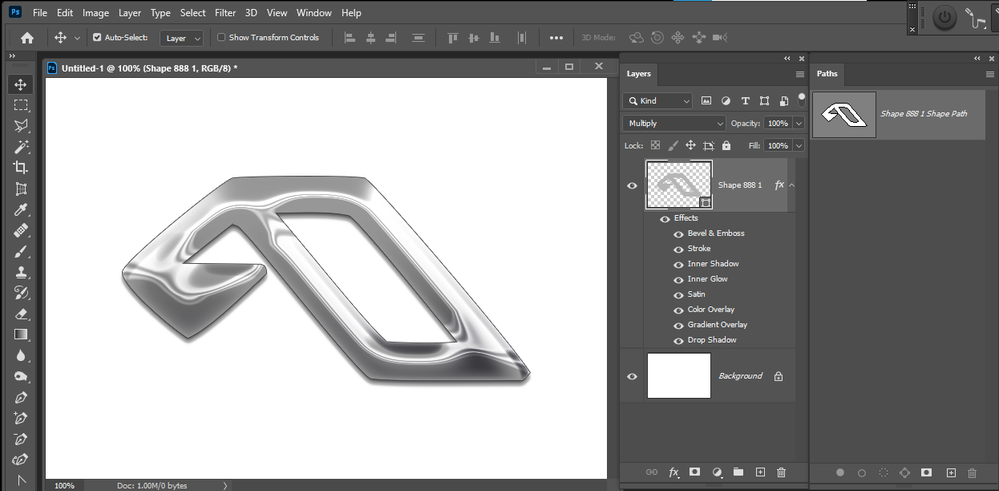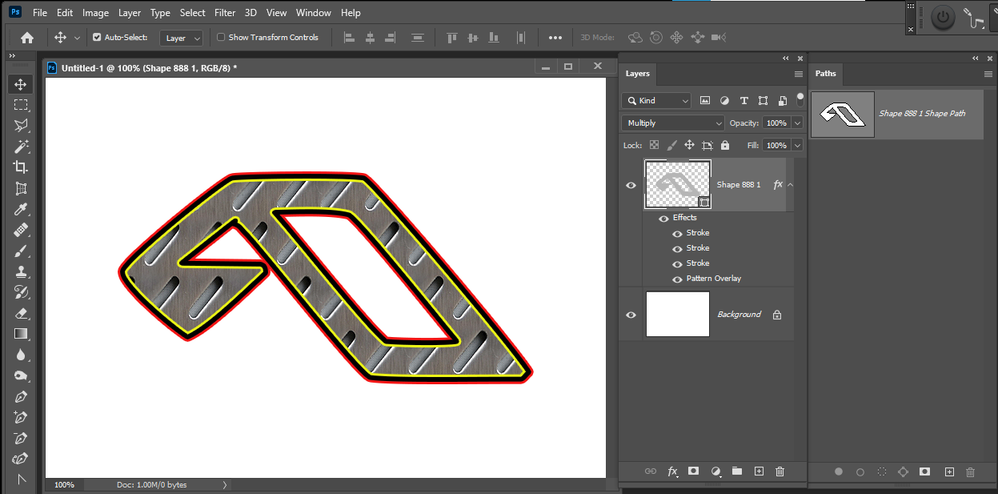Adobe Community
Adobe Community
- Home
- Photoshop ecosystem
- Discussions
- Advanced bevel and emboss replication effort
- Advanced bevel and emboss replication effort
Copy link to clipboard
Copied
Hello all,
I am trying to replicate the image below with bevel and emboss in photoshop, however I cannot manage to get the colours to stretch around the edges like what has been achieved below. With bevel and emboss, it simply takes the image and bevels what it sees, flat. Is there an option to 'mix up' the colours within the bevel itself like in the example below? Do I need to explore the 3D route within photoshop perhaps?
Thank you for your help in advance.
Kind regards,
Ben
 2 Correct answers
2 Correct answers
As already mentioned you may need to use some effects multiple times or even to use multiple layers for the final effect. When it comes to stroke emboss how I call outside stroke with effect, without much investigation I think here is applied Bevel > Style > Stroke Emboss.
Before that add Stroke effect > Fill Type > Gradient and make it bold, something like 15 px or more.
Hi!
I wanted to add one other item that you might want to play with along with Bojan's really helpful adivce--and that is the use of contours.
Contours can be found as a separate item with Bevel and Emboss or you can find it just below Altitude in the main body of the Bevel Styles window. The following example is a straight contour. The image below that is the double ring. (sorry that the contours themselves are hard to see). But the only difference is the countour I chose. Play with then t
...Explore related tutorials & articles
Copy link to clipboard
Copied
Nothing to it at first glance, to be honest. You are probably simply overlooking the fact that the style may use multiple layers with different settings and blending options. It's all an illusion and once you throw blending modes like color burn, overlay and such in the mix a lot of what seems difficult to achive just by tweaking color gradients almost magically happens automatically.
Mylenium
Copy link to clipboard
Copied
As already mentioned you may need to use some effects multiple times or even to use multiple layers for the final effect. When it comes to stroke emboss how I call outside stroke with effect, without much investigation I think here is applied Bevel > Style > Stroke Emboss.
Before that add Stroke effect > Fill Type > Gradient and make it bold, something like 15 px or more.
Copy link to clipboard
Copied
Hi!
I wanted to add one other item that you might want to play with along with Bojan's really helpful adivce--and that is the use of contours.
Contours can be found as a separate item with Bevel and Emboss or you can find it just below Altitude in the main body of the Bevel Styles window. The following example is a straight contour. The image below that is the double ring. (sorry that the contours themselves are hard to see). But the only difference is the countour I chose. Play with then to see what you can create!
Michelle
Copy link to clipboard
Copied
Thank you Mglush,
I had found this via a video on youtube and in conjuntion with Bojan's 'stroke' advice it got to the result needed. The gradiant colours in the stroke fill I lifted with eyedropper from the main image within the letters and played around with the mix and angle. If I get any better results I will be sure to post here.
Thanks again all for your help.
Kind regards,
Ben
Copy link to clipboard
Copied
Glad you found what you're looking for!
Michelle
Copy link to clipboard
Copied
You need to explore custom shape and layer style more. You can add many style effects an multiple of some effects like strokes and overlays and use different contours.
Copy link to clipboard
Copied
This worked absolutely perfectly Bojan, thank you very much.
Initial playing around has got the below result, not sure if you can zoom on that but its exactly what I'm after 🙂
Thank you all for your help here!!!