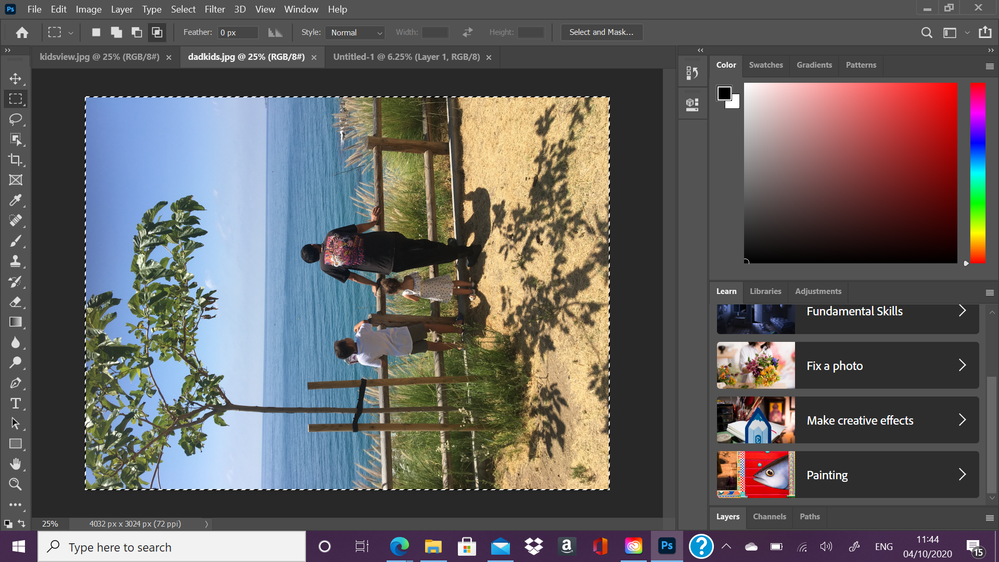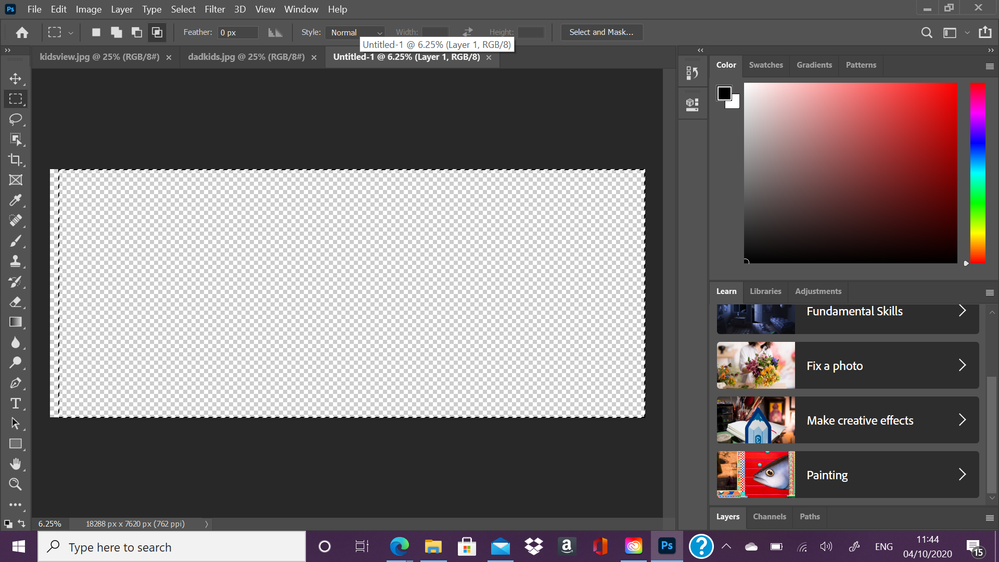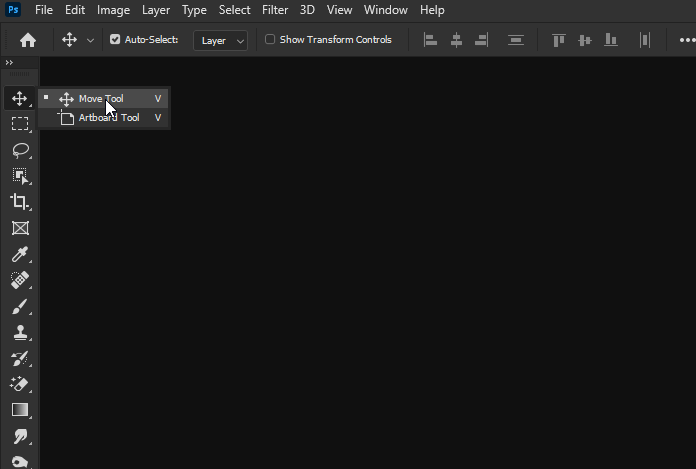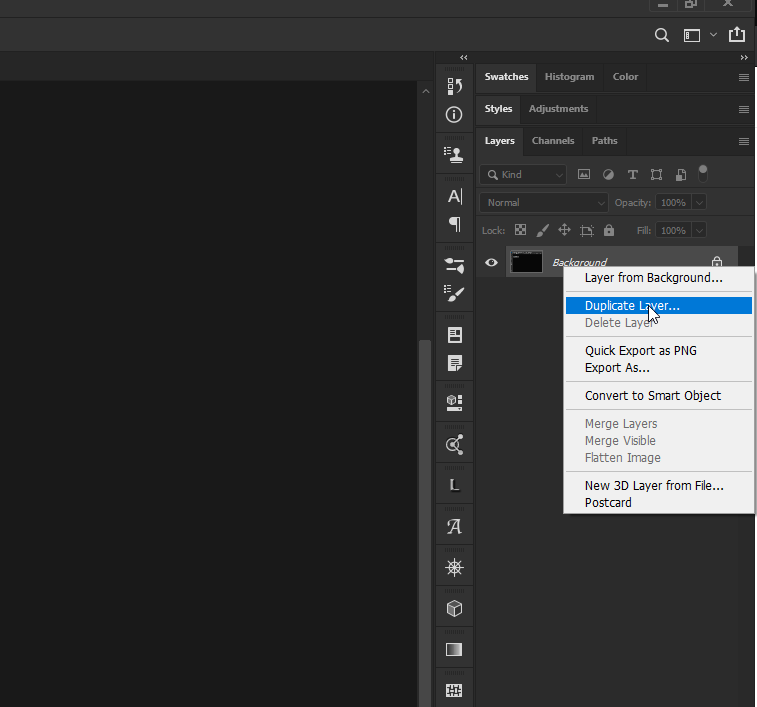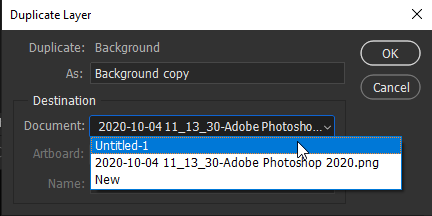Adobe Community
Adobe Community
- Home
- Photoshop ecosystem
- Discussions
- Re: advice needed to fill 24inch paper
- Re: advice needed to fill 24inch paper
advice needed to fill 24inch paper
Copy link to clipboard
Copied
First post, Ive never used photoshop before today, I am completely overwhelmed by the technical terms on google! Im trying to fill a 24" canvas to print onto my plotter with minimal waste. whenever I drag the photo over to the new canvas its not showing the photo only the perimeter line?! Sorry if this is a basic question I'm at a loss.
Thanks in advance
Explore related tutorials & articles

Copy link to clipboard
Copied
Hi
When you make the selection you need to select the move tool to drag the selection
You can also just drag the image without making a selection, just drag the image with the move tool up to the tab you want to move it too
You can also right on the layer and select duplicate and then select the destination to duplicate it too
Copy link to clipboard
Copied
Canvases are rectangular as are images. The relationship between the Width and Height is an image's or cancas's Aspect Ratio. If an image has the same aspect ratio as your Canvas you cam set the image's print resolution to till the canvas there will bet no waste the image will perfectly fill the canvas. If the two Aspect Ratio doe not match you need to design how you want to handle the image sizing. You can rotate the image so long side and short side match better. Sill if you fit the image to the canvas there will be border on two sides of the image. If you fill the canvas you image will be clipped on two sides you will loose image content. Can also distort the image to fill the canvas without loosing content but there will be image distortion. Content Aware Scale will try to preserve how some of the image's contents looks. However if the Aspect Ration changes is great the will be much distortion.
Copy link to clipboard
Copied
Make sure you haven't accidentally selected "Move Selection." (I've done this haha) You want to move the image, not just the outline of the selection. But like Ged said, you don't need to even make a selection if you're moving entire layer.