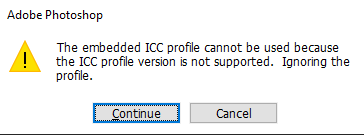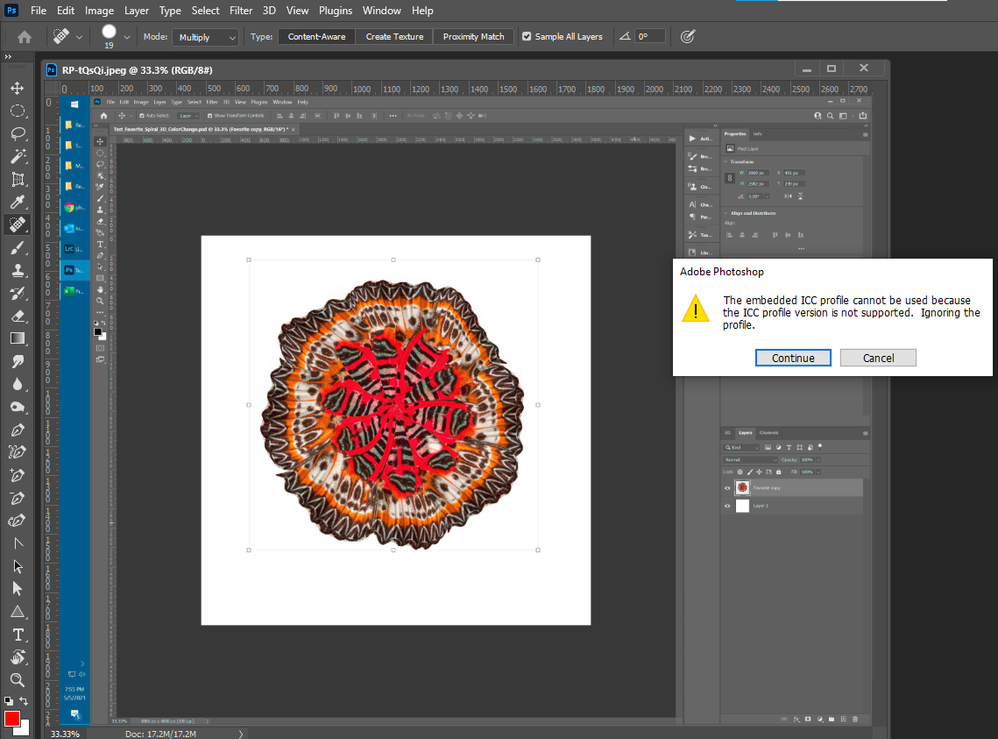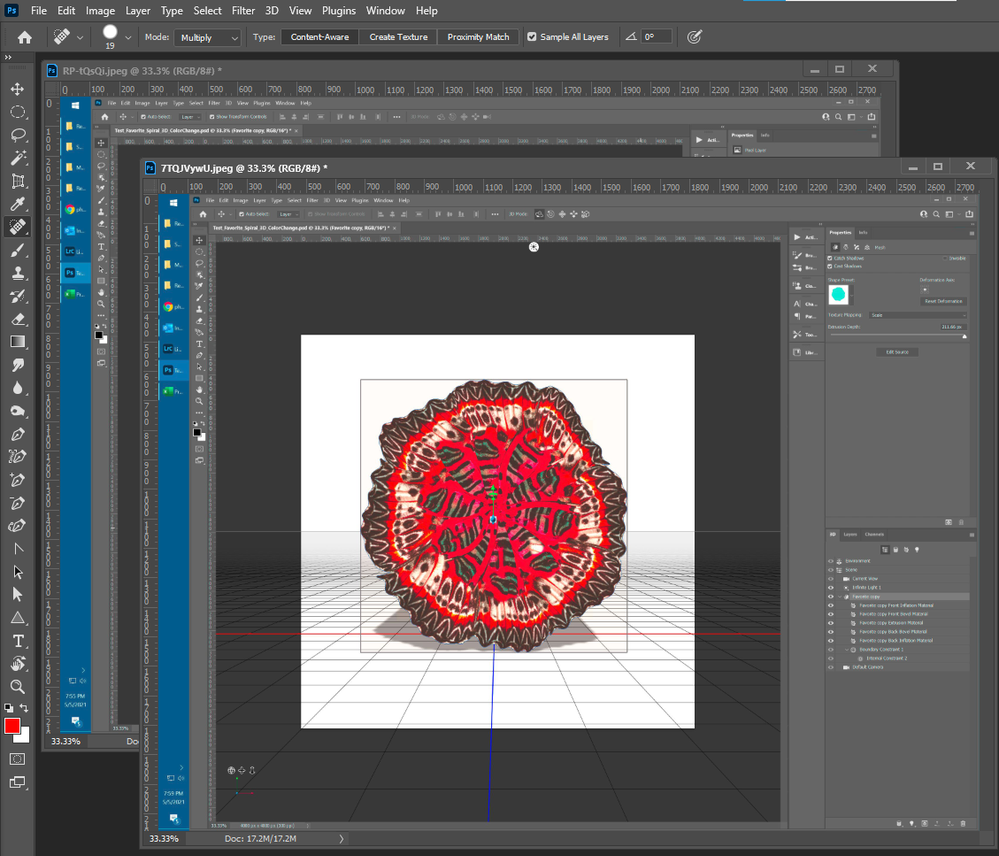Adobe Community
Adobe Community
- Home
- Photoshop ecosystem
- Discussions
- After 3D Extrusion major color change to layer
- After 3D Extrusion major color change to layer
After 3D Extrusion major color change to layer
Copy link to clipboard
Copied
I have a single-layer multi-colored flower image that seems to undergo a major hue/color shift when I do the 3D extrusion create. For example see attached Before & After screen shots. All the oranges have turned quite red. I have tried fiddling with the light sources, material colors/diffusions, etc. I must be missing something. If you could help I would greatly appreciate it.
Thanks
Dean
Explore related tutorials & articles
Copy link to clipboard
Copied
I tried to look at the screen capture you posted in photoshop they have some color profile Photoshop ignores. How han you set up your windoes system?
Copy link to clipboard
Copied
Thanks for looking at this. My WIndows system has a custom screen profile installed from calibration with a Spyder 5. That my have messed up my screen shot exports. But you are probably on to something with color profiles. I haven't solved it yet.
Here are new files I saved directly from Photoshop, with ICC profile "ProPhoto RGB" embedded
Copy link to clipboard
Copied
FYI - to create the JPG after the 3D Extrusion step, I simply rasterized the layer then Save As-> JPG