 Adobe Community
Adobe Community
- Home
- Photoshop ecosystem
- Discussions
- Re: Airbrush Tool simply not working. Photoshop CC...
- Re: Airbrush Tool simply not working. Photoshop CC...
Airbrush Tool simply not working. Photoshop CC 2017
Copy link to clipboard
Copied
I have raked the forums and help and nothing seems to answer this for me. The Airbrush tool simply will not working, I click the airbrush icon, Hold down left mouse button over an artwork without moving mouse and... nothing. No airbrush, no buildup. Have reset all preferences and settings and problem still occurs, reset all tools, problem still occurs. Any ideas? Gonna try reinstalling photoshop and seeing if that fixes this. I really hope at least somebody actually can help me on this god-forsaken tundra of a support system. lol.
Explore related tutorials & articles
Copy link to clipboard
Copied
Hi,
Many thanks for getting back to me. What I’m fading is the length of an airbrush stroke. It will be expressed in pixels, 50, 100 etc.
Copy link to clipboard
Copied
Try Transfer > Opacity Jitter > Control > Fade and set the appropriate value, but I don’t think it is expressed in pixels as you seem to imagine.
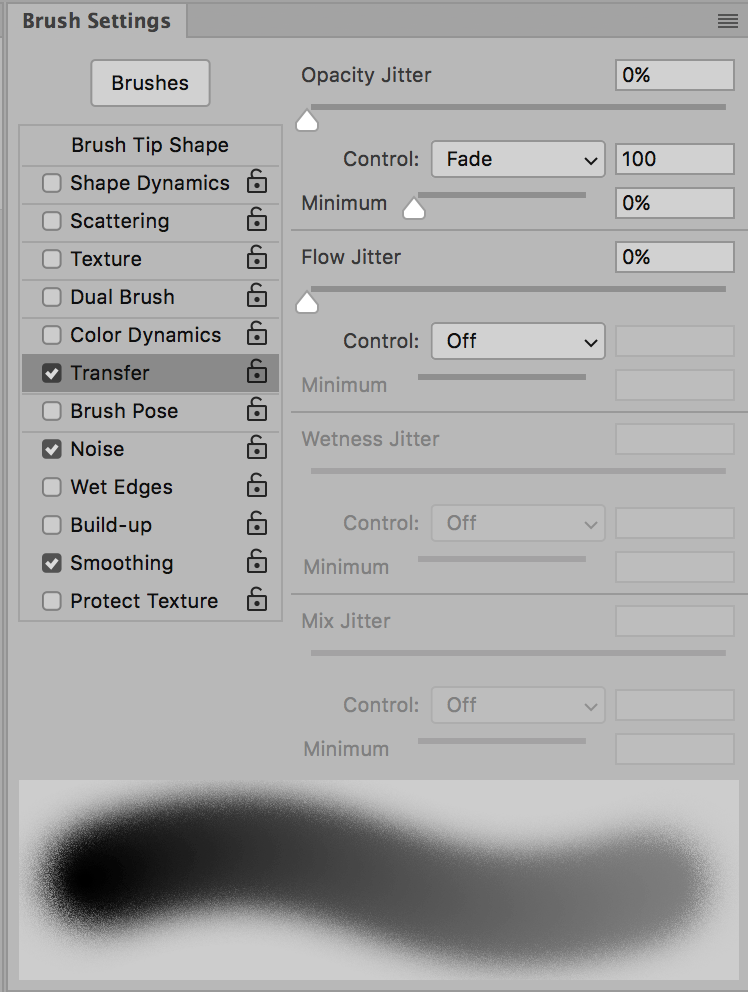
Copy link to clipboard
Copied
Hi c.pfaffenbichler,
That’s the answer! Many thanks. For the first time in a long time I can get the airbrush to work as I want. Why on earth this facility carries the name ‘transfer’ I can’t imagine. No wonder it’s hard to find.
Copy link to clipboard
Copied
You could apply the Fade to the diameter, too, under »Shape Dynamics« or combine Fades on different properties.
Or use Pen Pressure instead.
Copy link to clipboard
Copied
I have tried to mark your answer as correct, but can’t see how to. I’m sure there used to be a button for this?
Copy link to clipboard
Copied
I suspect that would be the original poster’s ürerogative, though Forum administrators can also mark answers correct.
Copy link to clipboard
Copied
My problem was that I had the mode on "multiply". In mode "normal" it worked well.
-
- 1
- 2
