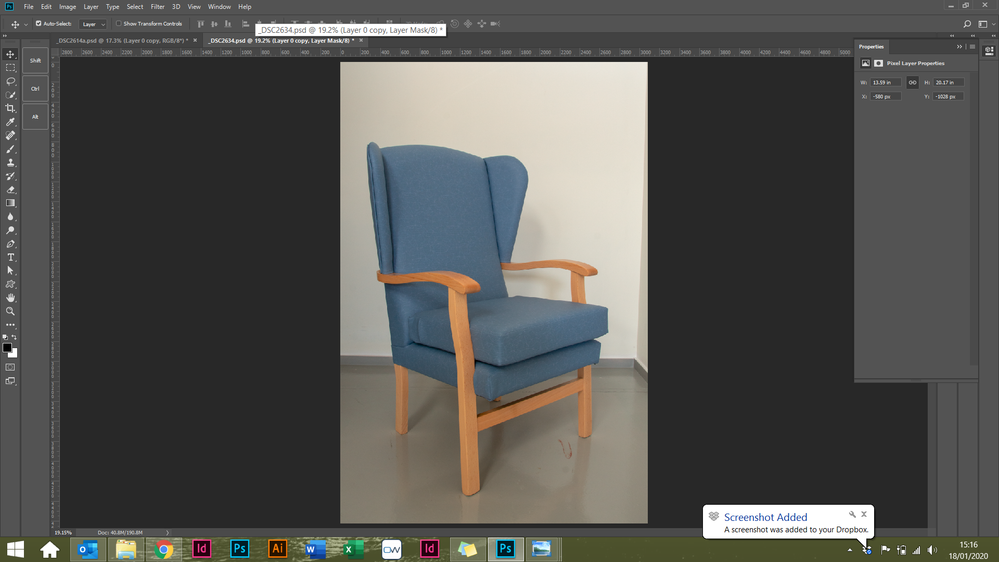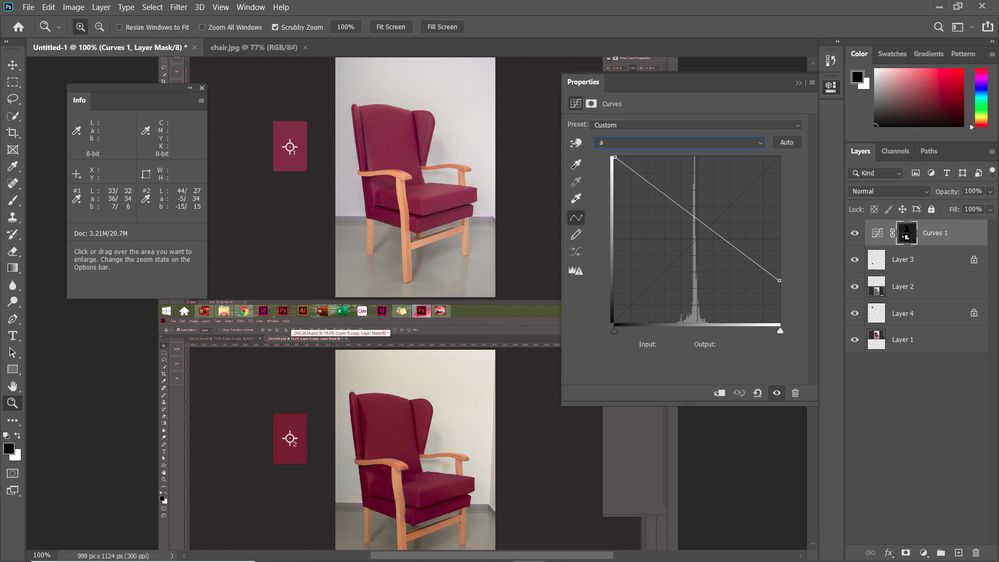Adobe Community
Adobe Community
- Home
- Photoshop ecosystem
- Discussions
- Here's an example. I made a average swatch from th...
- Here's an example. I made a average swatch from th...
Copy link to clipboard
Copied
What is the best way to use the first image (purple chair) as the source image and bring the blue upholstery in from the second image (so the chairs are perfectly aligned between images?
 1 Correct answer
1 Correct answer
I would convert the blue chair image to L*A*B* color, make a selection of the parts you want changed, then use curves to change the color by setting an eyedropper on a diffused highlight and match the colors. You might have to invert the A or B channel to do so, but that's part of the magic of L*A*B*.
Explore related tutorials & articles
Copy link to clipboard
Copied
I would convert the blue chair image to L*A*B* color, make a selection of the parts you want changed, then use curves to change the color by setting an eyedropper on a diffused highlight and match the colors. You might have to invert the A or B channel to do so, but that's part of the magic of L*A*B*.
Copy link to clipboard
Copied
"change the color by setting an eyedropper on a diffused highlight and match the colors" - can you explain this in more detail? Thank you!
Copy link to clipboard
Copied
You want to sample the color in both chairs in a spot that isn't in the highlights nor the shadows, more in a mid range area, know as the diffused highlights. This gives you a more accurate color selection.
Copy link to clipboard
Copied
Hi
If you are just changing color then I would do as Chuck describes or select the upholstery and use a Hue and Sat adjustment layer set to colorize.
However if the patterning of the material is different then it will take a different approach using some transforming and warping. If this is the case can you attach the two actual images as the forum screenshots don't show sufficient detail.
To add the images as attachments, edit your original post by clicking More then Edit, and below the posting box you will see a paper clip for adding attachments.
Dave
Copy link to clipboard
Copied
Great, thanks - the patterns are identical so it's just about changing the colour...
Copy link to clipboard
Copied
Here's an example. I made a average swatch from the back of the chairs, as there was so much noise that might interfere. Even with that, matching the colors exactly per the info panel didn't look quite right, so I tweaked them a bit. but this is basically the setup in L*A*B* where you set two color sampling points and then adjust a curve layer to match the color. The blue chair is the bottom image.
Copy link to clipboard
Copied
Great, that's really helpful - thank you!
Copy link to clipboard
Copied
If I'm changing color, I'll typically either do a rough change with Replace Color or select the area and desaturate, then switch to my new color. This makes it much easier to match final colors.