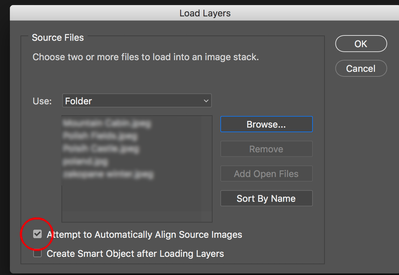Adobe Community
Adobe Community
- Home
- Photoshop ecosystem
- Discussions
- aligning layers overtop of each other
- aligning layers overtop of each other
aligning layers overtop of each other
Copy link to clipboard
Copied
Hello, I currently have a series of microscope slides that I have pictures of. I was wondering if there was any way that photoshop is able to layer and line them up one on top of the other so that there is a progression of the images on the microscope slides or if that is something I will just have to do manually. the files are TIFF's if that helps at all. Thanks!
Explore related tutorials & articles
Copy link to clipboard
Copied
Photoshop can align images, using Edit>Align Images, but if these are progression images, I doubt that they really register. Load files in stack would work for images that were taken from a fix vantage point, or a microscope if the slide wasn't moved.
Copy link to clipboard
Copied
You could make like a Time Lapse animation. I would not think that microscope slides would have content that would align in a stack or panorama.
Copy link to clipboard
Copied
File >> Scripts >> Load files into stack
then check this setting after choosing your images