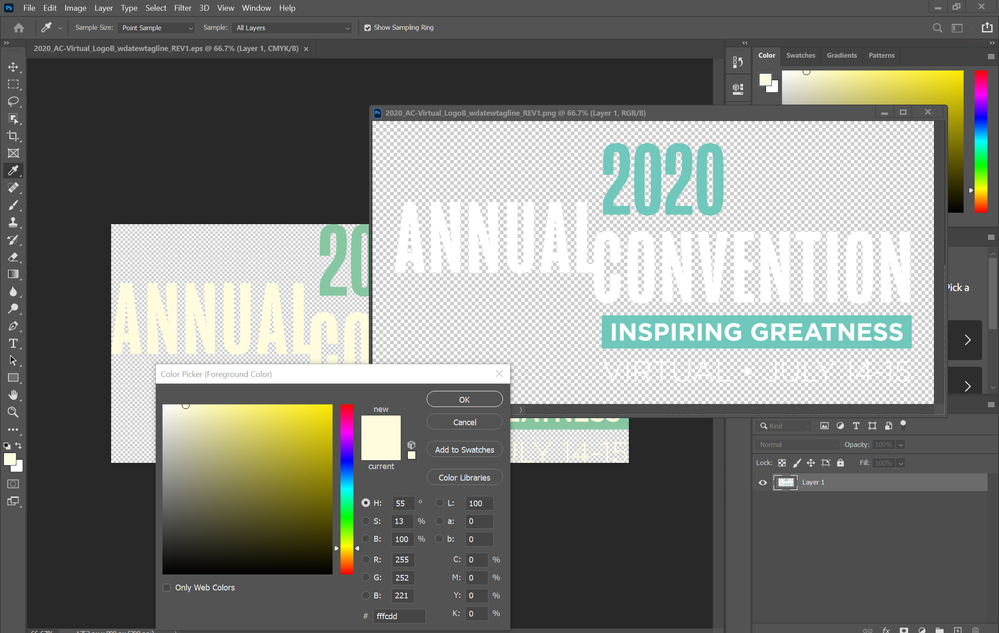Adobe Community
Adobe Community
- Home
- Photoshop ecosystem
- Discussions
- Re: All EPS files have a yellow tint
- Re: All EPS files have a yellow tint
All EPS files have a yellow tint
Copy link to clipboard
Copied
Hi all,
I'm having an issue with color in Photoshop. All my EPS files are opening with a yellow tint, while opening the same file in PNG format does not have a yellow tint. I read a lot of responses on here and Google about adjusting the color profile for your monitor, however in my case this is only happening on EPS files so I'm not sure if/how any of those solutions apply to me. See attached screenshot with EPS file on the left and PNG on the right.
I only work on digital images/web so I don't have a lot of knowledge of color profiles, so this might be an easy fix somewhere but how do I fix my EPS files so the colors are correct??
Thanks so much for your help!
Explore related tutorials & articles
Copy link to clipboard
Copied
This is not within my area of expertise, but since no one has replied, I'll have a go at it.
I do know that EPS is an archaic format, and that its use is discouraged.
It has several shortcomings, one being a total lack of color management, which is probably what you are experiencing here.
Based on some advice given in the InDesign forum, you should open the EPS in Illustrator, save it as an .ai file, and assign the correct CMYK profile. CMYK is for offset printing, so you will probably want to export a PNG from Illustrator using Save for web, making sure to check both Convert to sRGB and Embed profile.
There are other users on this forum that might be able to give you better advice.
Copy link to clipboard
Copied
I was about to type almost exactly the same answer as Per, and if I had noticed that this is a CMYK file I would have.
The EPS format does not support icc profiles and color management. This is a mismatch between what CMYK color space the file was created in, and what your working CMYK is. Without a document profile, the file will be displayed as your working CMYK.
Yes, as Per says, the way to fix it is to assign the original profile in Illustrator (if you know what the original profile is) and save out to .ai. Then convert to whatever CMYK profile you need - or Export an RGB PNG.