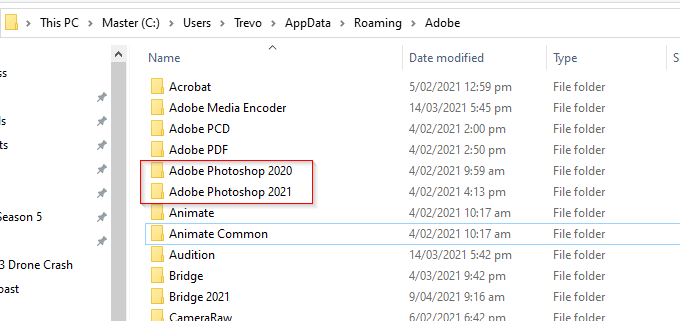Adobe Community
Adobe Community
- Home
- Photoshop ecosystem
- Discussions
- Re: All of my Actions dissapeared.
- Re: All of my Actions dissapeared.
All of my Actions dissapeared.
Copy link to clipboard
Copied
This is an issue as a result of having to find the right version of Photoshop where the Pen Tool actually works. 22.3 is clearly not working, the community recomended 22.2. I downgraded a few days ago, the Pen Tool was working fine. After a fresh restart of the MacBookPro today, the Pen Tool started misbehaving again (no path shown, weird node follow behaviour with no anchors). So I reverted to 22.1.1 to finish a job with a working Pen Tool. Launched Photoshop to find all of my Actions have dissapeared. Did Adobe really just delete them all when installing? Can I get them back? How do I ensure these are is not deleted while dealing with this versioning mess going forward? I've arleady lost too much time/money trying to fix ths Pen Tool issue!
Explore related tutorials & articles
Copy link to clipboard
Copied
Always store your actions by saving them on disk instead of only keeping in Actions panel.
Copy link to clipboard
Copied
Going from 22.3 to 22.2.1 did not delete my Actions. Should I have known that going from 22.21 to 22.1.1 would do something different?
Regardless, lesson learned, I will be saving my Action elsewhere now.
Copy link to clipboard
Copied
Unfortunately downgrading to too old version may do unwanted results, like losing preferences.
Copy link to clipboard
Copied
https://prepression.blogspot.com/2017/01/photoshop-custom-action-file-backup.html
The location of the Actions Palette.psp file can be found in locations similar to –
Mac:
/Users/username/Library/Preferences/Adobe Photoshop ??? Settings/Actions Palette.psp
Win:
C:\Users\username\AppData\Roaming\Adobe\Photoshop\???\Adobe Photoshop ??? Settings\Actions Palette.psp
C:\Users\username\appData\Roaming\Adobe\Adobe Photoshop ???\Adobe Photoshop ??? Settings\Actions Palette.psp
Replace “username” with your user account name and also replace ??? with your version name/number. On Windows OS, the AppData directory is hidden by default. The path to this directory and file may change with different versions of Photoshop, however, you should be able to find the file knowing the above. Best practice is to manually save out each action set individually to a .atn (action) file using the menu on the upper right of the action palette window.
Copy link to clipboard
Copied
Before upgrading/downgrading/migrating etc, it can be a good idea to make a backup of various settings:
Copy link to clipboard
Copied
If ActionsPalette did not show his actions after downgrading then .psp is removed / rewritetten, isn't it?
Copy link to clipboard
Copied
I'm suggesting to look in other version folders, not the version where they are missing. It is a small hope.
Copy link to clipboard
Copied
No hope. They are different versions indeed but in scope of same preferences folder release.
Copy link to clipboard
Copied
Adding to what Stephen has told you, with Windows some preset folders are not removed from previous versions with full version updates, so I'm guessing that the same happens with OSX. You 'might' be lucky, but I suspect probably not. The Brush presets folder is often left behind for instance, but more recently it just gets moved. However I have never had to go back a version so I don't know what happens in that situation.
Copy link to clipboard
Copied
After a career of using PS on Windows, I've only recently been working with it on a Mac. I am used to the situation Trevor pointed out with those folders not dissapearing. Thank you Stephen for the folder locations and scripts, and thanks Kukurykus for jumping in so quick!
Copy link to clipboard
Copied
So, did you manage to recover anything?
Copy link to clipboard
Copied
Maybe he still had those actions on PC if he kept that computer unchanged.
Copy link to clipboard
Copied
No luck. Thanks anyway!