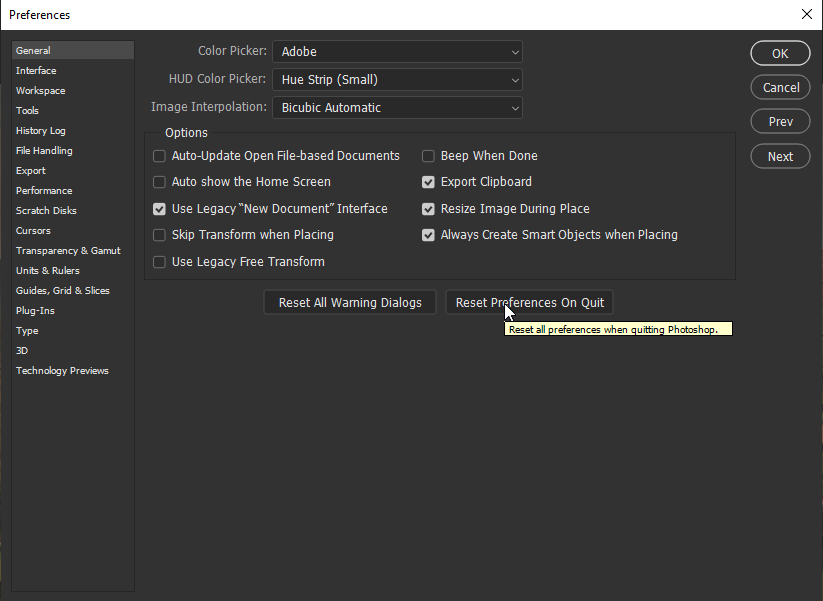Adobe Community
Adobe Community
All tools won't work
Copy link to clipboard
Copied
Hi. In the latest version of Photoshop, after a bunch of minutes in which the app seems to work flawlessly, the interfaces stops working. I can't pan nor zoom or use the brush, I can't even make adjustments or undo with ctrl+z. Well, technically I can press the buttons (the application doesn't freeze, I can access the preference panel, brushes and in general all internal windows), but they don't give any output. It's like the window that displays the current artwork freezes and does not display the changes that I make. How can I solve this problem? Thanks.
Explore related tutorials & articles

Copy link to clipboard
Copied
Hi
Have you tried resetting your Photoshop preferences, you should backup any custom settings you have beforehand
https://helpx.adobe.com/ie/photoshop/using/preset-migration.html
Copy link to clipboard
Copied
Hi! Thanks for your reply. Unfortunately resetting my preferences hasn't solved my problem, the program has the same issue as before.