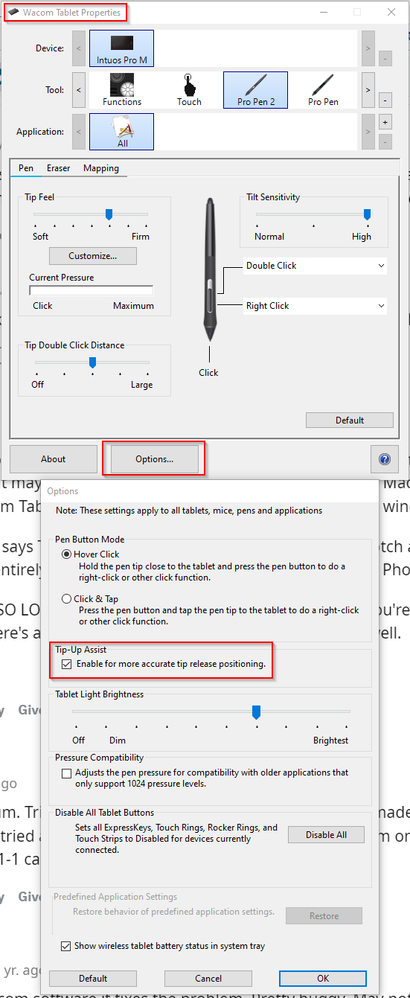Adobe Community
Adobe Community
- Home
- Photoshop ecosystem
- Discussions
- Re: Almost every time I draw a line in Photoshop I...
- Re: Almost every time I draw a line in Photoshop I...
Almost every time I draw a line in Photoshop I get a huge dot.
Copy link to clipboard
Copied
Right when I am done drawing the line it ends in this huge dot. Any brush that I use. I am using a Wacom tablet and I never have this error in any other programs that I use. I wanted to see if anyone else has had this problem or how I can fix this.
Explore related tutorials & articles
Copy link to clipboard
Copied
There are many treads dealing with Wacom table problems with Photoshop. There is not one answer. You should do some searches. You also provided little info. You only posted you have a problem with some unidentified wacom tablet with some unidentified Photoshop.
My car is not running why? Answer it is parked in my driveway. How would you know that answer with the information I gave you.
Supply pertinent information for quicker answers
- The more information you supply about your situation, the better equipped other community members will be to answer. Consider including the following in your question:
- Adobe product and version number
- Operating system and version number
- The full text of any error message(s)
- What you were doing when the problem occurred
- Screenshots of the problem
- Computer hardware, such as CPU; GPU; amount of RAM; etc.
Copy link to clipboard
Copied
Thanks JJMack for the answer. I thought I gave enough info with what I said.
(but it's not as vague as my car not running. ![]() )
)
It's not the Wacom Tablet because it works in other programs as I said above(and my friend has the same tablet as I and he has no problem with it. We are both Illustrators. ) and it's not the CPU or the GPU or anything like that. I have googled and have not found anyone having this problem. I did not say the Photoshop version but I figured any version, if they were having this problem and fixed it will probably help me get to a solution. I do use the app that Photoshop provides so I have the newest version. I am using a PC but I didn't want that to be the reason someone didn't answer. if it's happening with a Mac I would like to hear how they solved it. I was drawing a line and it does it. and there is no error message. If I'm drawing a horizontal line it will create a huge blot when I lift up the pen. The computer is not glitching in any other way except for that.
Thank you again for the info tho' I am new to this forum/question thing and you are correct. The more information that I give the more someone has to work with.
Copy link to clipboard
Copied
You have a problem. I do not think anyone would say you do not. There are many versions of Mac OS PC Windows OS Photoshop version for each OS and many tablet models and and versions of drivers. There are difference between all. There are different API that can be used on windows and different touch and pen support between windows versions.. There is no one answers there are too many configurations possible.. All parts must be configured to work together, No one thinks it is your tablet, OS. or Photoshop. Please use search. Find what others with you hardware, and software found works for your configuration,
Copy link to clipboard
Copied
The main thing we need to know is your operating system? Unfortunately, you are over simplifying things by arbitrarily eliminating the tablet and suggesting that Photoshop is the cause, because different operating systems will need different drivers, and even the same OS can be using different APIs (the interface).
There are known issues, but a large dot is not one I have seen mention of. The Shoelace artifact is a common end of stroke issue, and if you are a Windows user, that can be fixed by using a third party line smoothing plug-in called Lazy Nezumi Pro.

If you are using Windows, we also need to know which API you are using? Windows Ink, or WinTab. I think the latter usually works better with Windows 8 and 10.
Copy link to clipboard
Copied
I was having the same issue. Go to your Wacom settings > Options and uncheck Tip Up Assist, click OK. Fixed it for me.
Copy link to clipboard
Copied
Stephanie, thank you. Thank you. A million thanks. You have no idea the amount of frustration that I have been harboring for months!!! And today, that frustration is gone. May life uplift you in your every moment. Kudos to you. 😉
Copy link to clipboard
Copied
BOOM! Now that's how you answer a question. Thank you! You solved the same issue I was here to find an answer to.
Copy link to clipboard
Copied
Do u know what can I do if I my waxom settings don't have that option? :c I don't see "Tip Up Assist"
Copy link to clipboard
Copied
Do u know what can I do if I my waxom settings don't have that option? :c I don't see "Tip Up Assist"
By @Gojan Patiño22398628blk7
Are you using Windows or Mac, and if Mac, what version of OSX?
Copy link to clipboard
Copied
If Windows, open Wacom Properties and click on Options I'm guessing it will be similar with OSX. Can anyone confirm this?