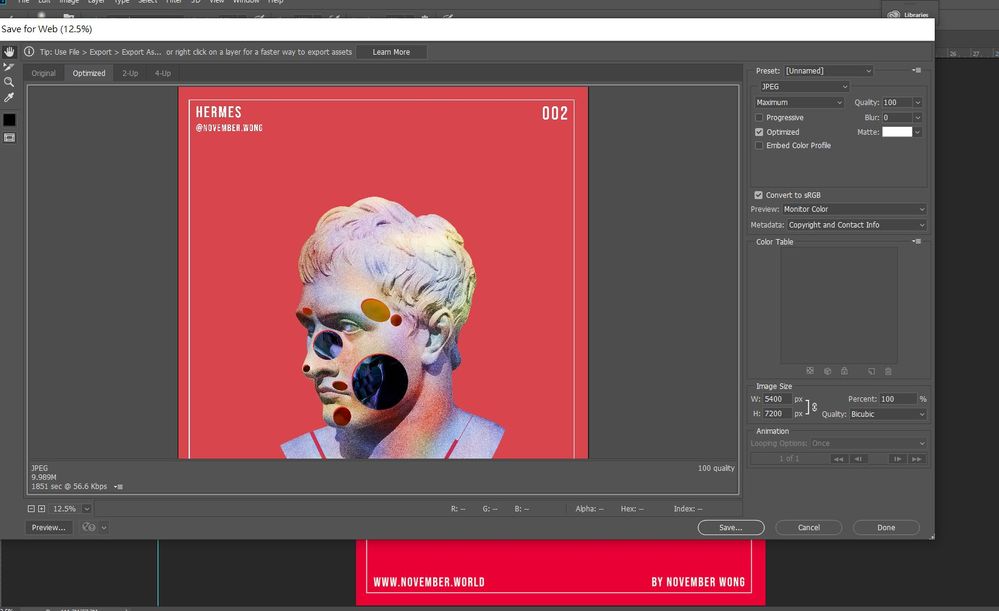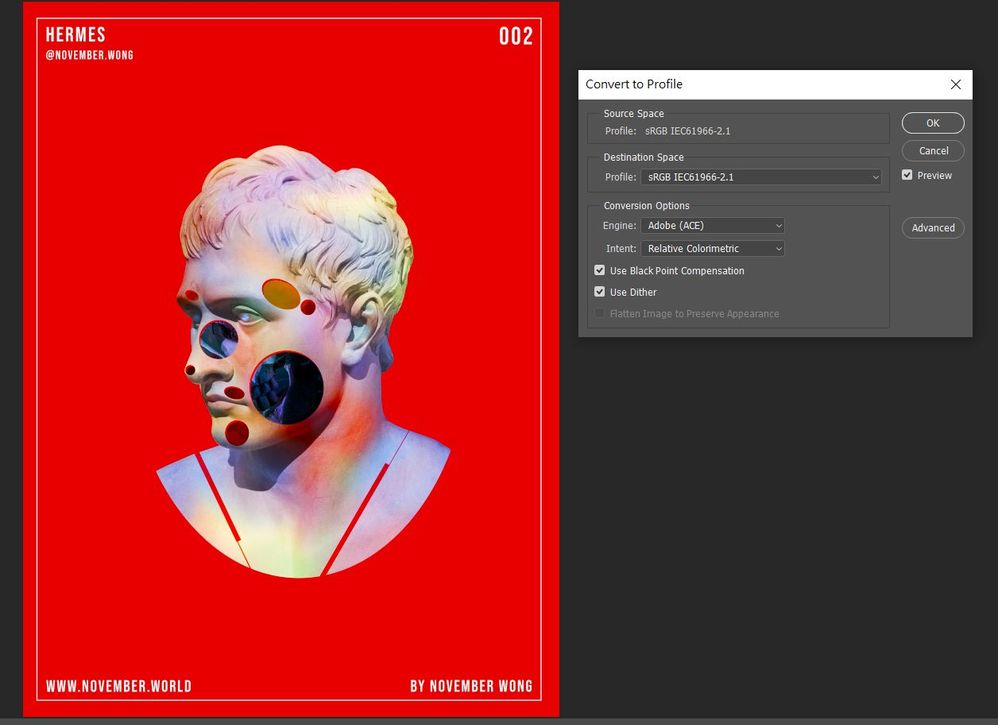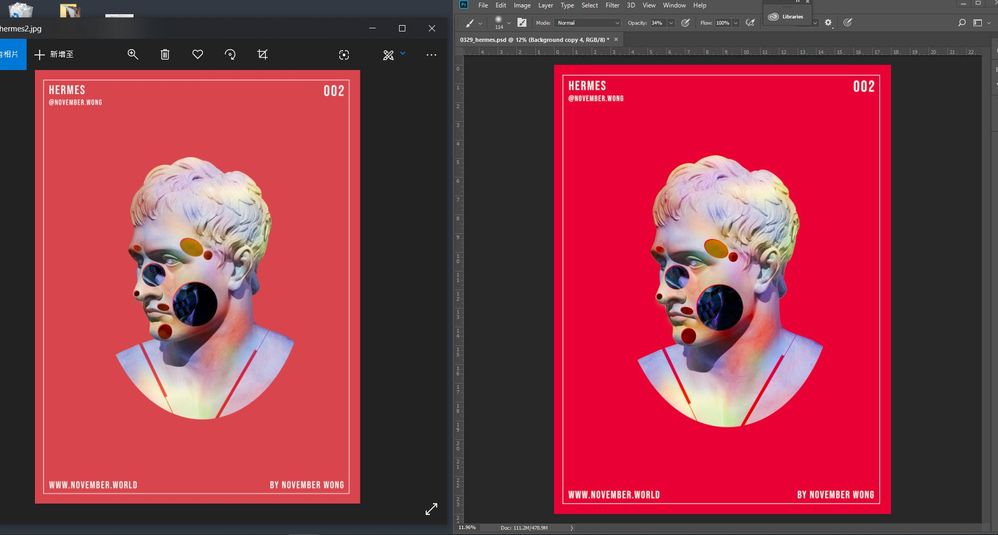Adobe Community
Adobe Community
- Home
- Photoshop ecosystem
- Discussions
- Two things: Windows "Photos" is not color manag...
- Two things: Windows "Photos" is not color manag...
already set to sRGB but the color is still off
Copy link to clipboard
Copied
Hi all, I've set my color profile to sRGB, and tried both save as and save for web( and checked sRGB option) but the result image is still duller than the original color in photoshop... help please!
Explore related tutorials & articles
Copy link to clipboard
Copied
Standard answer: Just arbitrarily enforcing color profiles doesn't constitute actual color management. That's pretty much the case here - you are messing up your colors because you are not working with CM, yet somehow muck around with color profiles. Start by checking your monitor profile, your proof settings and so on. In case of doubt just reset to factory defaults and start with a clean slate. A bit of reading up on how to instate a basic CM when needed in the online help might not hurt, either.
Mylenium
Copy link to clipboard
Copied
What is the target ultimately?
Printing or on-screen-display (and if the latter then in a color managed application or not)?
Did you embed the color profile?
Please set the Status Bar to »Document Profile« and post a more meaningful screenshot.
Copy link to clipboard
Copied
Two things:
- Windows "Photos" is not color managed. It ignores all color profiles and will never display correctly under any circumstances. Ignore it.
- Safe For Web is by default configured to disable/turn off all color management. To enable it, check "embed color profile" and set Preview to "use document profile". Save For Web will match Photoshop with these settings. Why it's not the default has always baffled me, but there it is.
Always use color managed software to view your files correctly. There are color managed alternatives for everything these days, including image viewers and web browsers.
Copy link to clipboard
Copied
Hi,
I agree with D Fosse, Photoshop should be showing you accurate colour [as long as you have a good display profile],
applications like Windows Photos will not because there's no colour management built in.
I hope this helps
neil barstow, colourmanagement.net :: adobe forum volunteer
[please do not use the reply button on a message in the thread, only use the one at the top of the page, to maintain chronological order]