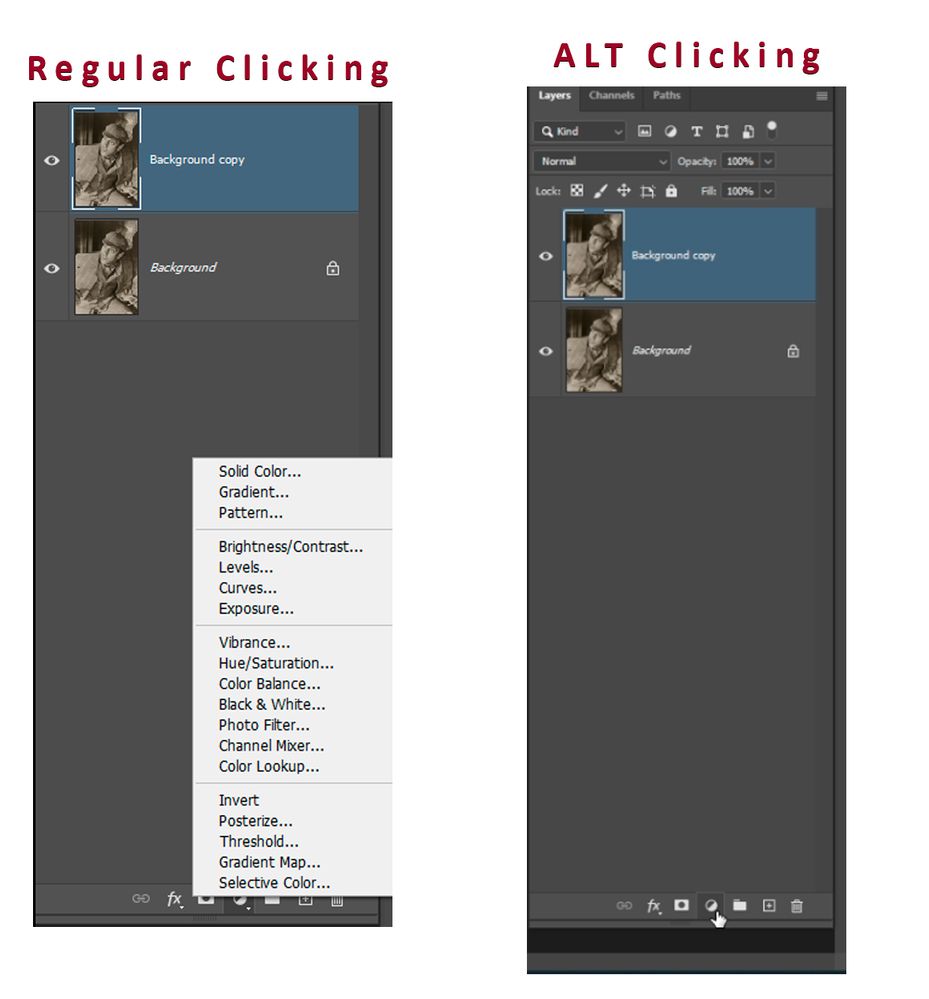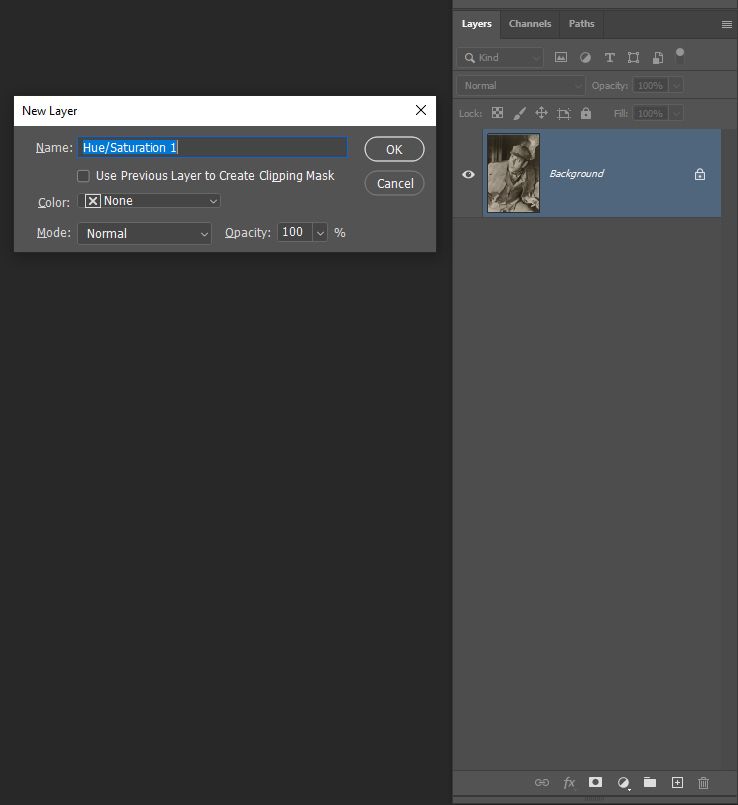Adobe Community
Adobe Community
- Home
- Photoshop ecosystem
- Discussions
- Re: Alt + Adjustment Layer not working.
- Re: Alt + Adjustment Layer not working.
Alt + Adjustment Layer not working.
Copy link to clipboard
Copied
Hello Everyone.
I am a PC User. I can easily click on adjustment Layer, and add any effects, such as Hue and Saturation or Curves.
I remember I used to Hold the Alt Key and click on Adjustment Layers, But Now when I hold the Alt Key, and click on Adjustment Layer, Nothing happens.
Thank you very much.
Explore related tutorials & articles
Copy link to clipboard
Copied
Please provide meaningful screenshot including the pertinent Panels (Layers, Properties, …).
Whoch Photoshop version are you working with?
And didn’t you mean double-clicking instead of alt-clicking?
Copy link to clipboard
Copied
Do you want to rename Adjustment layer upon creating? It works to hold down Alt and to click Adjustment layer icon in the Adjustments panel.
Copy link to clipboard
Copied
I am running the latest version of adobe creative cloud. I am not trying to rename the Adjustment Layer. I just want to know why, when I Hold down on Alt Key and Press the Adjustment Layer Nothing happens. Here Is the Screen-Shot
Thank you very much.
Copy link to clipboard
Copied
What you expect to happen? You are clicking on icon which expands list with options. If you hold Alt and click on icon without list like new layer, for example, you will get dialogue to name your layer, create clipping mask and so on.
Copy link to clipboard
Copied
That what I am trying to explain. When I Alt Click, Its like dimmed-Out, you have no options. I was watching a few Tutorials, on creating Adjustment Layers, By holding Alt or Option. But In my case, nothing happens.
Thanks.
Copy link to clipboard
Copied
UPDATED:
Ok, I noticed If I Alt+Right Click, Not Left Click on the mouse I get this:
Copy link to clipboard
Copied
Worked for me. THX
Copy link to clipboard
Copied
Ah, I had misunderstood your original post.
But might you not be better off creating the Adjustment Layers from the Adjustments Panel?
There alt-clicking raises the »New Layer«-dialog.
Copy link to clipboard
Copied
When you click on the Adjustment Layer for example Hue and Saturation, it adds a Hue and saturation to your Layer. But, If you want to have the Hue and Saturation Adjustment Layer, and have the Property New Layer box open at the same time, you have to Hold Alt and Right-Click and click on your desired effects.
NOTE: you must not let the mouse go while holding Alt+ Right Click on the adjustment
layer list.
Thanks