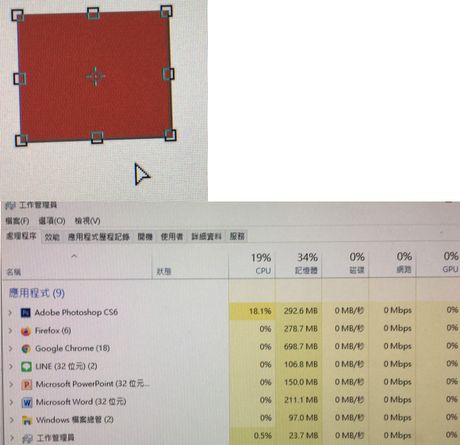Adobe Community
Adobe Community
alt+drag not working
Copy link to clipboard
Copied
I Found some bugs after installing PS on the newly bought computer.
1. The software that may cause conflicts has been uninstalled.
2. It is useless to copy in the way of dragging discussed in the community.
3. Uninstall and reinstall the entire ps software.
After trying these methods, I still can’t copy objects like I used to drag with the alt key.
Ask for help, grateful
Explore related tutorials & articles

Copy link to clipboard
Copied
Hi
What exact version of Photoshop and operating system do you have, are you talking about Alt dragging in the Layers panel or Alt dragging in the Canvas, both are working fine for me on Windows 10 with Photoshop version 21.2.2
Copy link to clipboard
Copied
HI!
I am using CS6 version.
My computer specification is AMD Ryzen 5 3500X 6-Core Processor 3.59 GHz.,RAM is 16.0GB and 64-bit operating system with Windows 10.
Alt dragging in the Layers panel is fine for me.
But when i used Alt dragging in the Canvas is didn't work.
This crash will affect my work rate.
Copy link to clipboard
Copied
Can you also post screenshot with problem visible please?
Copy link to clipboard
Copied
HI!
When i used Alt dragging in the Canvas is didn't work.
PS software does not respond.
I had to use the data manager to directly end the work.
Copy link to clipboard
Copied
When you install photoshop cs6 on a new computer, you get the base 13.0 version without any updates that may have fixed issues like the you describe.
In photoshop cs6 go to Help>Updates to get the 13.0.1.3 update among others.