 Adobe Community
Adobe Community
- Home
- Photoshop ecosystem
- Discussions
- Re: Always have to enable "Proof Colors"
- Re: Always have to enable "Proof Colors"
Copy link to clipboard
Copied
A few updates ago, every single image I open in Photoshop, no matter what the format, appears darker than it does in other applications. I always have to enable proof colors for every document to get it looking accurate, not just when I open Photoshop.
Can anyone tell me a quick remedy for this? I've tried changing my color settings, restored everything back to default, and I can't get any reprieve. This was definitely not something I've ever had to do before, and not something I see people actively complaining about a lot, so I don't know what is happening. These are mostly RGB files, too. If I convert them to CMYK they get EXTREMELY dark, not just a little bit of color shifting as I am used to.
Thing is, I think some sort of color profile update must have happened and I was just not up to date with what was happening, because all of my old illustrator files now open darker too, and the colors themselves are actually altered. That's a discussion, though, for another time. This has just been extremely frustrating for me since quite a few client files have been ruined.
For now, can someone please tell me how to get web images to open properly?
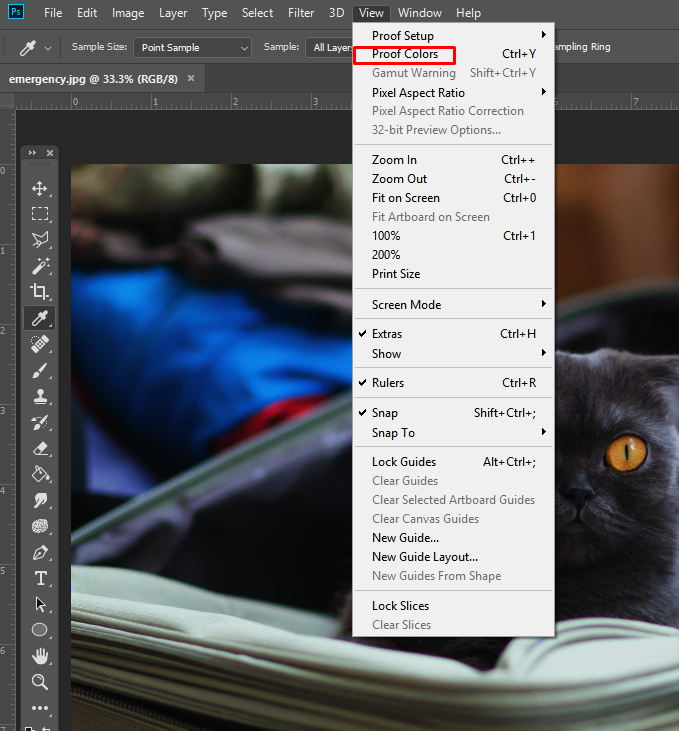
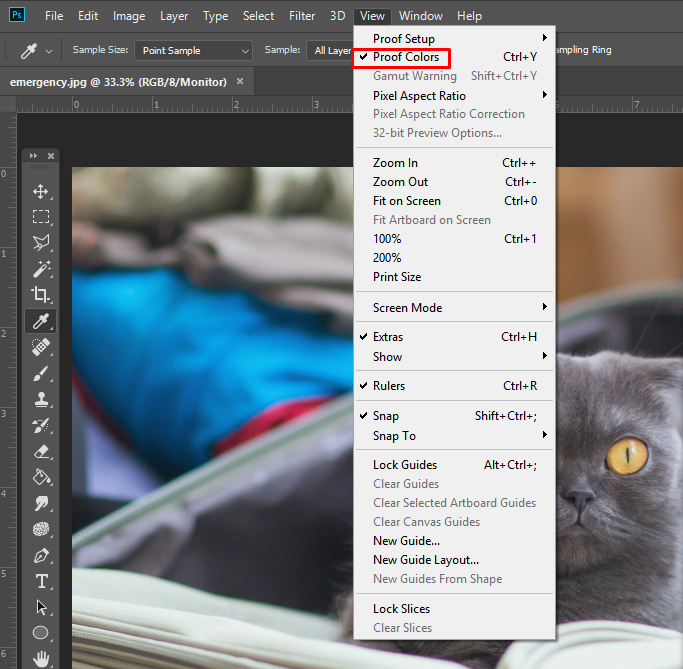
 1 Correct answer
1 Correct answer
This looks like a defective monitor profile, possibly delivered by a Windows update (you seem to be on Windows).
When you use Proof colors > Monitor color, Photoshop bypasses the monitor profile, and behaves like any other non-color managed application. And changing to another version of Photoshop will not fix the problem if the monitor profile is defective.
Try setting the monitor profile to sRGB (use Adobe RGB if you have a wide gamut monitor). If this fixes the problem, you should ideally calib
...Explore related tutorials & articles
Copy link to clipboard
Copied
tw, the same stock photo as it appears everywhere else on my computer.
Copy link to clipboard
Copied
This looks like a defective monitor profile, possibly delivered by a Windows update (you seem to be on Windows).
When you use Proof colors > Monitor color, Photoshop bypasses the monitor profile, and behaves like any other non-color managed application. And changing to another version of Photoshop will not fix the problem if the monitor profile is defective.
Try setting the monitor profile to sRGB (use Adobe RGB if you have a wide gamut monitor). If this fixes the problem, you should ideally calibrate your monitor with a hardware calibrator.
Go to Control panel > Color management, and first make sure Use my settings for this device is checked.
Then add the sRGB profile (sRGB IEC61966-2.1) and set it as default.

Copy link to clipboard
Copied
Thanks so much for this! I don't know why this is affecting only photoshop but you certainly fixed it.
Do you have any resources on learning more about color profiles/how do you even begin to know what to look for with issues like this? I hate being the dumb one in forums asking questions. I'd much rather learn the whys and hows.
Copy link to clipboard
Copied
Yes, Per is spot on.
It affects Photoshop because Photoshop actually uses the profile.
"Everywhere else" doesn't support color management at all, and doesn't use the profile, it's just ignored.
A color managed display pipeline, such as in Photoshop, is much more accurate - as long as the monitor profile is healthy. This is why people use calibrators, so they have control over this vital link in the chain.
It's important to understand that there will always be small differences between color managed and not color managed. Photoshop corrects for your display's faults and inaccuracies and is right, in the sense that this is how the file really looks. Without color management, the numbers are just sent straight through, and how it is displayed is entirely down to the quality of your display.
In a nutshell, color management takes the display out of the equation. But the profile has to be good.
Copy link to clipboard
Copied
I don't really have any resources to refer you to, but questions similar to yours come up quite frequently on this forum (and on the Lightroom forum). I suggest that you follow D Fosse, who is an authority on color management, and he usually has answers to the most intricate problems.
Here's a quote from him from another thread, which you may find helpful:
I’m going to give you a general color management troubleshooting guide. It has only three points, and it is 100% reliable and bulletproof. If these three conditions are fulfilled, the image will display correctly on screen. It has to. That is an absolute guarantee:
- Does the image have an embedded document profile, and is it the right one? The right profile corresponds to the color space the file was actually created in.
- Do you have a valid monitor profile set up at system level, and is it correctly loaded by the application? A valid monitor profile is one that accurately describes the actual and current response of the display, the way it behaves at the moment.
- Are you viewing the file in a color managed application? It must read both these profiles and correctly convert from document color space into monitor color space, and then send these converted values to the display.
To expand a little bit on the above –
Photoshop is color managed, and relies on a correct monitor profile. The monitor profile decribes how your monitor renders colors. So when you open a file that has the sRGB profile embedded, the colors are converted from sRGB to your monitor profile, and rendered correctly on screen. Most other applications don't use the monitor profile, and will not render correct colors.
Copy link to clipboard
Copied
Thanks, Per - but you know you should never trust authorities ![]()
![]()
Copy link to clipboard
Copied
I know, but in this case I'll make an exception. ![]()
Copy link to clipboard
Copied
Perfect!
Copy link to clipboard
Copied
You just helped me with an issue that's bugged me for about 3+ years! There was some update at some point, I guess with Windows, that jacked up my Photoshop and I've used it every day, especially during COVID.
THANK YOU SO MUCH!!!
Copy link to clipboard
Copied
OMG thank you so so much for this. Photoshop has been driving me crazy with h aving to select proof colour every time i loaded.
Copy link to clipboard
Copied
For the time being, you can install CC 2017 alongside CC 2018 to get work done.
I don't know offhand what to do, but someone might.
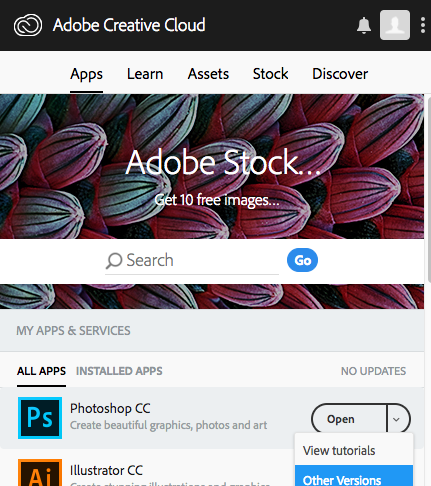
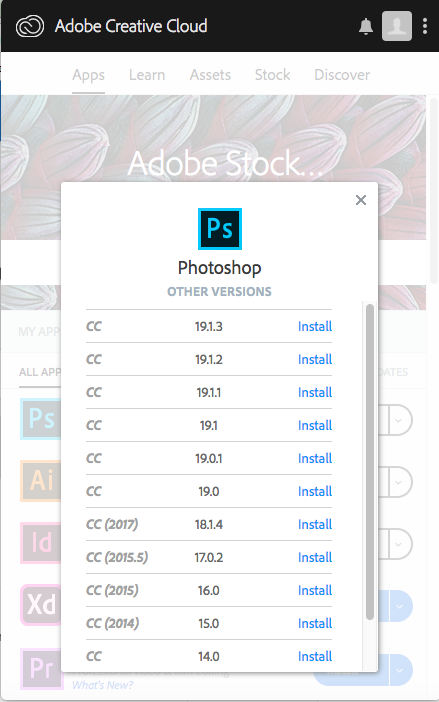
Copy link to clipboard
Copied
I've just tried this and don't know why but I'm getting the same issue even in the older version now. It's curious, because it happens with my own photos as well as any images I download.
I just really don't know what to do here. The color picker is also much darker, even if proof mode is on, so I basically have to guess what the color is going to look like. Compare how this bright orange looks in Illustrator versus photoshop. Same color.
ILLUSTRATOR:
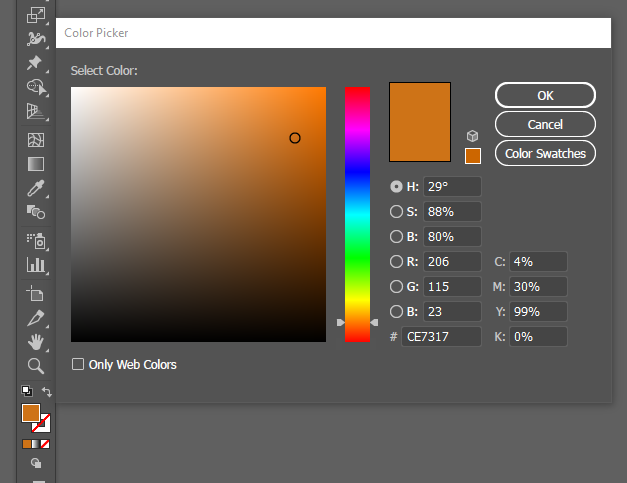
PHOTOSHOP:
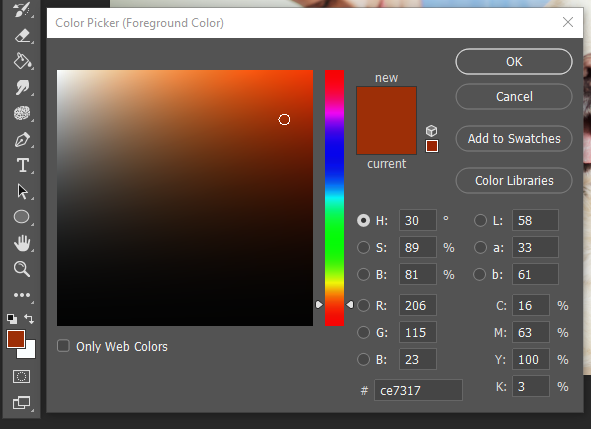
Hopefully this provides some insight because I feel crazy. All other adobe products are working fine but I can't use photoshop for anything at this rate, no matter the version.
Copy link to clipboard
Copied
Hi again,
Since I've made this change, Photoshop works just fine and my colors display fine, but now I'm having an issue with Illustrator, whereas I wasn't just yesterday. All illustrator files are opening in super high contrast now, and the color in the color picker does not reflect what is shown in the document, basically what Photoshop was doing before.
Tried switching to my laptop display and back to my monitor, but the issue presents itself on both.
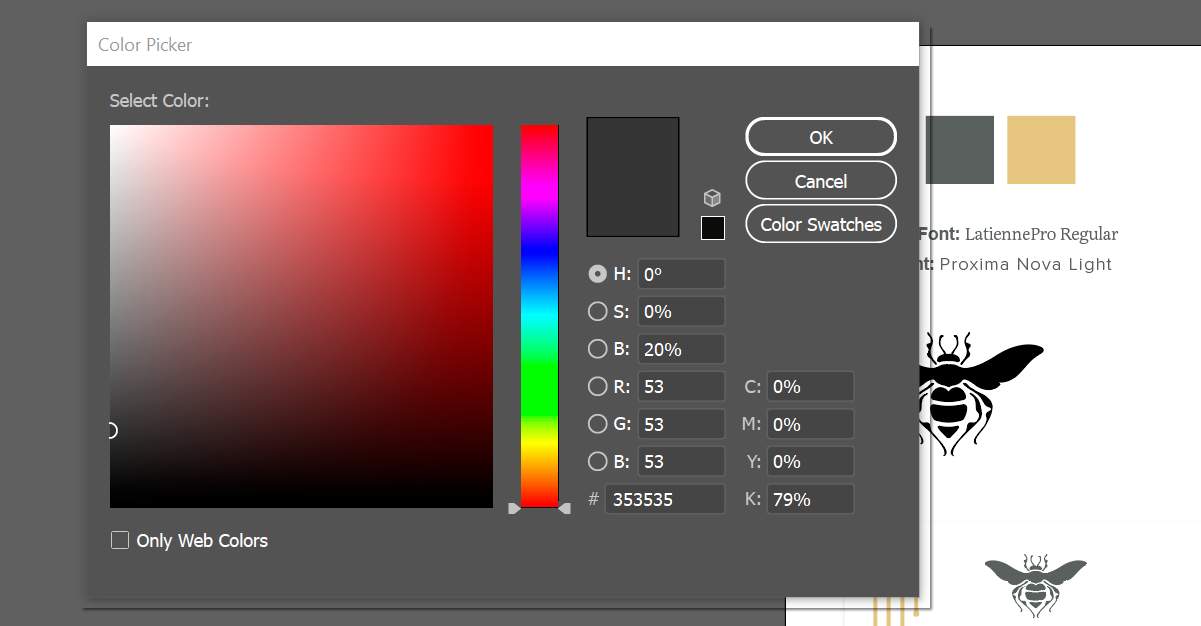
According to Illustrator, these two are the same. Left is the color picker and right is what shows in the document.

If I paste a screenshot of this same document I had from several days ago into the same document now, the colors aren't even on the same planet. Extremely dark. Left is pasted image (now super dark), center is how the image opened in my document (weirdly high contrast), and right is my original screen grab from a few days ago.

I'm just getting really frustrated. I'd really appreciate help on this.
Copy link to clipboard
Copied
This is what the color pallet for this document looked like the day before yesterday.

Here they are today.

I can create a new post in the illustrator forum, if need be, but I thought I'd ask here since we already made a little bit of progress before.
Copy link to clipboard
Copied
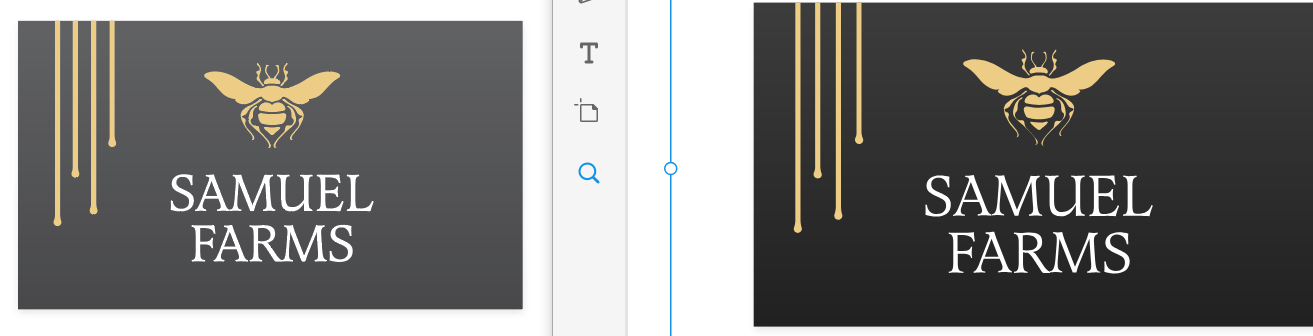
Copied the illustrator info and pasted into XD and it shows up correctly, so at least I know the color information isn't actually lost, it's just displaying weird.
Copy link to clipboard
Copied
But if I export it, save for web, save for screens, to a png its low-contrast...
Copy link to clipboard
Copied
I assume you replaced the monitor profile exactly as Per instructed in his screenshots above?
Is this a laptop by any chance? Some laptop manufacturers add "helpful" functions like changing screen brightness according to who knows what. Unless you can find and kill that function the machine is basically useless for any image editing.
Copy link to clipboard
Copied
Opened the file on another computer and the colors are still wrong, so I guess the file is just messed up now. This must be a separate issue, because I remember Illustrator doing this a year or two ago and all of my color information got corrupted.

