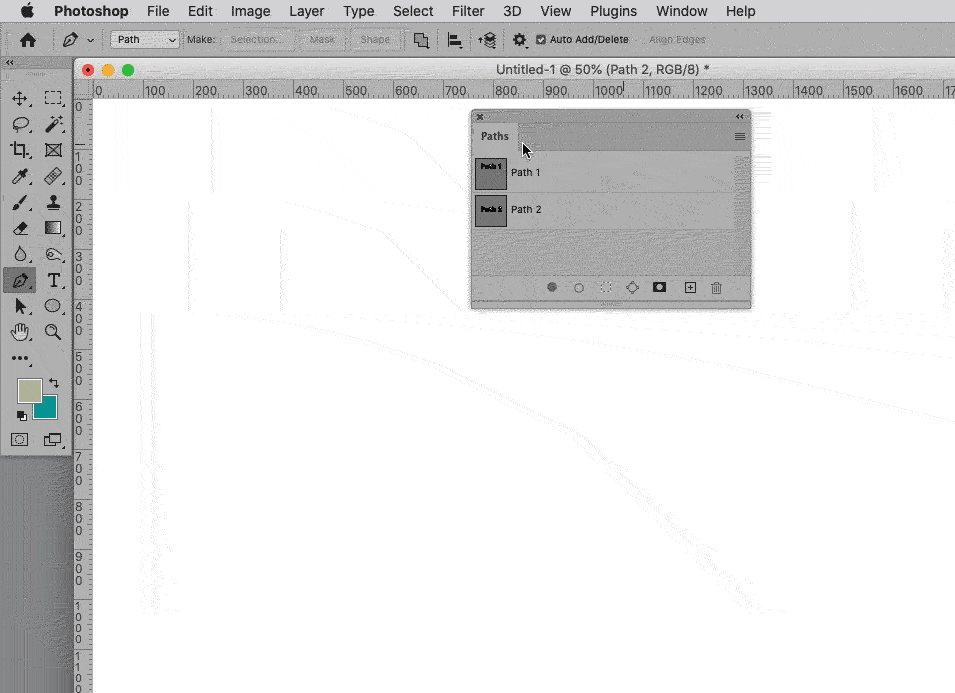Adobe Community
Adobe Community
- Home
- Photoshop ecosystem
- Discussions
- Re: anchor points not connected when I draw a new ...
- Re: anchor points not connected when I draw a new ...
Copy link to clipboard
Copied
i draw a (closed) path in Photoshop (path 1). When i try to draw a second path (still on path 1) the anchor points aren't connected ... . Very strange. Never had this before. However, when i draw en new path (path 2) the pen tool is drawing connected anchor points again...
 2 Correct answers
2 Correct answers
Maintain a Work Path, then working on named Paths should work as expected.
TNX! This works! But how is it possible? I'm working for more than 25 years in Photoshop now and i had never had that issue...
Explore related tutorials & articles
Copy link to clipboard
Copied
Maintain a Work Path, then working on named Paths should work as expected.
Copy link to clipboard
Copied
TNX! This works! But how is it possible? I'm working for more than 25 years in Photoshop now and i had never had that issue...
Copy link to clipboard
Copied
It is a bug that was introduced with Photoshop 22.3.0
It has been acknowledged and I expect that it might be addressed with the next dot-release, but it’s not possible to tell for sure, Adobe is not in the habit of making promises about bug-fixes.