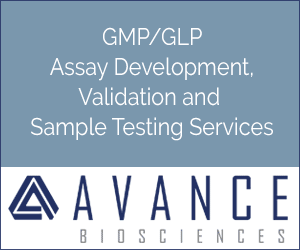Adobe Community
Adobe Community
Animated gif flickers at start
Copy link to clipboard
Copied
I'm creating an animated gif with photoshop. When the animation plays, there is a flash/flicker when it begins (moves from first to second frame) which happens after a 2 second delay of the first frame. After that it is functioning normally. No other flickers. What can be causing this?
Explore related tutorials & articles
Copy link to clipboard
Copied
Post the PSD you saved the animated Gif from. If it has a solid solid two color bottom background layer that is visible in all frames and all other layer are text layers that are blended into Frames at various opacity to fade the text in and out. I do not think there should be flickering at your various delayed frames for the background will be the same two 100% opacity color background would be constant only the text will fade in and out. If other layer being blended into frames have backgrounds the background will be not be constant. The delays will cause the transitioning to vary ins speed. Your background is not constant