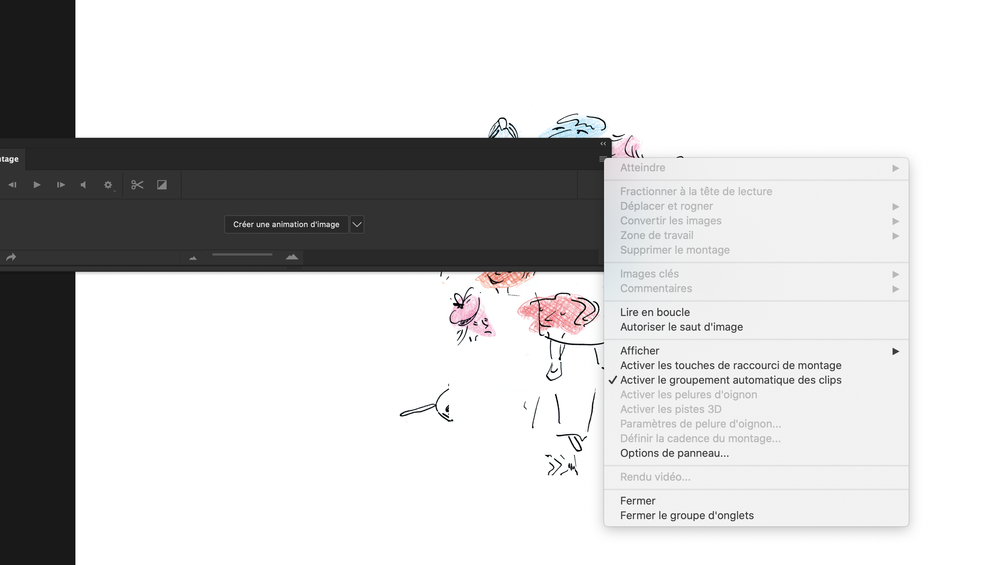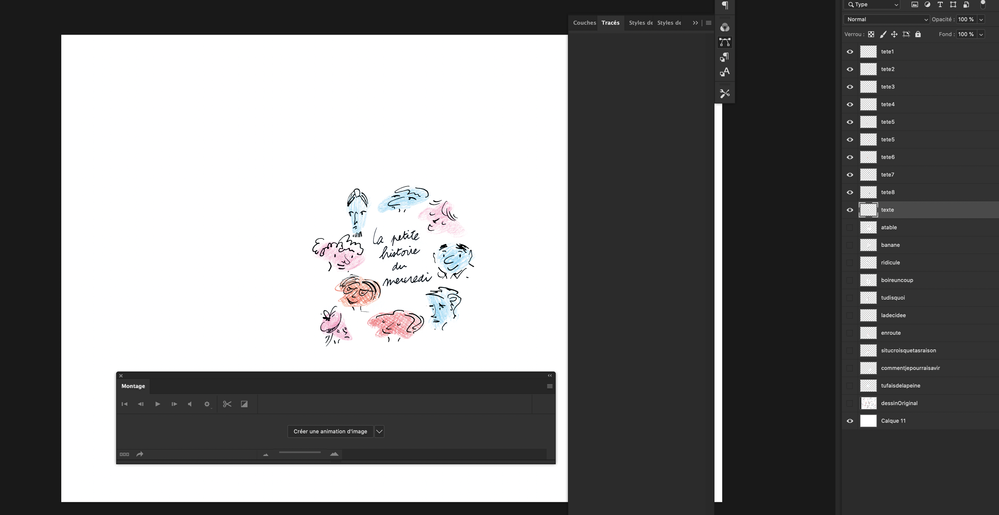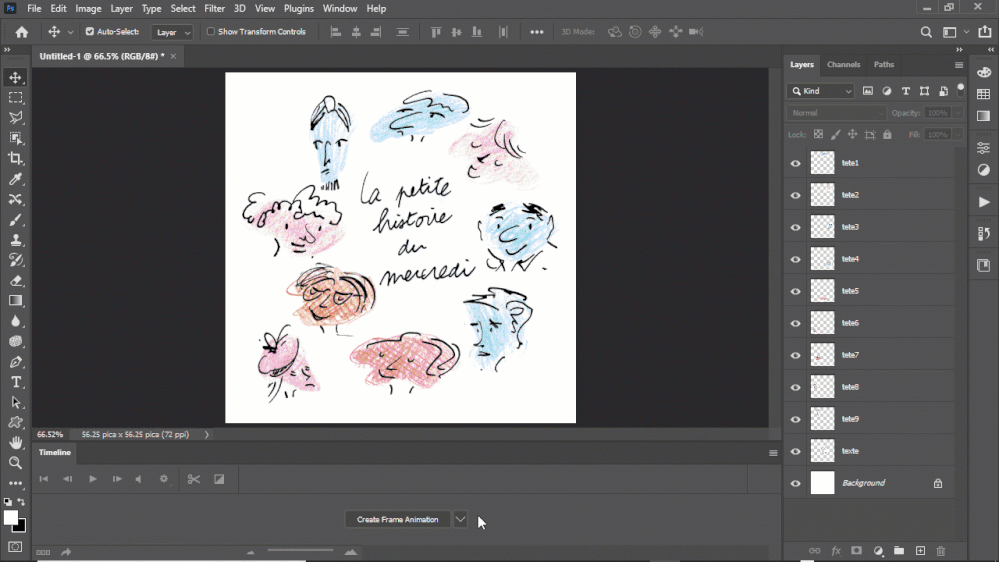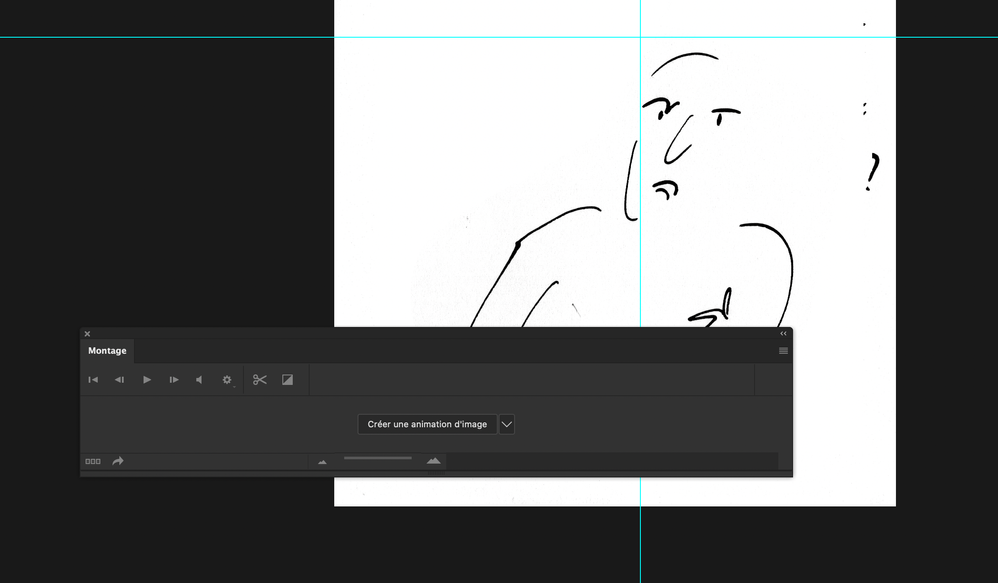Adobe Community
Adobe Community
- Home
- Photoshop ecosystem
- Discussions
- Animated GIF - Impossible to convert the images
- Animated GIF - Impossible to convert the images
Animated GIF - Impossible to convert the images
Copy link to clipboard
Copied
Hi,
I am not a frequent gif maker but need to make one right now.
I am stuck at the beginning of the project since I do not have the option to convert the images (see pic below)
What is wrong?
Any help will be more than appreciated
Explore related tutorials & articles
Copy link to clipboard
Copied
Click where it says "Créer une animation d'image" (in English, that would be "Create Frame Animation"). Photoshop will create the first frame with the layers that are currently visible. If you don't want all of those layers to be visible, you can turn their visibility off in the Layers panel. Then in the Timeline panel, click on the box with a "+" in it to create the next frame. Turn off the visibility for any layers you don't want to be seen. You can also move the content of a layer in this frame to make an object appear to move. You can also use the Tweens Animation Frames button in the Timeline panel to automatically insert in-between frames for you. Attributes you can animate are position, opacity, and effects.
When you get all of your content in all your frames how you want them, then you can export your animated GIF by going to File > Export > Save for Web (Legacy)... In the Save for Web dialog, select GIF. You can select one of the presets or adjust the GIF settings. At the bottom of the dialog in the Animation section, set Looping Options to Forever to repeat the animation or to once if you only want it to play one time.
Here's more info on making animated GIFs in Photoshop: https://helpx.adobe.com/photoshop/how-to/make-animated-gif.html
Copy link to clipboard
Copied
hello Myra,
thank you for your reply. My problem today is that the images do not appear in the time frame when I select Images Animation... It may be something very simple but I cannot find which step I missed...
Copy link to clipboard
Copied
Clicking there will create one frame at a time. You can set the visibility, position, opacity, and effects for each layer and then create the next frame. I don't know how you want your animation, but I took your screenshot, put together a file resembling yours, and recorded the steps to make one head appear at a time in the frame. Then I show where to go when you want to export.
Copy link to clipboard
Copied
Hi Myra
Thank you for taking the time to create a little video to record each step. My problem is that clicking "Animated Images" does not create a frame. No picture appears on the timeline. There might be something I am missing but I do not see hat.
Copy link to clipboard
Copied
Are you able to click on the dropdown menu?
Here's a thread with someone using Photoshop 2019 where that helped: https://community.adobe.com/t5/photoshop/why-isn-t-my-quot-create-frame-animation-quot-pulldown-work...