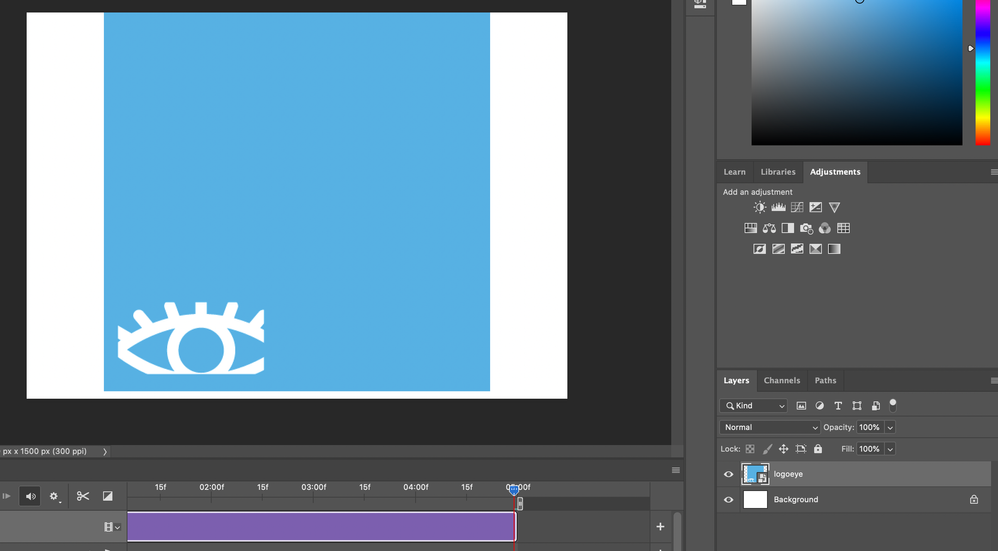Adobe Community
Adobe Community
- Home
- Photoshop ecosystem
- Discussions
- Animating an image within Adobe Photoshop
- Animating an image within Adobe Photoshop
Animating an image within Adobe Photoshop
Copy link to clipboard
Copied
I would like to know what is the proper way to animate an eye within photoshop. I have watched tutorials on how to animate images but none of them work correctly when applied to my image of an eye. this eye has a lid, 7 eyelashes, and an iris. in the tutorials on how to animate an eye it all begins with having already drawn or built the yourself in another adobe program. but what should i do to make my eye blink and the iris move from side to side if it was a pdf image that i put into adobe illustrator and then imported to photoshop? if it's not going to happen in photoshop, can you also please recommend another program i can use that you might know of?!
Explore related tutorials & articles
Copy link to clipboard
Copied
This is the Photoshop Elements forum. It appears that you need the Photoshop forum. I am therefore moving your post to the correct forum.
Copy link to clipboard
Copied
thank you so much!
Copy link to clipboard
Copied
Any chance you could post a copy of that image where we can also see the contents of your Layers panel?
Copy link to clipboard
Copied
thank you for the reply! here is a picture of the image in photoshop
this was me following the steps of a video. that person said to first make the video timeline and then use the quick selection tool to selct the area that i want to animate. then select and mask to make sure that the area i want is the only one selected. after that command j twice so that i have a layer one and a layer one copy (i originally made the logoeye layer the background layer but problems arose because i couldn't animate the background which ruined the effect of closing the eye lid) i don't mind completely starting over if i used the wrong process but i just really need some assistance! thank you so much.