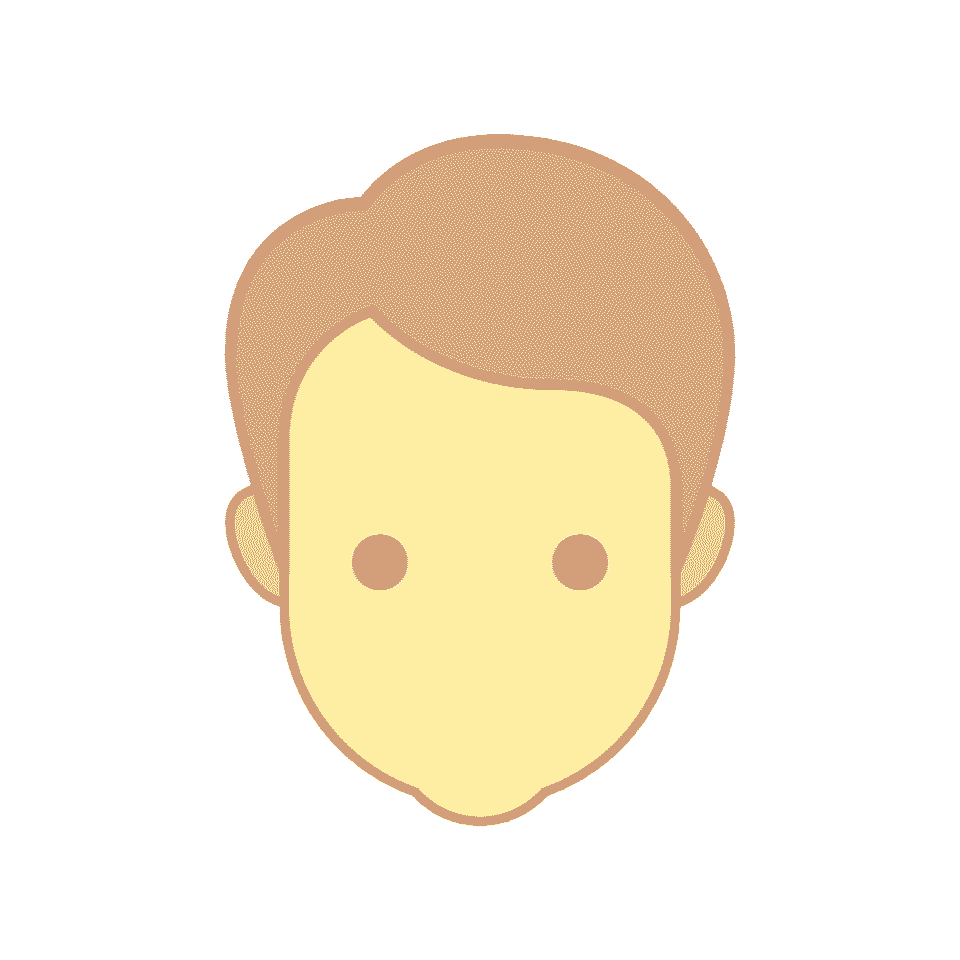Adobe Community
Adobe Community
Animating only the mouth?
Copy link to clipboard
Copied
I'm working with PS CC, doing frame animation. I have a drawn image of a character and would like to animate only the mouth. I am trying to find out if I can do this while only dropping transparent background mouths over the single image, then converting the whole thing into a frame animation.
Any thoughts? I've looked around online and haven't found anything specific enough to get me there and I'm relatively new to the software, so poking around on my own hasn't yielded any fruit yet.
Cheers and beers.
Explore related tutorials & articles
Copy link to clipboard
Copied
What is the problem?
You can keep one Layer (the face for example) visible while hiding and showing the others in various frames.
But I think if you are serious about animation you may want to stop using Photoshop for this task and instead focus on software properly dedicated to the task.
Copy link to clipboard
Copied
There's no image to show yet.
The issue with a lot of other animation software is they're often short on other features I prefer having access to, or their UI is unintuitive and difficult to use. Plastic Animation Paper has a great lightboard feature that you can reproduce in PS CC with only a little bit of effort, but the PAP UI is atrocious. I may settle on paid software to learn later on, but for now PS CC is good for learning and I already have a sub for it.
Anyway, the problem I'm faced with is having to reproduce the static image every single layer for conversion into frames. I was hoping there might be a function on CC that would allow an animation to display a static image (the character) as a background while animated frames (the mouth) cycle through over it without having to recreate the character image every single layer.
Copy link to clipboard
Copied
In Frame Animation you can simultaneously show and hide multiple Layers, so just keep the face-Layer visible and show/hide the mouth-Layers as necessary.
Copy link to clipboard
Copied
And as so often: Talking about images but not showing them may limit the usefulness of the replies one gets.
Copy link to clipboard
Copied
Just put the mouths on separate layers and for each frame in the frame animation switch on the background face and appropriate mouth for that frame.
You may want to look at Adobe Character Animator
Dave
Copy link to clipboard
Copied
Just thinking about it make my head spin
Copy link to clipboard
Copied
.
Copy link to clipboard
Copied
Yes use an application designed for animation....
Copy link to clipboard
Copied
You can do it with layers and transparent mouths as you suggested in your post. I like to do frame by in frame in PS... because I don't know Animate.