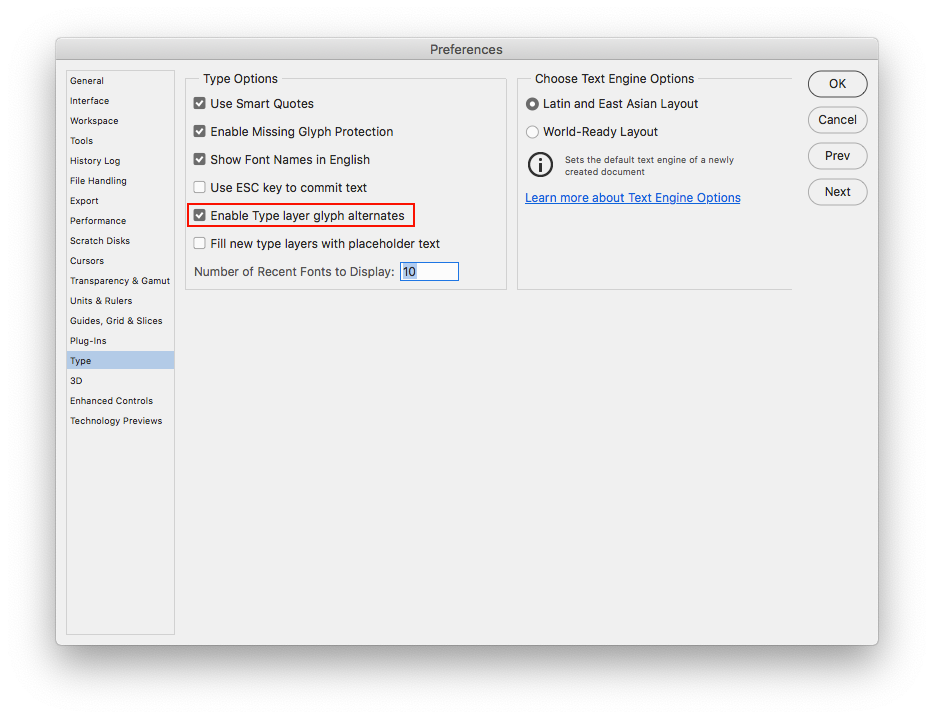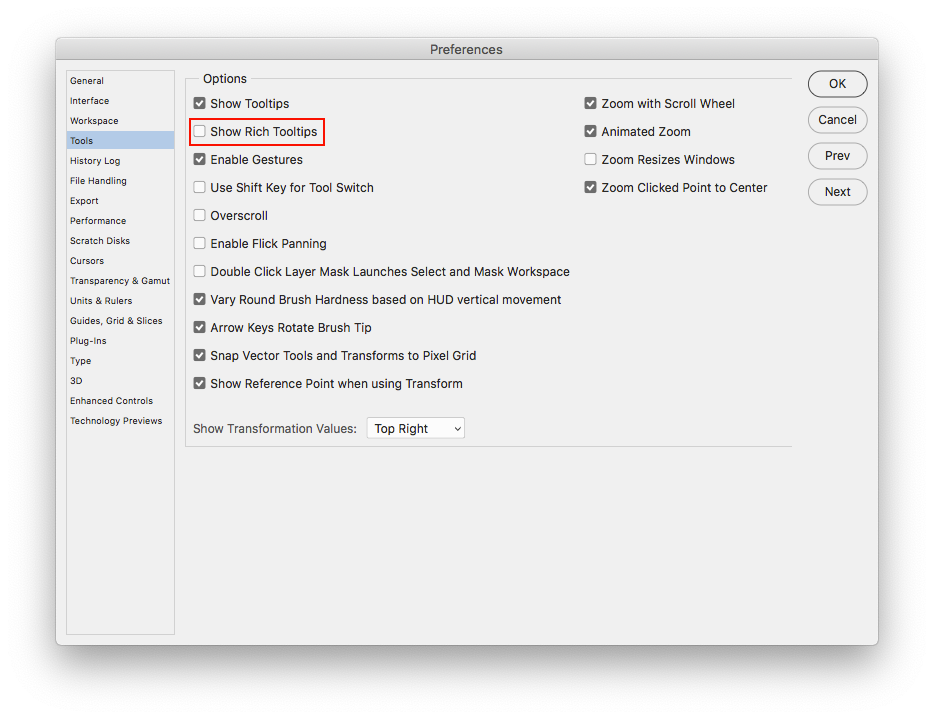Adobe Community
Adobe Community
- Home
- Photoshop ecosystem
- Discussions
- ANNOYING TABLE OF CHARACTERS POP-UP WINDOW
- ANNOYING TABLE OF CHARACTERS POP-UP WINDOW
Copy link to clipboard
Copied
Good morning All,
First post. Not super psyched by the newest photoshop CC, tons of "gadgets" and "pop-up" windows which looks like Adobe is catering to the millenials crowd... 😞
Better focus on making the tool more efficient instead of adding tons of useless annoyances.
Anyways. When editing a text I get this super annoying pop-up window with a table of various characters and fonts... It prevents me from typing in my first character every single time and I have to go back, driving me nuts. Anybody has an idea to stop this crap from happening? Thank you.
Also I would like to disable those pop-up images that now appear every single time you hoover on each of the tools. Same thing, recommendations appreciated.
ADOBE: Keep it simple and efficient!! Reduce the crap!!
 1 Correct answer
1 Correct answer
For the text go to Photoshop>Preferences>Type (mac) or Edit>Preferences>Type (windows) and uncheck Enable Type layer glyph alternatives.
As to the Pop-Ups go to Photoshop>Preferences>Tools (mac) or Edit>Preferences>Tools (windows) and uncheck Show Rich Tooltips
Explore related tutorials & articles
Copy link to clipboard
Copied
For the text go to Photoshop>Preferences>Type (mac) or Edit>Preferences>Type (windows) and uncheck Enable Type layer glyph alternatives.
As to the Pop-Ups go to Photoshop>Preferences>Tools (mac) or Edit>Preferences>Tools (windows) and uncheck Show Rich Tooltips
Copy link to clipboard
Copied
Thanks Jeff you rock.
Copy link to clipboard
Copied
Oh my God thank you for this!! I can't for the life of me think of why anyone would prefer this highly disruptive setting to be enabled by default... especially consdiering you can just open the Glyphs window and the same options will present themselves there without blocking you from being able to continue typing.
Work out the kinks Adobe. You have the resources 😉
Copy link to clipboard
Copied
Thank you very much for this help!
Is there a keyboard shortcut that turns this on? I keep turning it on by accident somehow with a keystroke and I'm not able to figure out what it is.
Thanks!
Copy link to clipboard
Copied
Thank sweet heavens. That has been driving me crazy!
Copy link to clipboard
Copied
Glad someone brought it up because it was reducing my productivity and efficiency by large margins as well. Phew!
Copy link to clipboard
Copied
omg thank you... was driving me nuts. not sure the millenial comment was necessary though.
Copy link to clipboard
Copied
Thank you so much.
The glyph and "learn more" tool pop-ups are driving me insane.