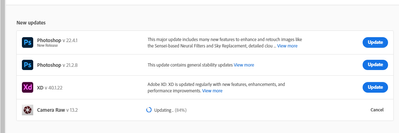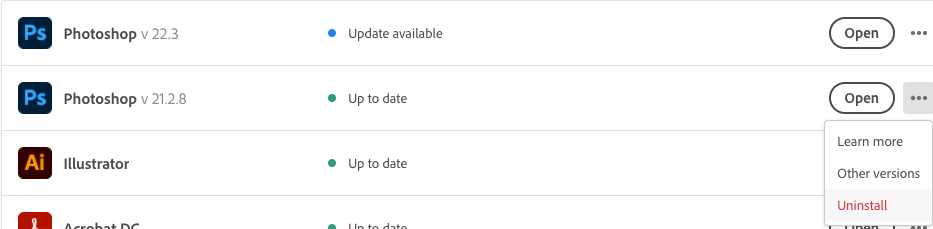Adobe Community
Adobe Community
- Home
- Photoshop ecosystem
- Discussions
- Are there two verisons of Photoshop Installed on m...
- Are there two verisons of Photoshop Installed on m...
Are there two verisons of Photoshop Installed on my PC ?
Copy link to clipboard
Copied
I got a lot of notifications while I opened the Photoshop. I opened the creative cloud and found there updates for two versions of Photoshop, I don't know what is happening.
Please tell me any suggestions what is should I do ? ?
I really don't have any idea ! !
Explore related tutorials & articles
Copy link to clipboard
Copied
It used to be updating from one major version to another removed the previous version. 2021 would remove 2020. This would be a problem if you wanted to keep your older version, so Adobe now keeps it by default and now asks if you want to remove it.
I think that's a good thing. If something doesn't work as planned, and you have work that must be completed, having an older version can be a lifesaver, and it is getting updates.
If you don't have the space or don't want it, you can uninstall it. Click the three dot menu, choose uninstall and it's gone.
Copy link to clipboard
Copied
Use the Creative Cloud application to uninstall the older version unless you really think you need both (and you can always revert to older versions clicking on the three dots ... (other versions).
Little reason to have both installed.
Copy link to clipboard
Copied
I keep old versions until I'm certain the latest one works right and doesn't interfere with my workflow. I also keep old versions to support discontinued features or 3rd party add-ons. Adobe only offers 2 latest versions in CC desktop app. So finding older versions can be a challenge.
I have 5 versions of Photoshop installed. With ample HD space, it's not a problem.
Alt-Web Design & Publishing ~ Web : Print : Graphics : Media