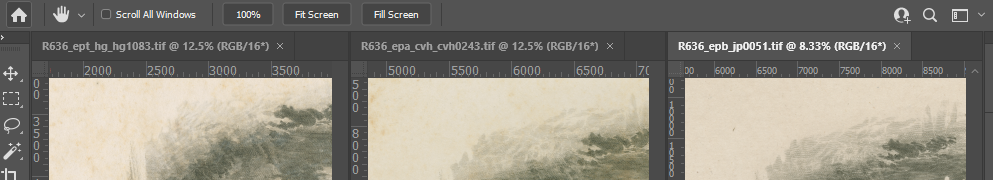Adobe Community
Adobe Community
- Home
- Photoshop ecosystem
- Discussions
- Re: Arrange image tiles in order
- Re: Arrange image tiles in order
Arrange image tiles in order
Copy link to clipboard
Copied
I want to compare a timed sequence of images (from different sources) in order, Tilled Vertically. I Open these, and they are placed in random order in the Photoshop window.
How can I rearrange them into a different order?
I have tried holding down a tab with the mouse button (with or without Shift or Cntrl), but it tends to expand the clicked tab and remove another from view, seemingly at random.
It must be simple, but I cannot find a solution in the help files.
Win10 PS 22.3.0
Explore related tutorials & articles
Copy link to clipboard
Copied
Could you please post screenshots to illustrate the issue?
What exactly is the task here?
Might it be easier to actually load the images into one master file (as linked Smart Objects for example) instead of wrangling multiple windows?
Copy link to clipboard
Copied
Thank you. You are right, wrangling windows seems a bad idea. But wrangling tiles should be a doddle.
My project involves taking images of prints, comparing, specifying the differences then proposing a date order.
So I need to shuffle the available images to check on the similarities and differences.
I do not know what the final order is likely to be until I have shuffled them.
In this screen shot, I want to place the _ept_ image against each of the other images in turn. But I cannot move it from one position to another. And similarly for the other two images. In the general case, there can be up to 8 images to compare (I have 2 screens).
Copy link to clipboard
Copied
I have the same issue in Excel when I tile 4-5 files. This is an OS issue and not a Photoshop issue. I have learned over time that the selected file goes on the left, so if that one is wrong, then I select it and tile again. For the others, I just drag and drop to reorder them.
You might ask on the Microsoft forums to see if anyone can shed light on this quirky and annoying behavior.
https://answers.microsoft.com/en-us
~ Jane