 Adobe Community
Adobe Community
- Home
- Photoshop ecosystem
- Discussions
- ARRRRG so frustrated with move tool
- ARRRRG so frustrated with move tool
ARRRRG so frustrated with move tool
Copy link to clipboard
Copied
I have tried to check, uncheck, change layers/group, I have restarted, reset tools, and I am lost. I am not able to move a layer around the work space. Once I open a pic in Photoshop 2020, it stays in the same work area and moving actually moves it around on the layer below instead of the work space. I have tried everything. The move tool used to work. HELP!
Explore related tutorials & articles
Copy link to clipboard
Copied
Hi
In the options bar for the Move tool, uncheck "Auto-Select".
~ Jane
Copy link to clipboard
Copied
That doesn't work. See the attached images. One with checked and one without....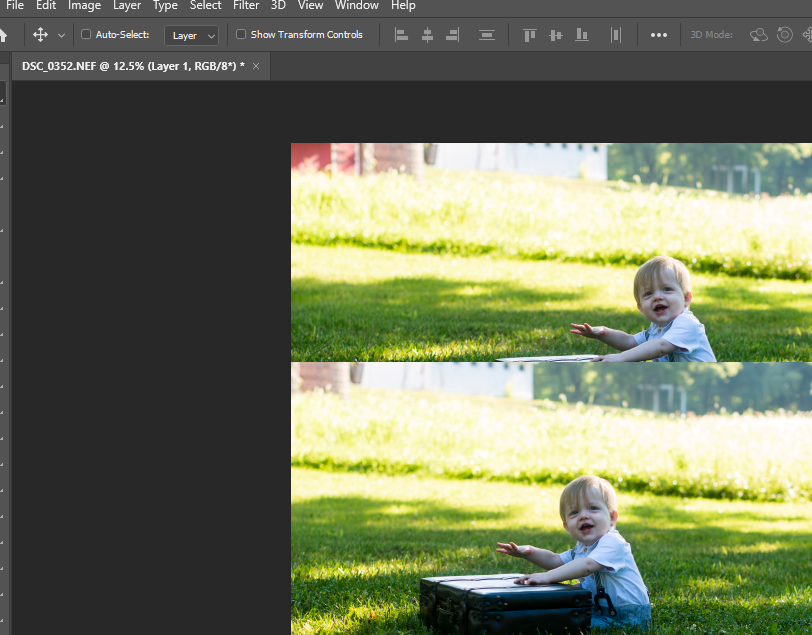
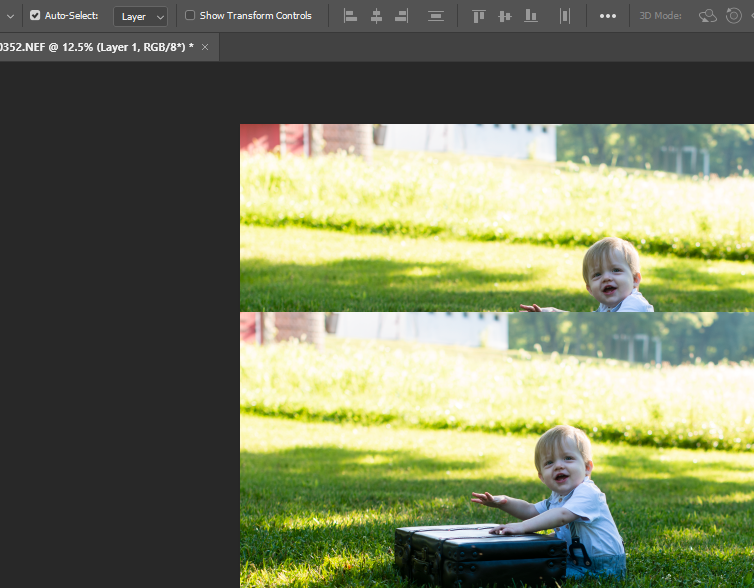
Copy link to clipboard
Copied
That looks like a known bug hitting a few users, should be fixed in the latest update. Are you fully up to date?
In any case update your video driver from the manufacturer's site (NVidia/AMD).
