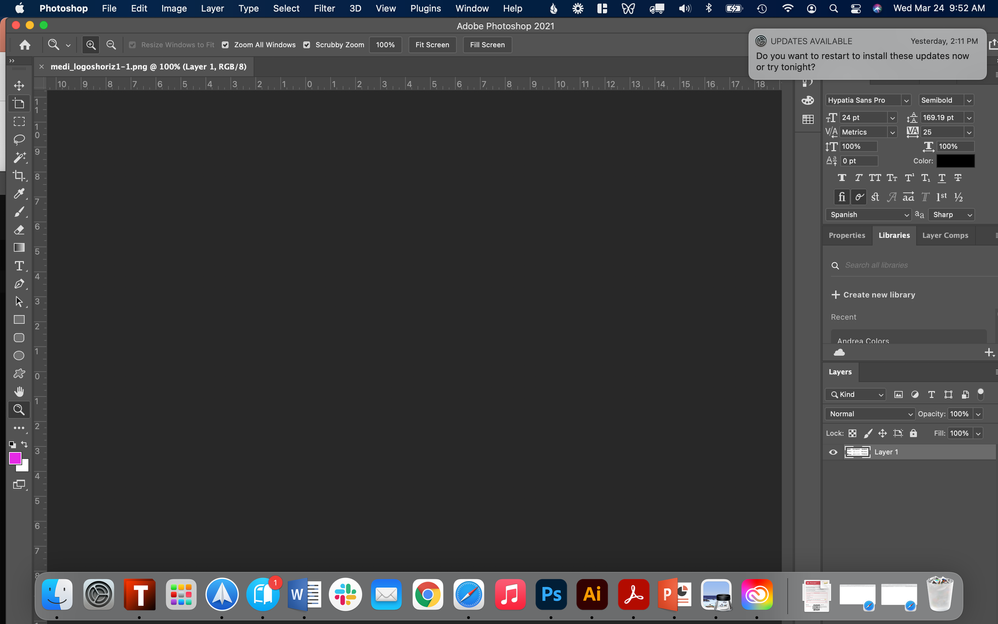Adobe Community
Adobe Community
- Home
- Photoshop ecosystem
- Discussions
- Re: Art visible in layers panel but dartboard does...
- Re: Art visible in layers panel but dartboard does...
Art visible in layers panel but dartboard does not show (Photoshop)
Copy link to clipboard
Copied
When I try to open any document in Photoshop, I get a blank artboard - the file does not display at all. I can see a tiny preview in the layers panel but not the actual art.
Any ideas about how to fix this?
Explore related tutorials & articles
Copy link to clipboard
Copied
Hi there, Lets get the obvious out the way. Have you updated and restarted your machine?
If so, can you create a new document without this happening?
Copy link to clipboard
Copied
I have just updated and restarted, and new documents are also not visible.
Copy link to clipboard
Copied
Ok thanks. It could be the artboard tool options. See attached please.
Basically you want to make sure you have the artboard tool selected. Hold down on the move tool until you see it, or hit shift+V until it toggles into selection.
Then look for the gear option in the header bar and make sure Auto-size canvas is selected.
Let me know how you get on.
Copy link to clipboard
Copied
That didn't help - but your last idea did. I uninstalled and reinstalled Photoshop and all is working fine now. Thanks!