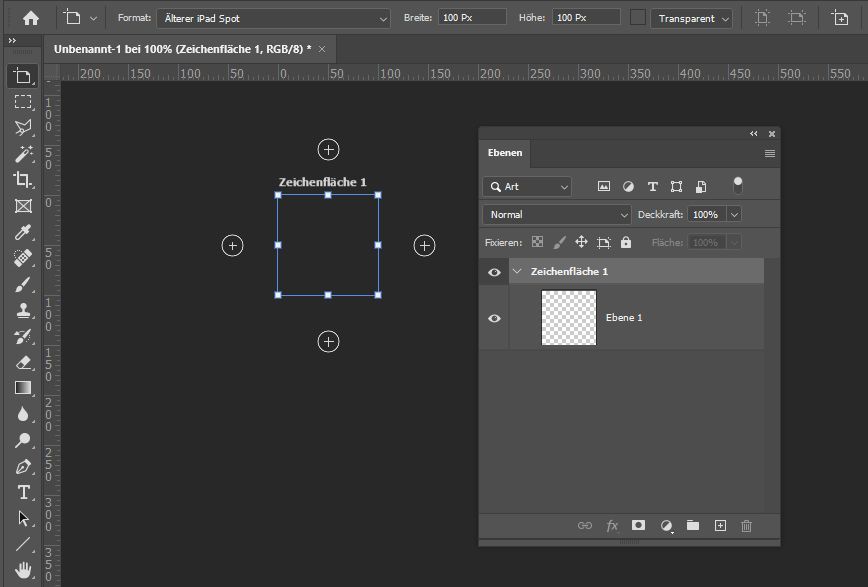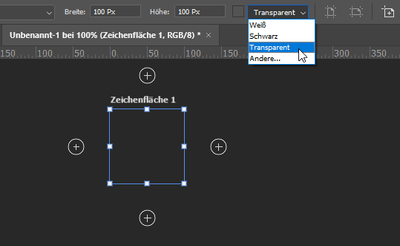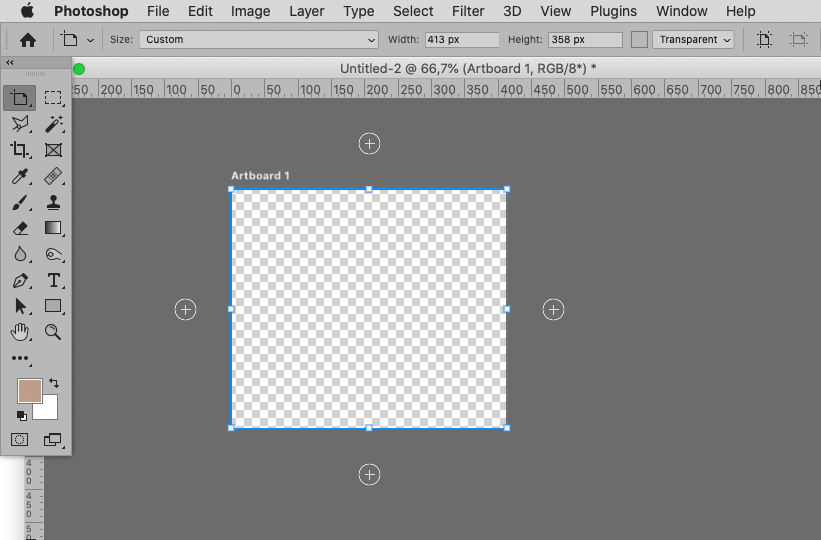Adobe Community
Adobe Community
Artboard backround bug?
Copy link to clipboard
Copied
Hi all, I just wanted to point out that there seems to be a bug in the new Photoshop version 2021 regarding the display of artboards. Until now, when using the "Transparent" setting, the artboard background was displayed as a checkerboard. Now the background gets the color of the canvas when you choose the "Transparent" setting. It would be nice if this bug could be fixed.
Explore related tutorials & articles
Copy link to clipboard
Copied
This is a user Forum, so you are not really addressing Adobe here, even though some Adobe employees thankfully have been dropping by.
Could you please post screenshots with the pertinent Panels (Toolbar, Layers, Options Bar, …) visible?
Copy link to clipboard
Copied
Thanks for the reply! Sorry, I keep forgetting that this is not the forum maintained by Adobe itself ;), but that is not to say that this user forum is not really helpful. However, I have now posted the problem again in the Adobe Feedback forum. Here is another screenshot for the sake of completeness:
Copy link to clipboard
Copied
I cannot reproduce this exactly … (22.3.0 on MacOS 10.15.7)
What have you done for all-purpose trouble-shooting so far?
Restoring Preferences after making sure all customized presets like Actions, Patterns, Brushes etc. have been saved might be a good starting point:
https://helpx.adobe.com/photoshop/using/preferences.html
Copy link to clipboard
Copied
Looking at your screenshot, it looks like this problem exists for you as well. Your layer is shown as transparent in the Layers panel, but has no checkerboard background on the canvas. By the way, I have also tested it in Photoshop 2020 and there the problem does not exist. My Version: Adobe Photoshop Version: 22.3.0 20210302.r.49 660cd2e x64 (Windows 10 64 Bit)
Copy link to clipboard
Copied
But the artboard is white, so not exactly what you are seeing.
Copy link to clipboard
Copied
I thought you had changed the background color of the artboard to "Transparent" as well. If you had set "White" your display is correct in this case. To check if you have the same problem, simply select the artboard in the Layers panel and set the color to "Transparent" in the Options bar. If the usual checkerboard background appears in the background of the artboard, then everything is normal. In my Photoshop version, as shown, this is not the case.
Copy link to clipboard
Copied
I do apologize, my mistake.
The transparency grid appears here.
Copy link to clipboard
Copied
Okay, thanks! So at least it's clear that it's not a problem that occurs with every version, because with your version everything is displayed correctly. For me, or rather my version, this is of course bad news, because if I'm unlucky, the problem will only occur with my specific computer-operating system-version constellation, and then the problem will end up relatively far down the developers' to-do list. But well, sometimes problems disappear by an update then again miraculously just as they appeared. For now, I have no choice but to accept the new situation. Fortunately, it's not a problem that makes working impossible now.
Copy link to clipboard
Copied
@MartinV wrote:
I have now posted the problem again in the Adobe Feedback forum.
Can you post the link here?
~ Jane
Copy link to clipboard
Copied
Here is the link to my posting in the feedback community: https://feedback.photoshop.com/conversations/photoshop/photoshop-artboards-transparency-bug/60619f90...