 Adobe Community
Adobe Community
- Home
- Photoshop ecosystem
- Discussions
- ARTBOARD BUGS !? canvas, image size problem
- ARTBOARD BUGS !? canvas, image size problem
Copy link to clipboard
Copied
Hi,
I've been using adobe for long, but first time I'm using CC, so the issue is:
1. Had defined my size as 1080x1440 on the new file but both the image size and the canvas size changed automatically(not even proportional to my custom) though my canvas size was showing the correct size. ( image size and canvas size is showing diff than artboard size, when I SAVE AS - png, its saving in the image size not the artboard size.
2. when exporting artboard ( i wanted png so cntr+alt+shift+w ) my objects placed on the canvas are getting misaligned. EVEN THOUGH on the artboard canvas its showing proper positioning, when exporting its shifting my entire object location
3. This is surprisingly not happening on every layer, but on random layers and in random order at times. sometimes shifting left sometimes bottom, sometimes more sometimes less. I'm perplexed really !
I have several groups and several layers within those groups. And i need a solution to this soon ! Please help ! I am really confused ! After having defined the size the first thing when we make a new file these things shouldn't happen.
How can i work if my canvas is showing something and when i'm saving its showing something else... ?
 1 Correct answer
1 Correct answer
Artboard documents have an auto expanding canvas depending on the content in the document. This allows you to move content freely around the document view without worrying about whether it will fit on the canvas. The adjusted bounds match internal memory tile sizes for performance reasons, which is why they seem not proportional to you. Normally this is hidden from you by virtue of the "infinite" background outside the artboards, but there are places where the hidden canvas size appears in the u
...Explore related tutorials & articles
Copy link to clipboard
Copied
Please confirm the product that you are using from CC so that we can follow up accordingly.
Regards
Rajashree
Copy link to clipboard
Copied
Hi, sorry i forgot to mention im using Photoshop
Copy link to clipboard
Copied
Moving to Photoshop General Discussion
Copy link to clipboard
Copied
Any solutions "?? i have several files, documents on a single psd file and i cant rework on them.. I have found a temporary solution but i cant do this as it changes my original alignment.
I make a new file WITHOUT ARTBOARD of the canvas size i had taken originaly , I copy all the groups from my problem file to the new file . This allows me to save WHAT I SEE on the new file, but after moving, the groups have moved relative to the canvas and i have to manually move them again, but since i'm moving all layers together, i have to estimate their position (from the original intended) .
Please help !
Copy link to clipboard
Copied
+
(same problem)
Copy link to clipboard
Copied
Artboard documents have an auto expanding canvas depending on the content in the document. This allows you to move content freely around the document view without worrying about whether it will fit on the canvas. The adjusted bounds match internal memory tile sizes for performance reasons, which is why they seem not proportional to you. Normally this is hidden from you by virtue of the "infinite" background outside the artboards, but there are places where the hidden canvas size appears in the user interface.
The fact that Save As PNG uses the canvas size for the bounds of the PNG is a bug which I hope to fix in the next major release. Have you tried using the File>Export>Artboards to Files... command and then select one of the PNG formats in there?
If you must turn off the the canvas auto-expand functionality, you can. It's in the Artboard Tool Options Gear icon. It is set on a per document basis.
Copy link to clipboard
Copied
Hi -
I'm having the same issue trying to export as animated gif. I unchecked 'auto-save canvas' from the artboard tools which seemed to initially work in my 'save for web' window, but when I selected GIF the canvas showed up again (!!). When I tried to change the image size in the 'save for web' size settings, it just distorts it (or gives me an error).. won't export it correctly.
Any idea how to export an animated gif? I can't flatten my layers because they have elements that build on top of one another.
Thanks!
Stephanie
Copy link to clipboard
Copied
Hello Chris why is this happening in photoshop? I've never had this issue before until the latest update I've now wasted 3 hours trying to trouble shoot, and am very frustrated. As you can see below, my artboard is one size but on export it looks like the image on the right. 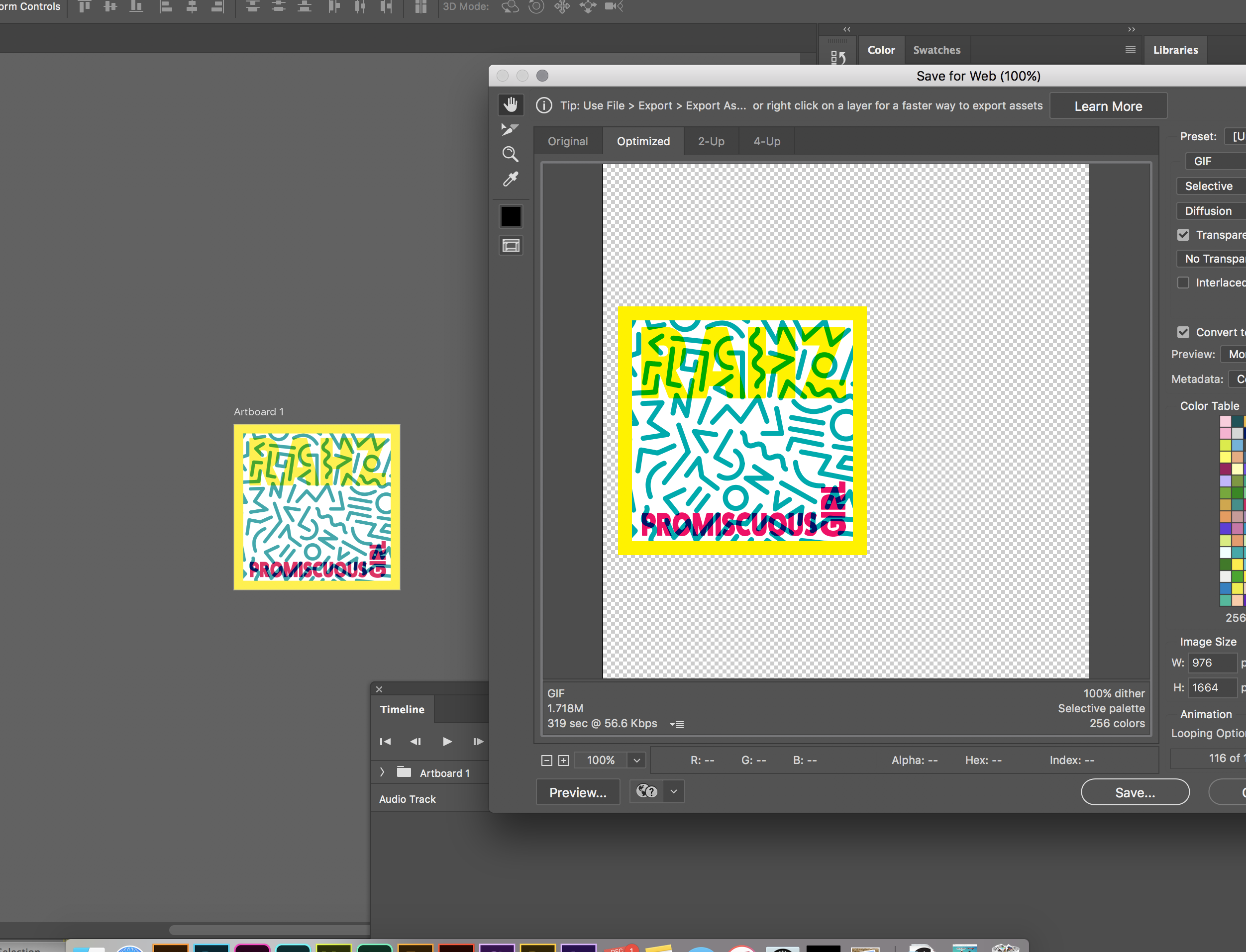
Copy link to clipboard
Copied
What happens when you use Export As... instead of save for web legacy?
Copy link to clipboard
Copied
When I Export As it saved properly, when I Saved As .jpg it saved the same way as above with the large artboard. For this project I'm working on I'm needing to export as a Rendered Video, and when ever I save it keeps saving like what is pictured above, except the transparency is all black and the video playing plays in the square pictured above. So it's a small frame playing in a large window.
Copy link to clipboard
Copied
Save as, and save for web are not honoring the masking of the artboard. Something on one of your layers is extending beyond the boundaries of the artboard. You either need to find it and remove it, or not use artboards for this project.
Copy link to clipboard
Copied
Thank you for the info, I do have a couple of questions. Why wouldn't Photoshop be set up to work like every other adobe program where what is on the artboard is what is being exported, and is there a way to turn artboards off once a document has been created? I didn't realize this feature was selected when I created the file.
Copy link to clipboard
Copied
Photoshop artboards are a relatively new feature, same as Export As. It makes sense that they work well together, while the older legacy worflows don’t.
Artboards are only turned on by default with some new document presets. It is primarily intended for web workflows, or UI design. If you pick a print preset, artboards are not created by default.
Copy link to clipboard
Copied
Thank you for the advice and info it's very helpful knowledge. I would suggest not having it be automatically defaulted to turn on, or have a warning pop up when they are on informing people of the options. Now that I know what to look out for I understand the features and the work arounds but a lot of us seem to be wasting hours trying to trouble shoot and getting frustrated that things are not working the way they used to.
Copy link to clipboard
Copied
it makes no sense that the size of the artboard should change without any interaction from me...
i was happily making a series of product images, in a set size template, so they would all be relative sizes to one another.. nice guides to help me do that efficiently...
the first 8 worked perfectly. then i placed a new photo - from a different set of images, by a different photographer - and it all went to SUGAR DOUGHNUTS (to paraphrase WHAT THE FRENCH TOAST ![]() above)... and am having the same issues as noted numerous times above. and the guides go wiped out around the artboard to the edge of extended canvas of the image that's not actually visible ...
above)... and am having the same issues as noted numerous times above. and the guides go wiped out around the artboard to the edge of extended canvas of the image that's not actually visible ...
and here's something even weirder - and yes, this is a cross post, but.... - i rotated this last image by 1% counter clockwise... and ALL THE OTHER linked images are now rotated by the same amount... so they are now all crooked, while the one that needed correction is fine. WTFT, again..
i have determined that trimming the image will at least get rid of the excess and allow a CLOSE size to the artboard to export, but it's not relative size - trying to resize in export as/save for web doesn't work, ratio is off so I can't get the right size. THE WEIRD thing is that it LOOKS the same... but the dimensions displayed are definitely not correct.
not sure why artboards were introduced to photoshop if they are not going to work the same (nor as well) as in illustrator.
i will go back to doing these batch files in illustrator... at least i get predictable results there.
and for the love of all that's holy... why does photoshop STILL steal focus when launching? that is so incredibly annoying... ![]()
EDIT... i have determined, now, that it's the image rotation that is messing with the artboard/canvas whatever...
i opened a new document, no artboards, set it the same size as previous, placed the same linked photo... tried export... size was perfect...
rotated the image 1degree counter clockwise... tried export... image size is hooped... as above.
Copy link to clipboard
Copied
I have my canvas 50 x 90. When I create the timeline, all of a sudden its 50 x 1120000, with no way to rescale the canvas.
I will never ever pay for adobe again.
[abuse removed by moderator]
Copy link to clipboard
Copied
Although it's not ideal, I found a workaround that serves... for now:
Save for web ( legacy ) > Save Gif
Open Gif in Photoshop > Select empty canvas > Inverse selection > Crop
Repeat Save for web ( legacy ) > Save Gif
Again, not ideal but worked for me
Copy link to clipboard
Copied
This does not work when rendering and exporting videos in Photoshop. It keeps adding a lot of blank space around the image!
Copy link to clipboard
Copied
So still not sure, what is the solution?
Saving as JPEG explodes the picture.
Copy link to clipboard
Copied
I think I'm having the same problem? For some reason photoshop is trimming the image size...removing the transparent pixels? And then centering on the canvas...sort of. When I export w/color background, then it works perfect...WHY THE FRENCH TOAST does it mis-align when exporting w/transparent background. ![]()
Copy link to clipboard
Copied
I have a similar issue - when using artboards and I try to change the canvas size the dimensions I try to change will jump to it's own random number and I have no control over it. The only fix I've found is to export artboards but that's a pretty slow process unfortunately and doesn't offer the tools I need in "Export for Web and Devices." I hope you all fix this soon.
Thanks,
B

Copy link to clipboard
Copied
I'm having the same stupid issue, this is infuriating. I cant get work to my client.
Copy link to clipboard
Copied
Same problem
Copy link to clipboard
Copied
I'm having similar problem. In PS workspace everything looks good, but when exporting half of artboard cut's away and huge transparent area is created surrounding the artboard.
-
- 1
- 2




