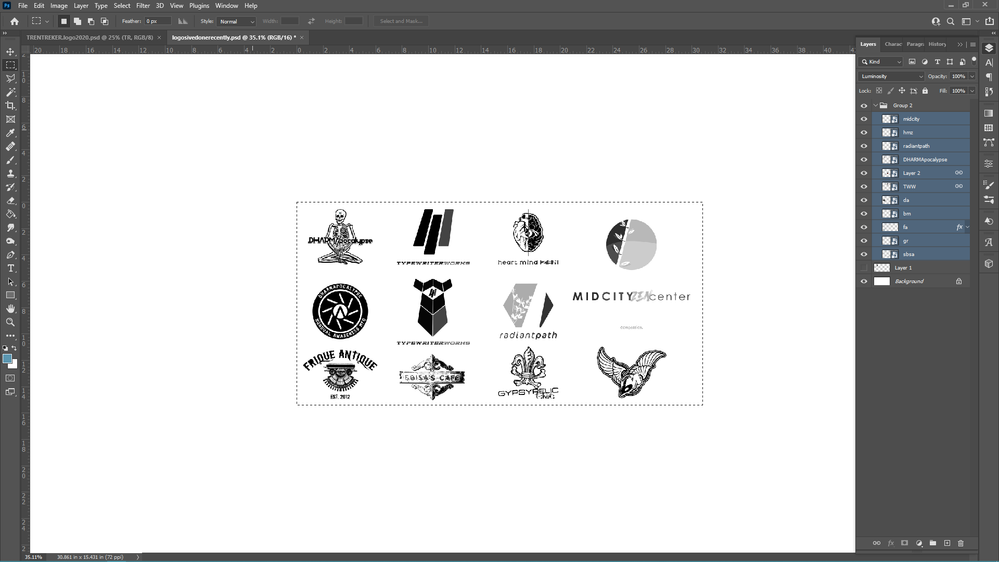Adobe Community
Adobe Community
- Home
- Photoshop ecosystem
- Discussions
- Re: artboards disappeared in photoshop
- Re: artboards disappeared in photoshop
Copy link to clipboard
Copied
installed new version last night. all was good. today when i open pshop THERE ARE NO ARTBOARDS. no boundaries to any project. i've done all the [removed by moderator] everybody says should work. they don't. all i know is a new version was installed and now no artboards.
this was AFTER dealig gwith grayed out filters.
have had no windows update in a week.
good job adobe. love it when you [removed by moderator] things up again and again and again, causing folks to waste hours fixing what wasn't broken before your "updates" screw us out of hours and hours of life.
 1 Correct answer
1 Correct answer
As for the original primary issue (artboards disappearing not in a display-sense but actually being scrubbed):
Random file corruption seems unlikely as it would probably manifest in other ways, too.
I can’t rule out a bug but unless you can reproduce the issue (and ideally provide steps that allow others to reproduce it, too) and in the absence of a noticable quantity of similar reports (at least I could not find one so far) a user error seems more likely at current.
Explore related tutorials & articles
Copy link to clipboard
Copied
This is a user Forum, so you are not really addressing Adobe here, even though some Adobe employees thankfully have been dropping by.
And how useful do you think a statment like »i've done all the b.s. everybody says should work.« is?
Please read this (in particular the section titled "Supply pertinent information for more timely and effective answers”):
Please provide meaningful information, screenshots, …
»this was AFTER dealig gwith grayed out filters.«
What was that related to? What were the affected images’s Color Modes and Bit Depths?
Copy link to clipboard
Copied
dear adobe community professional;
if expressing frustration is not acceptable, then can you please tell me where to go? surely you have been there.
title: "artboards disappeared in photoshop" looks like i am addressing an adobe issue to me. is there a dance i need to dance for you? surely you know this, too. maybe you have a helpful link to where i can purchase hoops to jump through as well.
two screenshots follow. one without the entire artboard chosen (using ctrl-a) and one without.
[abuse removed by moderator]
thank you in advance for your [removed by moderator] reply.
Copy link to clipboard
Copied
»if expressing frustration is not acceptable,«
I am a Photoshop user so I am familiar with frustration about actual Photoshop bugs.
But your statement »i've done all the b.s. everybody says should work.« is meaningless – what have you done? Do you really think others would be able to guess what you think »everybody says«?
And your »good job adobe.« was apparently addressed at Adobe – an entity you are not talking to here; did having that pointed out somehow offend you?
You apparently have not deigned to act on the information in the link I posted or answer direct questions.
As for the screenshots: How sure are you the file originally contained Artboards? What were the last steps you performed on the file in the last session?
The images in 16bit – which would rule out some Filters (like Filter Gallery).
Several Smart Smart Obhects and one plain pixel Layer are selected – Filters need to be applied on single Layers/Smart Objects.
Copy link to clipboard
Copied
Copy link to clipboard
Copied
As for the original primary issue (artboards disappearing not in a display-sense but actually being scrubbed):
Random file corruption seems unlikely as it would probably manifest in other ways, too.
I can’t rule out a bug but unless you can reproduce the issue (and ideally provide steps that allow others to reproduce it, too) and in the absence of a noticable quantity of similar reports (at least I could not find one so far) a user error seems more likely at current.
Copy link to clipboard
Copied
screenshot of the workaround i discovered myself.
[screenshot with cursing removed by moderator]