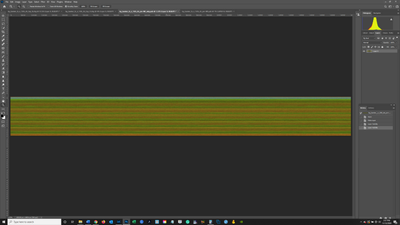Adobe Community
Adobe Community
Turn on suggestions
Auto-suggest helps you quickly narrow down your search results by suggesting possible matches as you type.
Exit
- Home
- Photoshop ecosystem
- Discussions
- artifacts in image / series of colored bars
- artifacts in image / series of colored bars
0
artifacts in image / series of colored bars
Advisor
,
/t5/photoshop-ecosystem-discussions/artifacts-in-image-series-of-colored-bars/td-p/11590318
Nov 12, 2020
Nov 12, 2020
Copy link to clipboard
Copied
I have been working in a very large file (12.3 GB) for some time with no issues. Today I opened it and it is a series of colored bars. Does anyone know what is going on here? Thanks.
Community guidelines
Be kind and respectful, give credit to the original source of content, and search for duplicates before posting.
Learn more
Explore related tutorials & articles
bartonlew
AUTHOR
Advisor
,
LATEST
/t5/photoshop-ecosystem-discussions/artifacts-in-image-series-of-colored-bars/m-p/11590332#M484001
Nov 12, 2020
Nov 12, 2020
Copy link to clipboard
Copied
I should have added: the image while I was working in it consisted of 7 layers; last night, I merged the layers, and this is the version showing here. So it would seem that merging the layers has caused this behavior. Why is that? Thank you.
Community guidelines
Be kind and respectful, give credit to the original source of content, and search for duplicates before posting.
Learn more
Resources
Quick links - Photoshop
Quick links - Photoshop Mobile
Troubleshoot & Learn new things
Copyright © 2023 Adobe. All rights reserved.