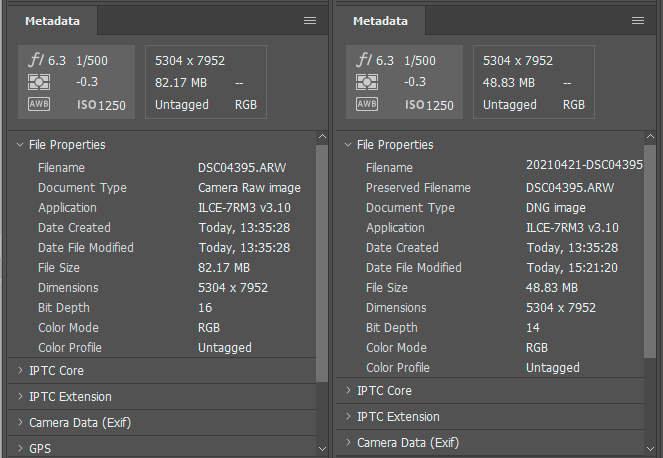Adobe Community
Adobe Community
- Home
- Photoshop ecosystem
- Discussions
- ARW 16 bit depth, after conversion with DNG Conver...
- ARW 16 bit depth, after conversion with DNG Conver...
ARW 16 bit depth, after conversion with DNG Converter 13.1 gets 14 bit depth.
Copy link to clipboard
Copied
Hi again. I am on win10, Adobe DNG Converter 13.1
Need to convert the Uncompressed ARW (+80mb each) to non lossy DNG. File properties show original 16 bit depth, after conversion 14 bit depth.
This doesn't 'feel'right. Why is this happening? Any way to keep 16 bit after conversion?
Explore related tutorials & articles
Copy link to clipboard
Copied
Sony raw files (.arw) are 14 bit natively. Under some circumstances 12 bit.
Copy link to clipboard
Copied
Hi D Fosse, thnx for the url, interesting info.
Yet I look in Bridge 10 which metadate shows 16/ 14 bit as stated above.
https://i.ibb.co/Qbmh0YV/16.png
https://i.ibb.co/xqk1d0J/14.png
Copy link to clipboard
Copied
Huh. That's crazy. You're right, .arw is reported as 16 bit, which is wrong. After DNG conversion, it's correctly reprted as 14 bit, which it was all along.
.arw left, same file converted to .dng right:
I think I need to look at those file sizes too...82 MB arw, and 49 MB dng? Why is the arw so big? I normally convert everything to dng in Lightroom import, so I hadn't noticed this.
Copy link to clipboard
Copied
Unlike most other cameras, Sony cameras can't save lossless compressed raw files.
This apparently changed with one of their latest flagship cameras, cant't remember its name.
I shoot lossless compressed with a Nikon Z7 and a Fuji GFX 50S.
DNGs made from the Nikon files are 10-20% smaller than the original NEFs, and DNGs from the Fuji files are about the same size as the original RAFs.
Copy link to clipboard
Copied
Thanks for clearing that up, Per. The a7r iii just gives a choice between uncompressed and compressed, it doesn't say anything about lossy/lossless compression. I just pick uncompressed, done. But the big difference is still surprising. With the Nikon D810 the nefs were, as you say, only slightly larger than the dngs.
Copy link to clipboard
Copied
The DNG format uses lossless compression. (and can also, optionally, be set to use lossy compression.)
So that explains the big difference in file size.
Uncompressed raws from my Fuji are about twice the size of lossless compressed.
Copy link to clipboard
Copied
OK, got it. I was looking for options in the Lightroom Copy as DNG import, and couldn't find any. So I assume that's lossless compression, then, and if you want lossy compression you have to use the dng converter.
Copy link to clipboard
Copied
That's right, you can't turn off the lossless compression, and the option for lossy compression is only in the DNG converter.
Although I can convert to DNG in Lightroom's import dialog, I prefer to use the DNG converter. I don't think Lightroom could convert to DNG when I started to use it (LR2, 2008), and it's become a habit.
Most people would probably call this a slow and awkward workflow, but I prefer to do it this way.
First, I copy the raw files to a Temp folder, then I run the converter and save the DNGs to a different folder, and then import in Ligthroom.
I trust the simple DNG converter to do a good job and not mess things up more than Lightroom.
And after it became 64-bit, the converter works really fast, even with 50 MP files.
Back in 2008, there was plenty of time to make a cup of coffee and drink it while it was churning through 100 or so 12 MP files.
Copy link to clipboard
Copied
The a7r iii just gives a choice between uncompressed and compressed, it doesn't say anything about lossy/lossless compression.
I reckon it is a lossy compression since it is auto used in
Continuous shooting. The camera cpu wouldn't handle that fast lossless compression.
So i will use the converter ic with uncompressed arw.
Copy link to clipboard
Copied
Well D Fosse, I don't make things up.
OK so go with the Sony info, and take the Adobe info as wrong...?! A bit confusing and annoying. Can we consider that as a bug?
Yeah the uncompressed arw file is insanely big. The compressed one is more likely. But i prefer to have the pc using dng converter to recalculate the original arw instead of having the camera come up with a compressed arw.
Copy link to clipboard
Copied
It's not confusing as such. Raw files are 14 bit, that's the current industry standard. It used to be 12. No camera that I know of delivers 16 bit raws. Why Bridge reports 16 I don't know, so yes, that could be a bug.