 Adobe Community
Adobe Community
- Home
- Photoshop ecosystem
- Discussions
- Re: Atajo de teclado para tamaño de pincel
- Re: Atajo de teclado para tamaño de pincel
Atajo de teclado para tamaño de pincel
Copy link to clipboard
Copied
En el Ps anterior al que ahora rula, había un utilísimo atajo de teclado para aumentar el tamaño y la dureza de lospinceles que consistía en presionar el pincel como si estuvieras pintando mientras mantenías presionados Ctrl y cmd a la vez . Desplazando el pincel en vertical aumentabas la dureza - creo - y en horizontal el tamaño, Esto era realmente útil cuando estás editan fotos y no puedes pararte a picar el memú del pincel y ir probando el tamaño adecuado que buscas .
Se sabe ¿porqué se ha eliminado o dónde lo puedo activar?
Explore related tutorials & articles
Copy link to clipboard
Copied
Hi Emiliano:
With a painting tool selected, Control + Option + drag left/right in order to decrease/ increase brush size. Control + Option + drag up/down to decrease/ increase brush hardness. These still work.
~Barb
Copy link to clipboard
Copied
Pues en mi Ps CC se separan las pantallas y el cursor es doble . Cuando mantengo pulsadas esas dos teclas.
Copy link to clipboard
Copied
Hi Emiliano:
I don't think I am getting a good translation (see below) but I think you are saying that it doesn't work because you have two screens? It is working fine for me with Option + Control + drag up and down with a painting tool. Do you have the Brush tool selected?
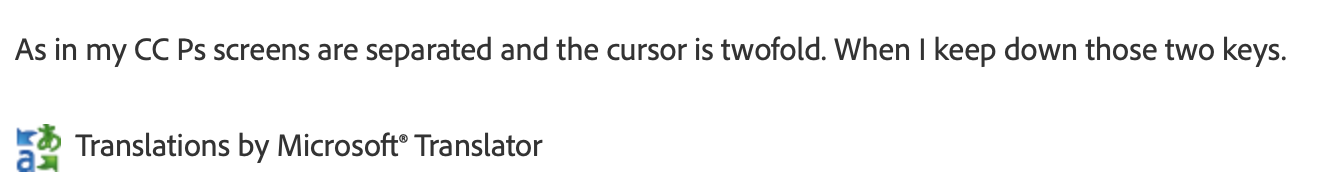
~Barb
Copy link to clipboard
Copied
Normalmente trabajo con Lr y Ps a la vez. y entonces es cuando veo las dos pantallas se paradas. Por eso se ven dos pantallas.
Además es posible que mi mactenga algo desconfigurado y no de prioridad a Ps cuando está corriendo
Copy link to clipboard
Copied
Hi Emiliano:
So it was a Mac shortcut conflict? I'm glad you got it straightened out.
~Barb
Copy link to clipboard
Copied
Me acabo de dar cuenta de algo curioso.
El teclado del mac responde diferente en las teclas Optin +ctrl de la derecha que las de la izquierda
Con las de la derecha funciona el asunto del tamaño, mientras que en la izquierda no.
Copy link to clipboard
Copied
Ya lo he resuelto. Gracias por hacerme pensar.
La configuración del idioma en Español - ISO no permite que las dos teclas tengan esa función. Cuando la configuración de idioma está en Español (nada más) entonces sí funciona. En las fuentes de entrada de las preferencias del sistema, OS.
Así que ya está arreglado . Muchas gracias.
Copy link to clipboard
Copied
Así se veía la pantalla cuando mantenía pulsadas las dos teclas.
Copy link to clipboard
Copied
Hola Emiliano, has podido solucionar el método abreviado para cambiar el tamaño y la dureza del pincel?
Copy link to clipboard
Copied
Hola Francisco, pudiste corregirlo? tenia el mismo problema, y es que en las preferencias del idioma tenía ingles y español, deje solo español y ya funcionó. Saludos
Copy link to clipboard
Copied
Hola, estoy usando Mac por primera vez, y no puedo usar los atajos para cambios de pincel
Copy link to clipboard
Copied
Hola, estoy teniendo el mismo problema. pudiste solucionarlo?
Copy link to clipboard
Copied
Me ha pasado lo mismo. Despues de 2 dias enteros intentandolo era una absordez de MAC
ALT + CRTL pero los de la derecha del teclado.
Los que veneimos de windos nos va a explotar la cabeza
Copy link to clipboard
Copied
Alt+ Boton derecho del mouse hacia los lados para tamaño y en Vertical para dureza
