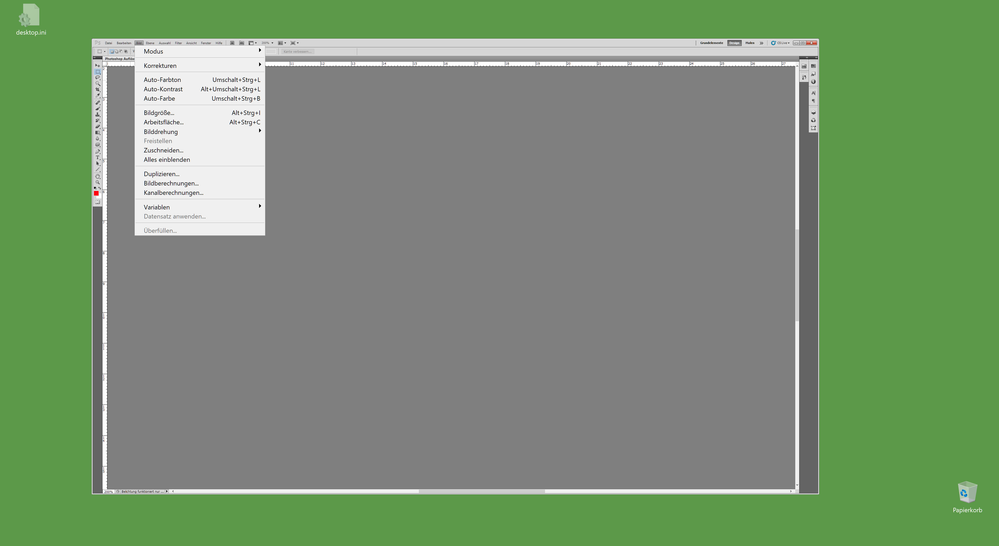Adobe Community
Adobe Community
- Home
- Photoshop ecosystem
- Discussions
- Auf einem 4K Monitor hat Ps CS5 GUI die gleiche Au...
- Auf einem 4K Monitor hat Ps CS5 GUI die gleiche Au...
Copy link to clipboard
Copied
Habe neu einen 4K Monitor(&Grafikkarte) und die grafische Oberfläche von CS5 ist so klein(ausser den Pulldown Menüs!), das man/frau kaum ein Tool anklicken kann, und alles so winzig ist, das es fast unlesbar ist. Ich habe keine Möglichkeit in den Einstellungen gefunden, dies irgendwie zu ändern.
Geht das überhaupt? Das selbe Problem haben zum Teil auch andere Programme, andere wiederum nicht...
Weiss jemand etwas darüber?
Carlito512
 2 Correct answers
2 Correct answers
CS5 is ten years old and 4K screens weren't invented at that time. So there is no 4K support in CS5. That came in CC2014 or thereabouts, when high resolution screens started to come on the market. It has been very effectively supported ever since.
What operating system are you using?
If windows 10 you can do the following:
https://danantonielli.com/app-scaling-on-high-dpi-displays-fix-2019/
Explore related tutorials & articles
Copy link to clipboard
Copied
CS5 is ten years old and 4K screens weren't invented at that time. So there is no 4K support in CS5. That came in CC2014 or thereabouts, when high resolution screens started to come on the market. It has been very effectively supported ever since.
Copy link to clipboard
Copied
What operating system are you using?
If windows 10 you can do the following:
https://danantonielli.com/app-scaling-on-high-dpi-displays-fix-2019/
Copy link to clipboard
Copied
Wau, what a surprise. There are people wo know answers to the question of how to manage unbelievable things. 😯😮😁🤗😂🤣 Thanx a lot. It works!
Copy link to clipboard
Copied
Just be aware that the workaround posted above scales everything; the image along with the UI, so that it effectively turns the 4K display into a standard 2K one. Four screen pixels represent one image pixel. You lose the whole screen resolution advantage.
Real 4K support scales only the UI while leaving the image at full screen resolution (and thus smaller than you are used to).
Copy link to clipboard
Copied
Yeah, I recognized some resolution change. I have to figure out what's better: real 4K and tiny UI or usual size and lower resolution. I will see it by printing some images..... I'v setup all tiny UI programms like this, but most of them have nothing to do with graphics, so while working on movies is not affected.
Thanx for that advice.