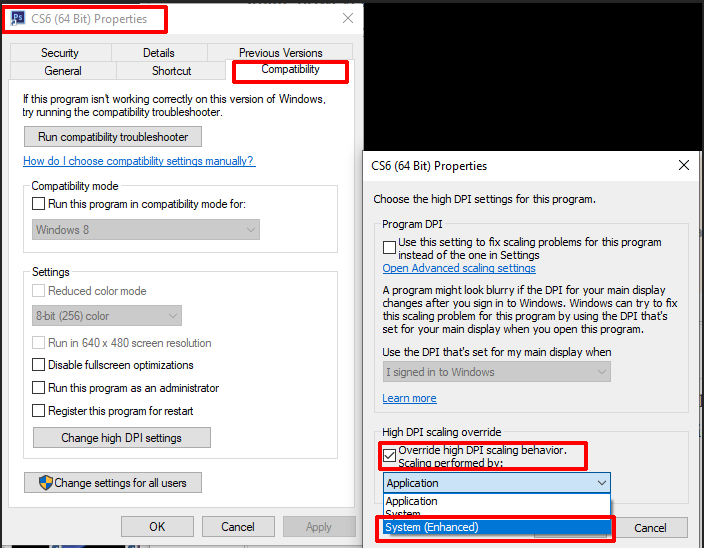Adobe Community
Adobe Community
- Home
- Photoshop ecosystem
- Discussions
- Aumento da fonte no Phtoshop CS6
- Aumento da fonte no Phtoshop CS6
Aumento da fonte no Phtoshop CS6
Copy link to clipboard
Copied
Uso o Photoshop CS6 e adquiri um monitor 4K, porém, o texto de informações ficou extremamente pequeno, entretanto, o texto dos menus estão normais.
Como posso aumentar a fonte dos textos?
I use Photoshop CS6 and acquired a 4K monitor, however, the information text was extremely small, however, the text in the menus are normal.
How can I increase the font of the texts?
Explore related tutorials & articles
Copy link to clipboard
Copied
CS6 does not have Photoshop CC feature to scale its UI on high PPI resolution displays. I use windows. On windows 10 you can set you Photoshop CS6 shortcut the override CS6 handling of your high resolution display. You can force windows display scaling onto CS6. Set yoy 4k Display windoes scaling to 200%.
I do not know how the doe this on a Mac
Copy link to clipboard
Copied
I also use Windows 10 Pro 64, and I have already increased the font scale of the display windows to 200%, however, I was not successful.
However, I solved the case with your guidance by adjusting the DPI according to the system and not the application.
Grateful for your immediate attention and solution of the case.
Djalma Pinheiro
Brazil