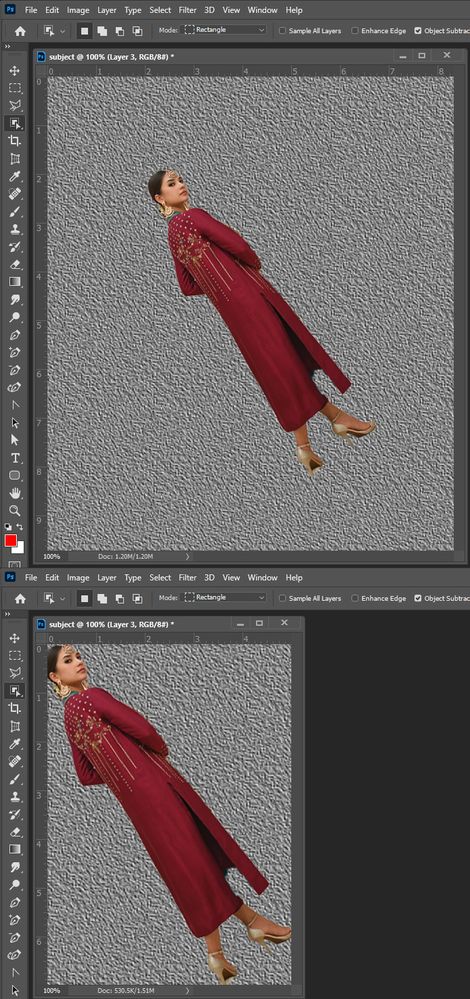Adobe Community
Adobe Community
Copy link to clipboard
Copied
I am a graphic designer in a e-commerce site and need to resize and crop hundreds of images daily.
I am trying to design a action that can identify the model and crop the image with aspect ratio of 5-7 as shown in image below.
 1 Correct answer
1 Correct answer
Try this. Of course, it all depends on how well select subject actually selects the model:
#target photoshop
var oldPref = app.preferences.rulerUnits;//stores old measurement preferences so that they can be reset when the script is done.
app.preferences.rulerUnits = Units.PIXELS;
var doc = activeDocument;
selSub ();
var cropBounds = doc.selection.bounds;
var vertLength = parseInt(cropBounds[3]-cropBounds[1]);
var horLength = parseInt(cropBounds[2]-cropBounds[0]);
var cRatio = 5/7;
var horPadExplore related tutorials & articles
Copy link to clipboard
Copied
Hi you can only create a action to resize or such function no identify is possible this is artificial intelligence which you are asking...regards
Copy link to clipboard
Copied
yes you are right but Photoshop already have select subject but when i crop with that it doesn't crop with aspect ratio.
Copy link to clipboard
Copied
Have you looked at: File > Scripts > Image Processor ?
Copy link to clipboard
Copied
Image processer can resize the image but can't crop it
Copy link to clipboard
Copied
Hello, you should post a thread on the https://feedback.photoshop.com site, watched by Adobe staff. Make sure to provide as many relevant details as possible as what your needs are (is there always a person, could the subject be an object, etc...
Copy link to clipboard
Copied
Using select subject isn't a bad idea, providing that it selects properly. What you have to do is write. Script that takes the bounds of that selection and adds the padding you want around the model, and crops to the 5X7 ratio.
Copy link to clipboard
Copied
The issue is i don't want any extra space on top and bottom only on sides if there is any way to extend selection only vertically it can work
Copy link to clipboard
Copied
Only when select subject selection bounds has a 5:7 or narrower aspect ratio. A wider subject would be cropped if resized to 5" x 7". For you would do a Image crop to remove content above and below the subject in the document then set the document resolution for the image to be 7" high. Next you would set the canvas width to 5" wide subject would be cropped and narrow subject would have boarder added.
Copy link to clipboard
Copied
A script can check the select subject bounds and if wider then 5:7 resized to 5" wide the add boarder above an below the subject so you have your 5"x7" all images will most likely have boarders. Only 5:7 subject will not have boarders.
Adding additional logic the boarder areas could be the content of the image areas that was cropped off. The logic could be complex if the subject is close to any canvas edge.
Copy link to clipboard
Copied
If you don't want any space, then you would still take the selection bounds, then add the proper dimension for the width, to get the 5X7 ratio.
Copy link to clipboard
Copied
Try this. Of course, it all depends on how well select subject actually selects the model:
#target photoshop
var oldPref = app.preferences.rulerUnits;//stores old measurement preferences so that they can be reset when the script is done.
app.preferences.rulerUnits = Units.PIXELS;
var doc = activeDocument;
selSub ();
var cropBounds = doc.selection.bounds;
var vertLength = parseInt(cropBounds[3]-cropBounds[1]);
var horLength = parseInt(cropBounds[2]-cropBounds[0]);
var cRatio = 5/7;
var horPad = ((vertLength*cRatio) - horLength)/2;
doc.selection.deselect();
cropImg ();
app.preferences.rulerUnits = oldPref;
function selSub(){
var idautoCutout = stringIDToTypeID( "autoCutout" );
var desc4 = new ActionDescriptor();
var idsampleAllLayers = stringIDToTypeID( "sampleAllLayers" );
desc4.putBoolean( idsampleAllLayers, false );
executeAction( idautoCutout, desc4, DialogModes.NO );
};
function cropImg(){
var idCrop = charIDToTypeID( "Crop" );
var desc4 = new ActionDescriptor();
var idT = charIDToTypeID( "T " );
var desc5 = new ActionDescriptor();
var idTop = charIDToTypeID( "Top " );
var idPxl = charIDToTypeID( "#Pxl" );
desc5.putUnitDouble( idTop, idPxl, cropBounds[1] );
var idLeft = charIDToTypeID( "Left" );
var idPxl = charIDToTypeID( "#Pxl" );
desc5.putUnitDouble( idLeft, idPxl, cropBounds[0]-horPad );
var idBtom = charIDToTypeID( "Btom" );
var idPxl = charIDToTypeID( "#Pxl" );
desc5.putUnitDouble( idBtom, idPxl, cropBounds[3] );
var idRght = charIDToTypeID( "Rght" );
var idPxl = charIDToTypeID( "#Pxl" );
desc5.putUnitDouble( idRght, idPxl, cropBounds[2]+horPad );
var idRctn = charIDToTypeID( "Rctn" );
desc4.putObject( idT, idRctn, desc5 );
var idAngl = charIDToTypeID( "Angl" );
var idAng = charIDToTypeID( "#Ang" );
desc4.putUnitDouble( idAngl, idAng, 0.000000 );
var idDlt = charIDToTypeID( "Dlt " );
desc4.putBoolean( idDlt, false );
var idcropAspectRatioModeKey = stringIDToTypeID( "cropAspectRatioModeKey" );
var idcropAspectRatioModeClass = stringIDToTypeID( "cropAspectRatioModeClass" );
var idunconstrained = stringIDToTypeID( "unconstrained" );
desc4.putEnumerated( idcropAspectRatioModeKey, idcropAspectRatioModeClass, idunconstrained );
executeAction( idCrop, desc4, DialogModes.NO );
};Copy link to clipboard
Copied
Amazing brother you fixed a huge problem for us thanks alot man thanks alot
Copy link to clipboard
Copied
To Chuck script after the crop step I added the following to set the size in inches.
app.preferences.rulerUnits = Units.INCHES;
doc.resizeImage(5);
The script will mess up if subject aspect ratio is wide.
Copy link to clipboard
Copied
#target photoshop
var oldPref = app.preferences.rulerUnits;//stores old measurement preferences so that they can be reset when the script is done.
app.preferences.rulerUnits = Units.PIXELS;
var doc = activeDocument;
selSub ();
var cropBounds = doc.selection.bounds;
var vertLength = parseInt(cropBounds[3]-cropBounds[1]);
var horLength = parseInt(cropBounds[2]-cropBounds[0]);
if (horLength/vertLength<=5/7) {
var cRatio = 5/7;
var horPad = ((vertLength*cRatio) - horLength)/2;
doc.selection.deselect();
cropImg ();
app.preferences.rulerUnits = Units.INCHES;
doc.resizeImage(5);
} else alert("subject too wide");
app.preferences.rulerUnits = oldPref;
function selSub(){
var idautoCutout = stringIDToTypeID( "autoCutout" );
var desc4 = new ActionDescriptor();
var idsampleAllLayers = stringIDToTypeID( "sampleAllLayers" );
desc4.putBoolean( idsampleAllLayers, false );
executeAction( idautoCutout, desc4, DialogModes.NO );
};
function cropImg(){
var idCrop = charIDToTypeID( "Crop" );
var desc4 = new ActionDescriptor();
var idT = charIDToTypeID( "T " );
var desc5 = new ActionDescriptor();
var idTop = charIDToTypeID( "Top " );
var idPxl = charIDToTypeID( "#Pxl" );
desc5.putUnitDouble( idTop, idPxl, cropBounds[1] );
var idLeft = charIDToTypeID( "Left" );
var idPxl = charIDToTypeID( "#Pxl" );
desc5.putUnitDouble( idLeft, idPxl, cropBounds[0]-horPad );
var idBtom = charIDToTypeID( "Btom" );
var idPxl = charIDToTypeID( "#Pxl" );
desc5.putUnitDouble( idBtom, idPxl, cropBounds[3] );
var idRght = charIDToTypeID( "Rght" );
var idPxl = charIDToTypeID( "#Pxl" );
desc5.putUnitDouble( idRght, idPxl, cropBounds[2]+horPad );
var idRctn = charIDToTypeID( "Rctn" );
desc4.putObject( idT, idRctn, desc5 );
var idAngl = charIDToTypeID( "Angl" );
var idAng = charIDToTypeID( "#Ang" );
desc4.putUnitDouble( idAngl, idAng, 0.000000 );
var idDlt = charIDToTypeID( "Dlt " );
desc4.putBoolean( idDlt, false );
var idcropAspectRatioModeKey = stringIDToTypeID( "cropAspectRatioModeKey" );
var idcropAspectRatioModeClass = stringIDToTypeID( "cropAspectRatioModeClass" );
var idunconstrained = stringIDToTypeID( "unconstrained" );
desc4.putEnumerated( idcropAspectRatioModeKey, idcropAspectRatioModeClass, idunconstrained );
executeAction( idCrop, desc4, DialogModes.NO );
};