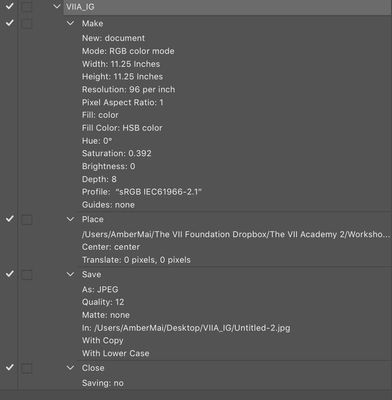Adobe Community
Adobe Community
- Home
- Photoshop ecosystem
- Discussions
- Automate to batch resize and place on background f...
- Automate to batch resize and place on background f...
Automate to batch resize and place on background for Instagram
Copy link to clipboard
Copied
Hello, I have figured out how to create an action to open a black square, place an image, and then save it to a specified folder. I created a droplet so that i can drag and drop images to the droplet to quickly process files for social media. However, instead of processing the diffferent files, it always process the same original file used in creating the action. How do I make this action relative to the files I am dropping on the droplet? Thank you.
Explore related tutorials & articles
Copy link to clipboard
Copied
Please post the atn or at least a screenshot of the expanded Action in the Actions Panel.
When you start with a new image and via an Action place another image the placed image’s name and location are not relevant for the subsequently executed parts of the action.
So I think you can either
• restructure the Action or
• use Scripts instead of Actions
Copy link to clipboard
Copied
Screengrab attached. Does that help?
Copy link to clipboard
Copied
Basically, my goal is to drag and drop a set of files on to a droplet that then places the images on a black square background. About 12 years ago I managed to make just such a droplet but I have completely forgotten how to make it work.
Copy link to clipboard
Copied
»it always process the same original file used in creating the action«
Naturally; you included that specific path in the Action after all.
Maybe you had checked the »Toggle dialog on/off« for the opening previously.
I recommend going the other way:
• open the image (but do not include this in the Action)
• merge the layers
• add a new black Layer
• convert it to Background Layer
• save or export the jpg
Copy link to clipboard
Copied
Thank you for your help. In this case, the photo is not the same size as the background. is it possible for me to create a new layer with different dimensions? I'm sorry, I'm not very experienced with photoshop.
Copy link to clipboard
Copied
In batch/droplet, ensure that override action save as commands is checked.