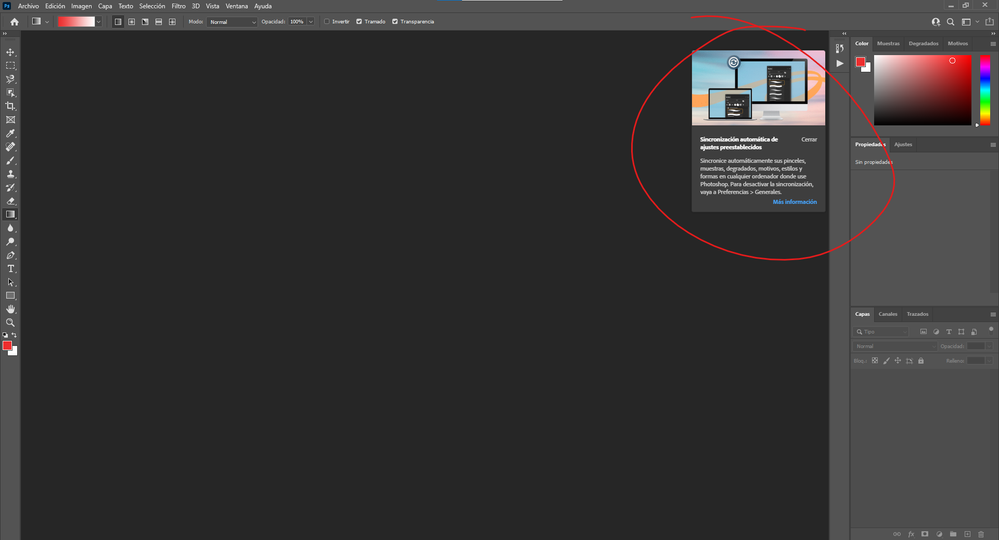Adobe Community
Adobe Community
Turn on suggestions
Auto-suggest helps you quickly narrow down your search results by suggesting possible matches as you type.
Exit
- Home
- Photoshop ecosystem
- Discussions
- Automatic sync, display mensage when I open photos...
- Automatic sync, display mensage when I open photos...
1
Automatic sync, display mensage when I open photoshop
Community Beginner
,
/t5/photoshop-ecosystem-discussions/automatic-sync-display-mensage-when-i-open-photoshop/td-p/11889952
Mar 11, 2021
Mar 11, 2021
Copy link to clipboard
Copied
Hello, I have recently udapted photoshop and now when I open it a display mensage get open telling me that the preset sync are enable. I do not want to disable it but I do not want that this mensage get open each time I open photoshop.
How can I close this mensage and don't see it again?
Community guidelines
Be kind and respectful, give credit to the original source of content, and search for duplicates before posting.
Learn more
Explore related tutorials & articles
peru5E2B
AUTHOR
Community Beginner
,
/t5/photoshop-ecosystem-discussions/automatic-sync-display-mensage-when-i-open-photoshop/m-p/11889970#M520287
Mar 11, 2021
Mar 11, 2021
Copy link to clipboard
Copied
Here is the image of the mensage i refer to:
Community guidelines
Be kind and respectful, give credit to the original source of content, and search for duplicates before posting.
Learn more
Explorer
,
LATEST
/t5/photoshop-ecosystem-discussions/automatic-sync-display-mensage-when-i-open-photoshop/m-p/11934676#M526326
Mar 29, 2021
Mar 29, 2021
Copy link to clipboard
Copied
I have the same problem. I know, that Adobe wants me to use syncing, BUT I DO NOT.
How to turn that window off? Also - the setting is NOT VISBLE in the general preset.
I DO NOT WANT TO USE AUTOMATIC PRESET SYNCING.
Community guidelines
Be kind and respectful, give credit to the original source of content, and search for duplicates before posting.
Learn more
Resources
Quick links - Photoshop
Quick links - Photoshop Mobile
Troubleshoot & Learn new things
Copyright © 2023 Adobe. All rights reserved.