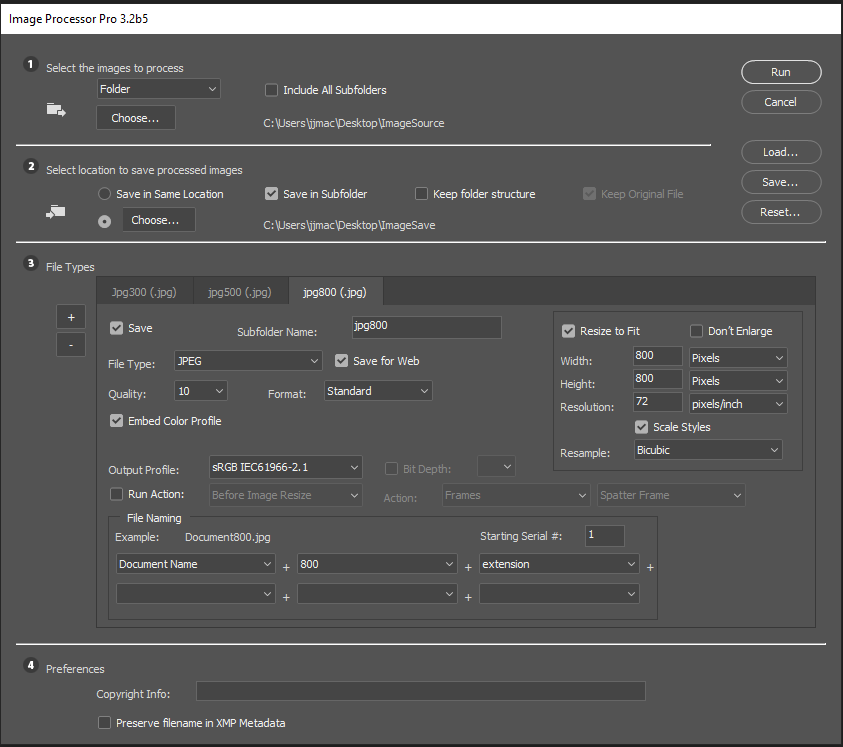Adobe Community
Adobe Community
- Home
- Photoshop ecosystem
- Discussions
- Automating photoshop resizing question
- Automating photoshop resizing question
Automating photoshop resizing question
Copy link to clipboard
Copied
Hi group. I have a difficult question for you. I have the task of resizing images for the company website. We get pictures of supermarket products on white backgrounds from out clients. They are all a different size, some are landscape and some are portrait format and on some the product isn't centered in the photo. I have to make all the products the same size in our website photos. Do you know a way of automating that. I have triend making an action using Select> subject but i got mixed results.
Explore related tutorials & articles
Copy link to clipboard
Copied
Hi. There a lot of Youtube tutorials about that topic. For example https://www.youtube.com/watch?v=3EIcwK_efVE
Copy link to clipboard
Copied
If there is a mixture of Landscape and and portraits they cans not be made the same size. However it is a easy task to resize all the images to fit within an area that you will use on your Web pages. Simple single run of Adobe's script Images processor. If you want more than one size of each download and install the free Plug-in Image Processor Pro. Them use menu File>Automate>Image Processor Pro... just Fill out the Dialogue. You can even save the dialog setting for the next batch.
Copy link to clipboard
Copied
If the product shots have pure white backgrounds, you can use the Image > Trim command to trim based on the upper left or lower left pixel colour. This should bring all of the images to the same "focus". File > Automate > Fit Image or the "resize to fit command" in Image Processor Pro to resize to consistent pixel size, where you can choose to increase the canvas size to a fixed padding value before or after the fit image step.