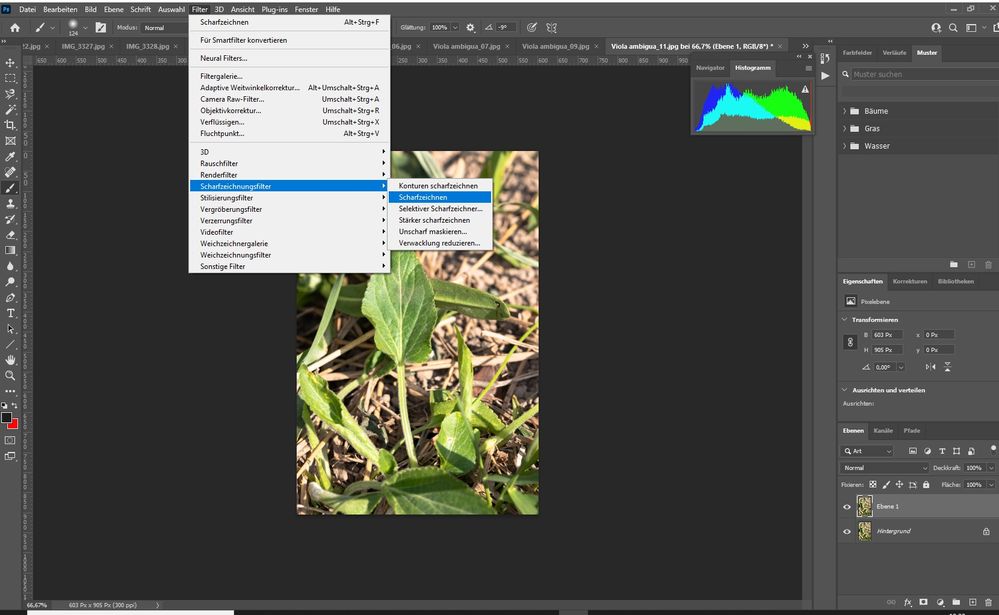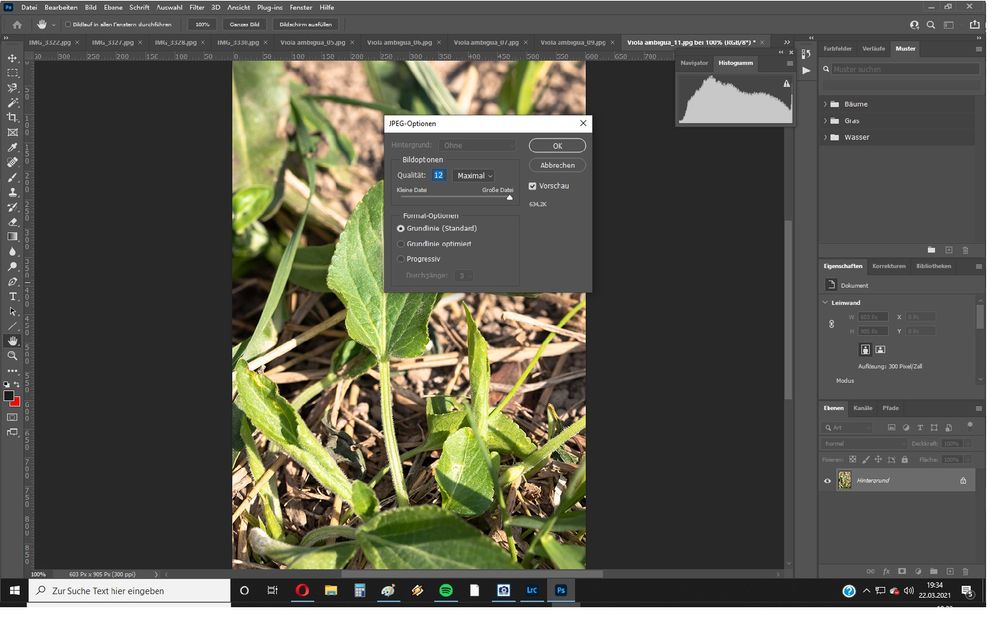Adobe Community
Adobe Community
- Home
- Photoshop ecosystem
- Discussions
- Re: Automatization of actions in PS
- Re: Automatization of actions in PS
Automatization of actions in PS
Copy link to clipboard
Copied
Hello guys
I have a question. I am sharpening my pictures after processing manually in Photoshop. The workflow is always the same. I select the desired images, opened it all as single files and than manually duplicate each layer of each file, sharpen it with filter, set the opacity to 80% of the duplicated layer, merge the two layers of each file into one, and save each file again.
Is it possible to write a script that makes everything for me?
That would be a lot of work reduction.
thank you for any hints
Explore related tutorials & articles
Copy link to clipboard
Copied
Could you please post screenshots with the pertinent Panels (Toolbar, Layers, Options Bar, …) visible?
Which Filter and settings do you use for Sharpening?
Depending on what the Layers actually contain your workflow might be problematic in principle.
Copy link to clipboard
Copied
Copy link to clipboard
Copied
I'm not understanding.
Where are all the layers?
Your screenshots only show a single flattened Background layer and the duplicated sharpening layer...
You could just use the fade command after directly applying the filter to the background layer.
Copy link to clipboard
Copied
That sounds like a simple action could handle that, and Stephen's suggestion of using fade would save several steps in duplicating, setting opacity, and merging the layers.
Copy link to clipboard
Copied
Yes, easily done with an action that can be batched from selected files in Bridge.
I would absolutely not recommend saving over the original, though. You're going to regret that sooner or later. Keep your masters unsharpened, then sharpen copies for output. Different purposes require different sharpening.
Copy link to clipboard
Copied
I´m processing the pictures in Lightroom before, save it compressed as JPG, duplicating the files before sharpening, to have a backup on the original files. Then opening in PS and do the sharpening with the filter shown in the first image. Setting the opacity to 80% after the sharpening seem the best setting to me, so far.
If I would not duplicate the layer, sharpen the image and set the opacity to 80%, the image would simply getting darker, because ther is no backgroundlayer giving the missing 20% of opacity I guess.
I also tried using online-web sharpening tools ( scripts, like that from Andreas Resch, that are amazing see here https://andreasresch.at/websharpener_en ) but in total its toom much work and too many steps to do manually..
Copy link to clipboard
Copied
»save it compressed as JPG«
Please don’t do that – you are needlessly damaging your images and the jpg-artefacts will be included in the sharpening.
Copy link to clipboard
Copied
Also you may want to try using »Unscharf maskieren« instead of »Scharfzeichnen«.
Copy link to clipboard
Copied
So why not just sharpen in Lr?
Copy link to clipboard
Copied
I tried out several filters inlcuding "unscharf maskieren". The "Scharfzeichnen" resultet in the best outcome on my picture in my opinion.
I am not satisfied with sharpening functions in Lightroom, altought I played with it. The outcome with subsequent sharpening in Photoshop seems to best way for me so far.
How do you sharpen your images?
Copy link to clipboard
Copied
We were not talking about reducing the opacity if you didn't make a duplicate layer. We were talking about using the fade command to fade the Sharpening effect 20%. The fade command doesn't reduce the layer's opacity, it just reduces the strength of the last used filter.