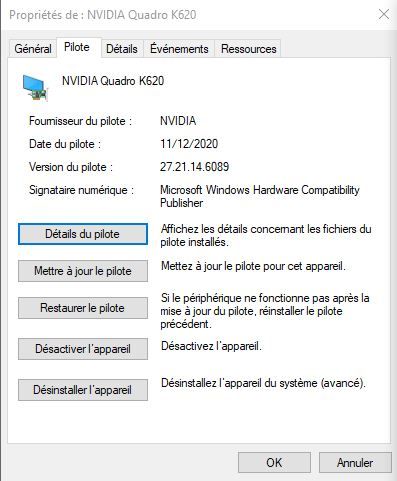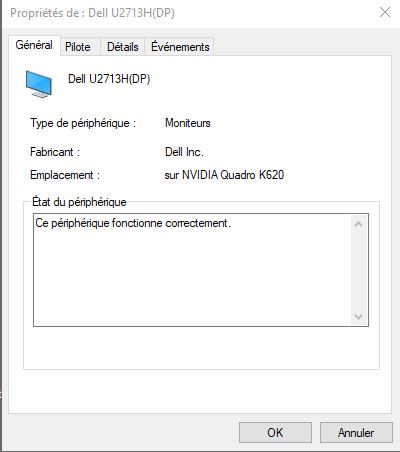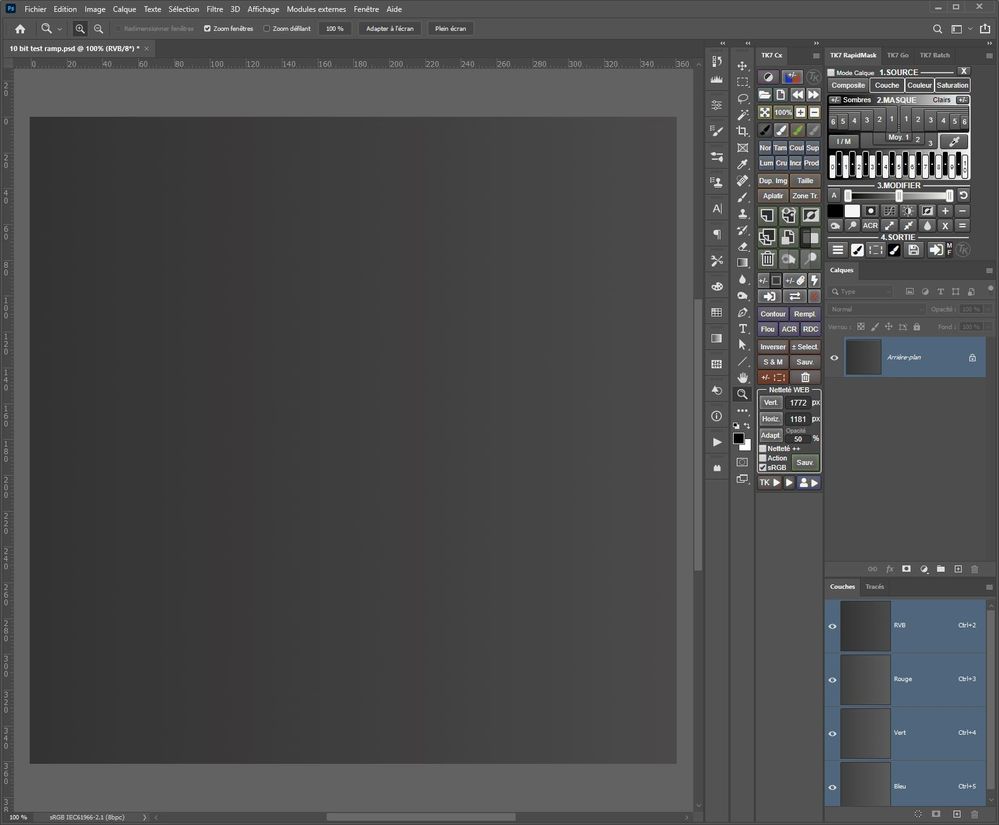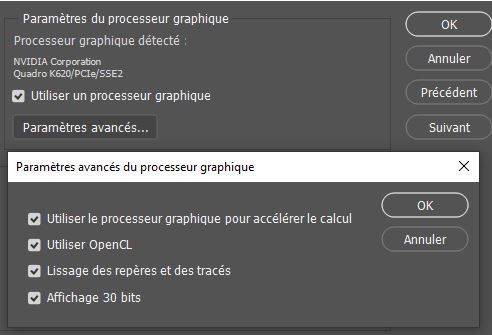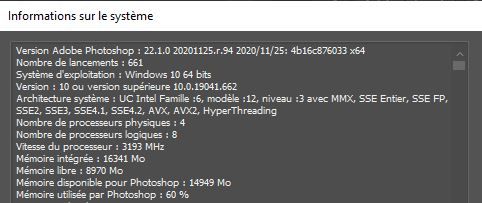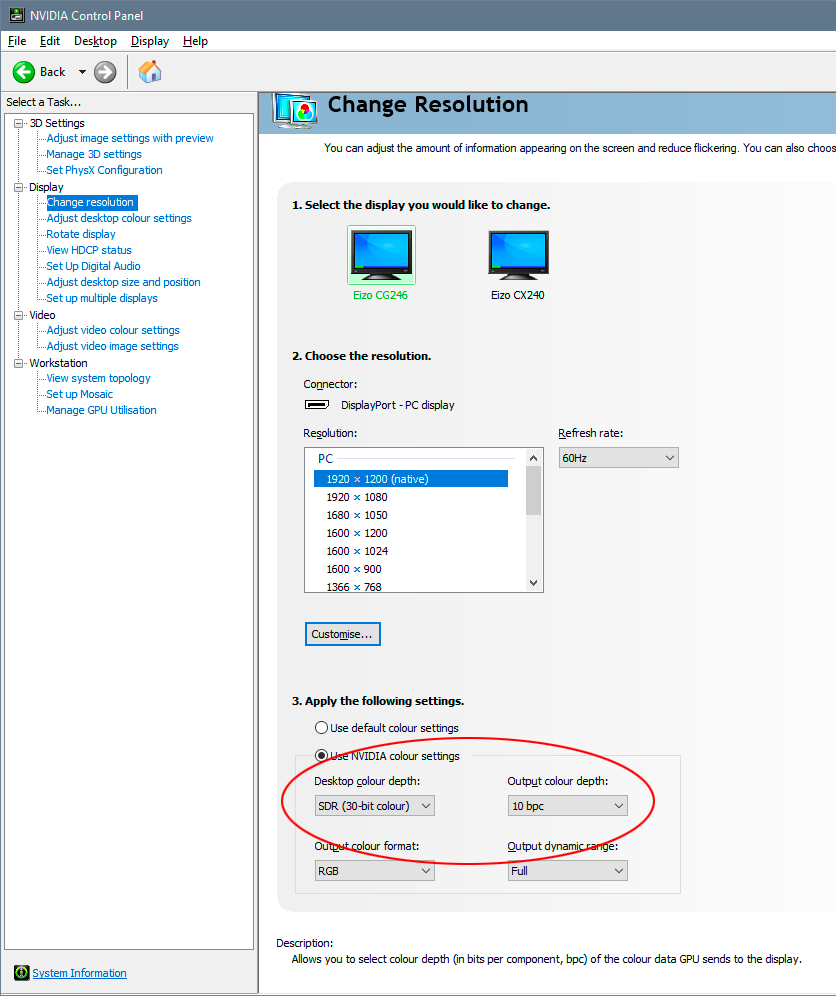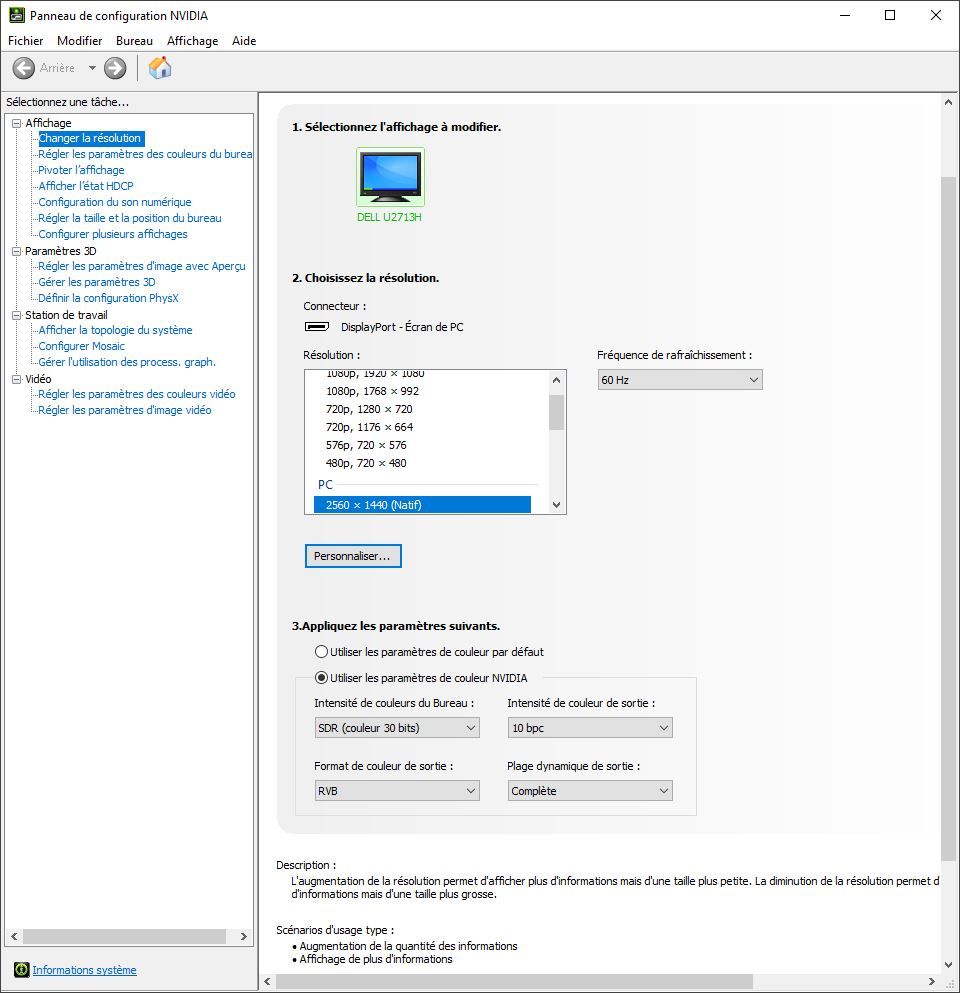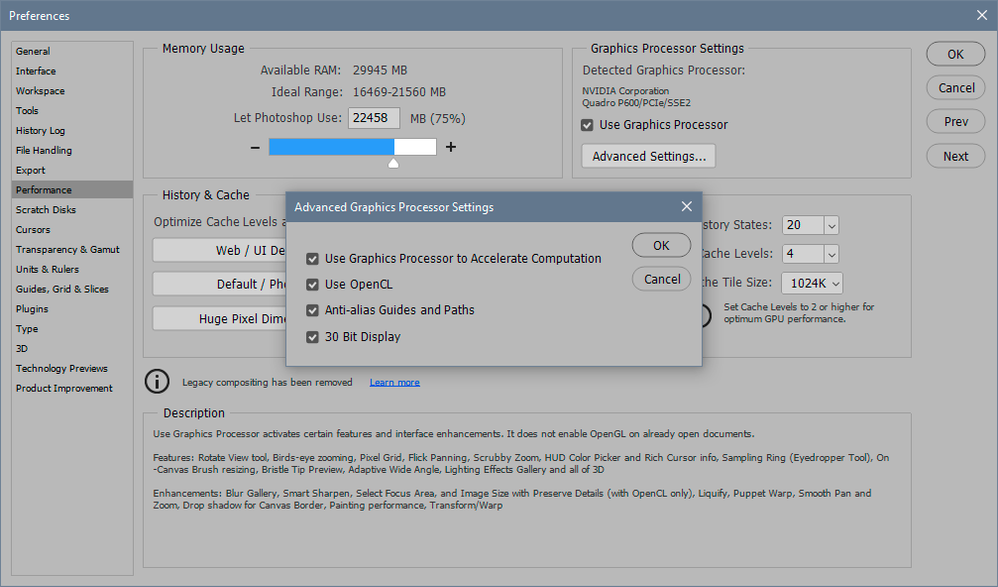Adobe Community
Adobe Community
Banding issue
Copy link to clipboard
Copied
I work with windows 10.
I run photoshop 2020 version 20.1.0. Performance parameters are : Graphic processor use, all parameters in avance option are on especially the 30 bit option.
My video card is Nvidia Quatro K620. I have got the last Nvidia Drivers.
When I load a ramp test, the file is in RVB and 16bits, I see banding.
If I change mode in 8 bits the banding disappars and if I'm coming back in 16 bits I don't see banding anymore.
This behavior is very strange, if anybody got a solution of the phenomena please let me know?
Regards
Humbert
Explore related tutorials & articles
Copy link to clipboard
Copied
Could you please post screenshots taken at View > 100% with the pertinent Panels (Layers, Channels, Options Bar, …) visible?
Copy link to clipboard
Copied
Hello,
You will find attached some files about my configuration. All my devices are in 10bits. A strange thing is that when I see the both image on screen, there is a big difference between 16bits file and the one convert in 8 bits but they are the same on screenshots.
Anyway, the banding is there and I don't understand why. I just loaded the new drivers for the K620 card. Before with the last version I had not this problem. So I think this is a driver problem. I try to come back on last version but nothing change. I don't know how to clear correctly the drivers and come back properly to the last ones.
May be I can try the Nvidia studio driver ?
Thanks for your help
Copy link to clipboard
Copied
Does the banding also happen when you create a Gradient Layer (with »Noise« checked maybe)?
Copy link to clipboard
Copied
Yes.
I tried some gradient layers from black to white and from small amoung of black or small amoung of white and I still have the banding issue.
I am reading other posts about this subject and I will try their solutions to see if one of them works.
Thanks for your time.
Copy link to clipboard
Copied
I think the OP's concern here is that 10 bit display doesn't work, and reverts to standard 8 bit.
I just re-double-checked, and it works on both my systems. One NVidia Quadro P600, and one P2000. Both use driver version 452.57. Windows 10 version 20H2 on both.
Note that it is necessary to set it in the Quadro driver, and this can get reset in an update (driver and/or Windows).
Photoshop uses dithering for 8 bit files, so it won't show there.
Copy link to clipboard
Copied
I have the same config than you on my Nvidia panel. see attached file.
Copy link to clipboard
Copied
Bonjour, Humbert, I'll continue in English since you seem to be proficient.
Does your monitor support 10bits/channel?
Do you run calibration?
Do you run into the issue if you download a previous version?
Is there an option for 10 bits in the display drivers?
FYI, converting 16 to 8 bits introduces some dithering, hence maybe the disappearance of the banding.
Copy link to clipboard
Copied
Bonjour,
My monitor is a dell ultresharp 2713. It supports 10bits/channel. It is hard calibrated. Everything was fine with version 452.06 until I download the new Nvidia drivers version 460.89 (see file attached).
I tried to comeback on version 452.06 but the banding issue did not disappear.
Everything is set to 10 bits, screen, driver and PS.
Copy link to clipboard
Copied
By hard calibrated, do you mean at the factory?
If you can use a calibrator, did you try to run it again?
(sorry for the basic questions, but one can sometimes overlook simple stuff)
Copy link to clipboard
Copied
I do calibration by myself with I1 Display pro and the Dell software : Dell Ultrasharp Calibration Solution (Done by Xrite for Dell).
I will perform a calibration this afternoon to see if this can solve the problem.
Copy link to clipboard
Copied
I does happen that driver updates break 10 bit support. Not often, but it happens.
Try to perform a clean install of the 452 driver. That's a separate checkbox in the installer options. It should remove all traces of the 460 driver. I'd also uninstall the "peripheral" components in the driver, and just install the basic display driver (that's what I always do anyway).
Copy link to clipboard
Copied
Done with both version of driver but still the same. I am doing a hard calibration. I will see if it's change something, but I don't think so.
Copy link to clipboard
Copied
Done hardware calibration this afternoon, banding still there.
Copy link to clipboard
Copied
I think that the problem is that graphique processor is not in use. In preference tab GPU is enable but when I want to use the shortcut with my pen up and down to change hardness and opacity of the brush I don't see the red color only the circle and values and this is because the GPU is not in use (I saw some comments on that in Adobe support community).
I don't know if it is a GPU driver or photoshop issue as I change both the same day. Probably driver.
Copy link to clipboard
Copied
What does it look like here:
Copy link to clipboard
Copied
Yes exactly the same.
Could you see if you disable the GPU you get the same think than me when changing hardness and opacity of the brush with the short cut (circle size changes without the red color) ?
Thanks
Copy link to clipboard
Copied
Until today, I load some drivers without any improvement. Today, with the new driver : NVIDIA RTX / Quadro Desktop and Notebook Driver Release 465 Version: 466.11 Release date: 04/14/2021, banding issu is gone.
If it can be useful for someone.
Humbert
Copy link to clipboard
Copied
Be aware that even with a 30 bit display and 16 bit/channel document, at zoom levels of less than 66.7% you will see banding. That is because Photoshop reverts to 8 bit/channel previews for zoom levels below 66.7%
Dave