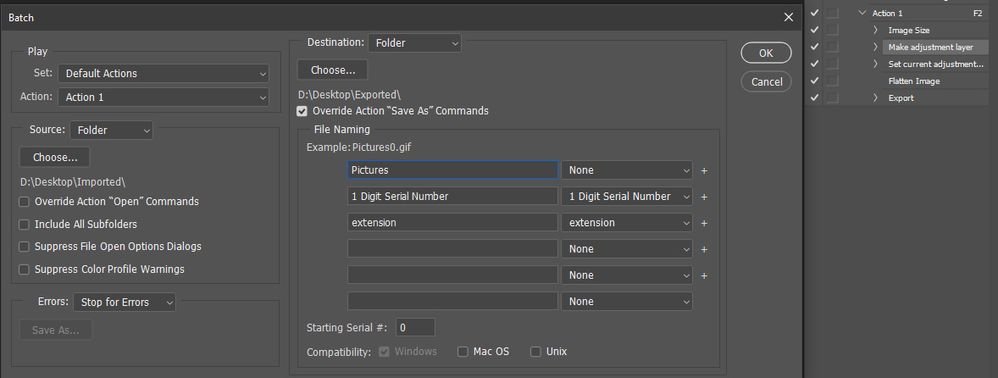Adobe Community
Adobe Community
- Home
- Photoshop ecosystem
- Discussions
- Batch Action, and File- Save For Web Issue
- Batch Action, and File- Save For Web Issue
Batch Action, and File- Save For Web Issue
Copy link to clipboard
Copied
Hello Everyone.
Please look at my attached screen-shot. I always use this setting inside the batch processing. In other words, I use one folder for my original Image and another folder for my Destination final Batch Processing folder. I noticed when I finish creating Action, If I use Save As, all my images are correctly saved inside the final folder. But If I use File-Save For Web, the Images are saved on my Desktop instead of the Destination folder
Thanks.
Explore related tutorials & articles
Copy link to clipboard
Copied
The checkbox option is indeed for "Override action save as commands", not export.
https://helpx.adobe.com/au/photoshop/using/processing-batch-files.html
Copy link to clipboard
Copied
Dear Stephen.
Thank you very much for your reply. My original Images are Adobe RGB 1998. I noticed when I use the file save for web, I always have two boxes checked, Embed Color Profile, and Convert to sRGB. Therefore the exported images have the sRGB profile and they look good for the Web or email, and If I open the files that I saved for the web, I can see the Document Profile is sRGB, and I don't see any color Issue comparing the original Adobe RGB with the sRGB that was saved.
Inside Batch processing when I check the Override Action "Save As" Commands, all the batched Images are saved on my Desktop, But if I bring them to Photoshop the Document Profile is sRGB, But If I uncheck Override Action "Save As" Command, they will be saved in the Destination folder, but the color profile is Adobe RGB 1998.
As far as Color management goes, I always shoot RAW, if I am Shooting Saturated shots like Nature, Flowers, I like to use Prophoto RGB, otherwise, Adobe RGB does a decent job.
If I am Importing Untagged Images to photoshop, I would use Assign Profile: sRGB to the Untagged Image, and they look good. Sometimes, Color Match RGB Looks good also, but most of the time assigning sRGB Profile to the Untagged profile looks good.
If I want to copy Past or Drag and Drop sRGB, or other profiles for example dropping them into ProPhotoRGB, then I convert the sRGB to ProPhoto, and then I Drag them in.
When I use Save-For the Web it automatically saves the 300dpi to 72dpi, Resolution, which is good for emailing many Images.