 Adobe Community
Adobe Community
Batch automation not working
Copy link to clipboard
Copied
Hi everyone,
I have made an action to scale one image over the top of another image which is working fine.
I have 129 images to do this with which is why I am trying to batch automate them so that I can do them all in one go rather than individually with a number sequence files name. It simply isn't working for me.
Any ideas on how I can batch automate the files to go onto another file and save in a sequence?
Thanks
Explore related tutorials & articles
Copy link to clipboard
Copied
Adobe currently has 23 programs included in a full Cloud subscription
Please post the exact name of the Adobe program you use so a Moderator may move this message to that forum
Copy link to clipboard
Copied
Photoshop
Copy link to clipboard
Copied
Please post cropped screenshots of the expanded action steps and batch settings to help diagnose the problem, with additional text explaining the exact problem. There's simply not enough info to help at the moment.
Copy link to clipboard
Copied
So i basically need to make all of these designs to fit over the top of the paper image.
I have made the action for one design to be selected, copied, pasted into the paper image, scaled, and to hit multiply.
However it does not work when I try to batch automate them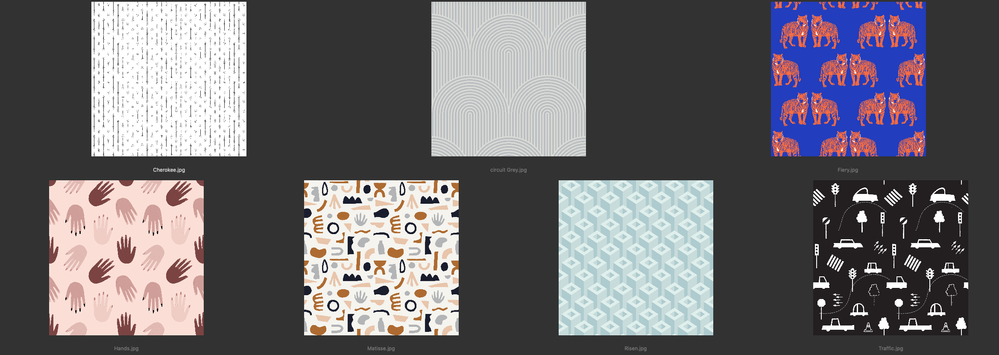
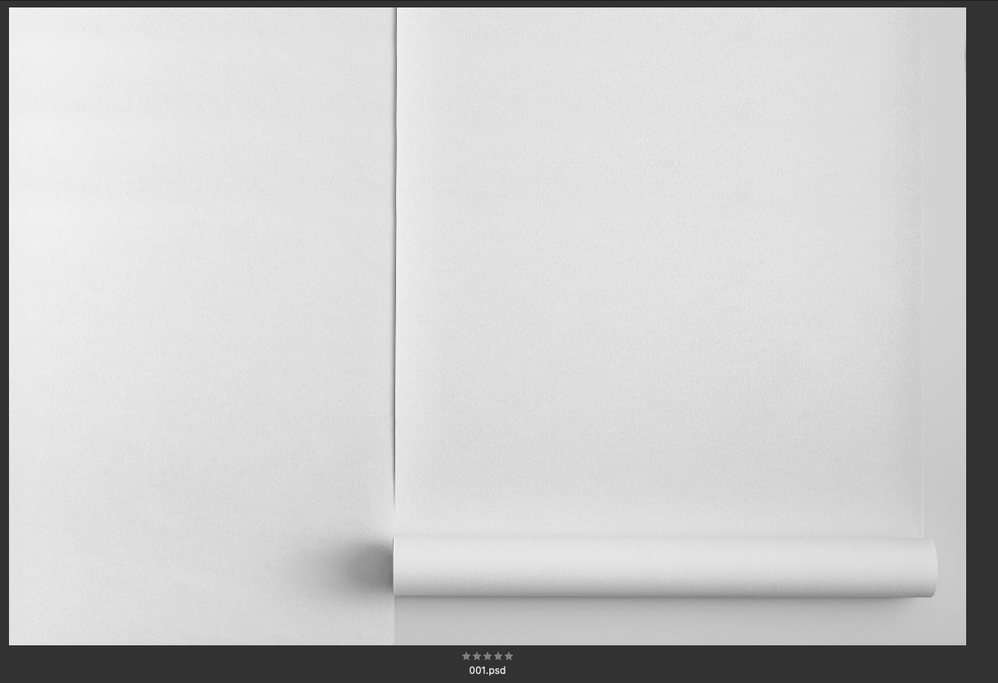
Copy link to clipboard
Copied
What happens when you run this as a batch operation? Please be specific, saying "does not work" is awfully vague.
Copy link to clipboard
Copied
We haven't seen your action or the screen shot from your batch dialog yet, but here is one idea:
You have 129 images. Are you copying more than once, and is the file you are trying to copy from still open? One thing I've seen happen (and I'm not saying it did), is that the batch stops working when a needed file closes. Opening it last sometimes makes the action work.
If this isn't it, we need those screen shots.
~ Jane
Copy link to clipboard
Copied
You may need to reverse the process, place the paper file into the images opened by the batch command.
Or use a script for montaging.
