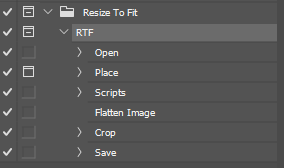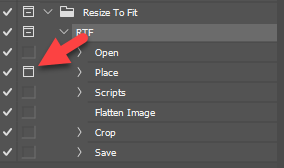Adobe Community
Adobe Community
Batch Fit To Layer
Copy link to clipboard
Copied
So I am using a script that will scale any image to fit the below layer. Now I want to batch process multiple files with it so I created an action but whenever I execute the action in batch the place image dialogue always comes up and asks me to select an image that will be placed how can fix that? Can anyone here help me out with that?
Here I have attache the action. The first open command opens the template to which I want all my images to be scaled, the place is then places the image I want to scale than the scripts run, and finally some cleanups. I am currently stuck at the place option where if I do a batch every time I have to select an image then place enter as well.
Explore related tutorials & articles
Copy link to clipboard
Copied
Copy link to clipboard
Copied
No, I don't place the same image. That's the part I want to automate. And Thus the dialogue is open.
Copy link to clipboard
Copied
As already suggested, turn off modal control by clicking on icon to which points arrow on screenshot to dissaapear. Note: action will always place same image/file without modal control, if that is what you want.
If you want to batch process images then you must use some built in script or to download from internet like Image Processor Pro.
If you have problem please explain what exactly you want to do and what have you tried so far.
Copy link to clipboard
Copied
I am not placing the same image that's the part I want to use batch process so I left the dialogue box open. Let's say I have a folder that has 100 images. I want to batch process then scale to fit the layer then save
Copy link to clipboard
Copied
»I am not placing the same image«
If you want the Place-dialog to appear then what is the problem about it appearing?
Maybe you are not describing the intended process succiciently clearly.
Copy link to clipboard
Copied
Can you please provide detailed description what exactly you are trying to do/accomplish?