 Adobe Community
Adobe Community
- Home
- Photoshop ecosystem
- Discussions
- Re: Batch Panorama Stitching in Camera Raw
- Re: Batch Panorama Stitching in Camera Raw
Batch Panorama Stitching in Camera Raw
Copy link to clipboard
Copied
Hello,
Does anyone know if there is any possible way to stitch a batch of sets of 4-6 images in Camera Raw, rather than having to enter each set into Camera Raw manually?
Best,
Joanne Russell
Explore related tutorials & articles
Copy link to clipboard
Copied
Hi Joanne,
Are you looking to stitch multiple batches of image sets in Camera raw? I don't think creating a batch of batch of images is possible in Camera raw. However, We'd love to get this request and feedback submitted officially as a feature request so the engineering team can get this recorded. Could you please post this feedback here: Camera Raw and DNG | Photoshop Family Customer Community
Thanks,
Akash
Copy link to clipboard
Copied
Hey Akash,
Yeah I was wondering if it would be possible to automate stitching across multiple sets of images, rather than having to manually load one set of images at a time?
Thanks,
Joanne Russell
Copy link to clipboard
Copied
You can Open all Of the Files for your Panoramas in ACR at once but you can only stitch one Panorama at a Time. Here I open 13Jpg Image In ACR. I selected the First four and stitched then in ACR. Then selected the next 6 and stitched them then selected the last 3 and stitched them. I then selected the 3 stitched Panoramas and Opened the into Photoshop. All done with one use of ACR.
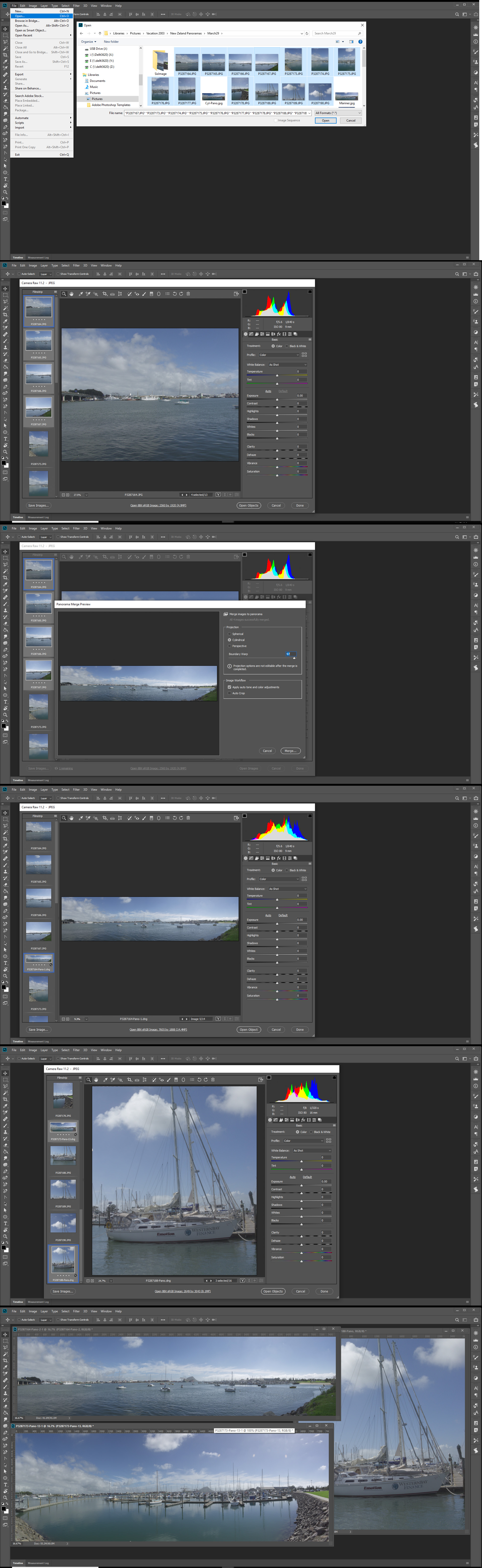
Copy link to clipboard
Copied
also looking to do this , have 140 sets of 4 images to stitch and want to automate .
I have not found a way to do it in PS but have trialed a software called PTGUI which will do it , but , photoshop can uses content aware while stitching which give me a better finished pano..
so choices are pay $350 for ptgui or have them all batched , but still have to do some work ( fill areas ) or do 1 at a time in ACR
Copy link to clipboard
Copied
I only just came across this thread, but I'll still put my answer here for any other travelers who stumble by. The solution to your problem (what I call batch batch stitching), can be found from Doug Peterson here. He created a .jsx photoshop script to automate the process of photomerging multiple images without the need for user feedback.
4 notes about his script:
1. Follow the pages instructions.
2. It might need to be modified near the top of the script to allow for newer versions of photoshop?
3. This script requires Photoshop's rulers be set to PIXEL mode, so make sure to add the suggested code at the very bottom of the page to the script per its instructions to fix this flaw in the original coding.
4. You'll want to set up your file/folder structure as follows for this batch batch script to work correctly:
FILE/FOLDER EXAMPLE:
(Let's assume three paintings need to be digitized and each requires 4 camera-shots or scans to achieve an appropriate resolution. The images should be organized like this:)
> PARENT FOLDER [e.g. " Jan Stitches"] (the folder you point the script to in the opening dialog)
>> PAINTING #1's FOLDER [e.g. "Transom Macro"] (1st of 3 subfolders)
FILE 1: Top right image of Painting 1
FILE 2: Top left image of Painting 1
FILE 3: Bottom left image of Painting 1
FILE 4: Bottom right image of Painting 1
>> PAINTING #2's FOLDER [e.g. "Get 'Em Up (Oil on Canvas)"] (2nd of 3 subfolders)
FILE 1: Top right image of Painting 2
FILE 2: Top left image of Painting 2
FILE 3: Bottom left image of Painting 2
FILE 4: Bottom right image of Painting 2
>> PAINTING #3's FOLDER [e.g. "Chimney Rock Pano"] (3rd of 3 subfolders)
FILE 1: Top right image of Painting 3
FILE 2: Top left image of Painting 3
FILE 3: Bottom left image of Painting 3
FILE 4: Bottom right image of Painting 3
(each stitch will be named according to its subfolder name: "Transom Macro", "Get 'Em Up (Oil on Canvas)", and "Chimney Rock Pano" respectively.)
Copy link to clipboard
Copied
I tried the link but it never send me any script...
Any other way to get it ?
Will be very usefull for me...
Thanks !
Copy link to clipboard
Copied
So after you filled in the form information and clicked the submit button on that webpage, they never emailed the script to you? Have you checked your email's spam folder?

