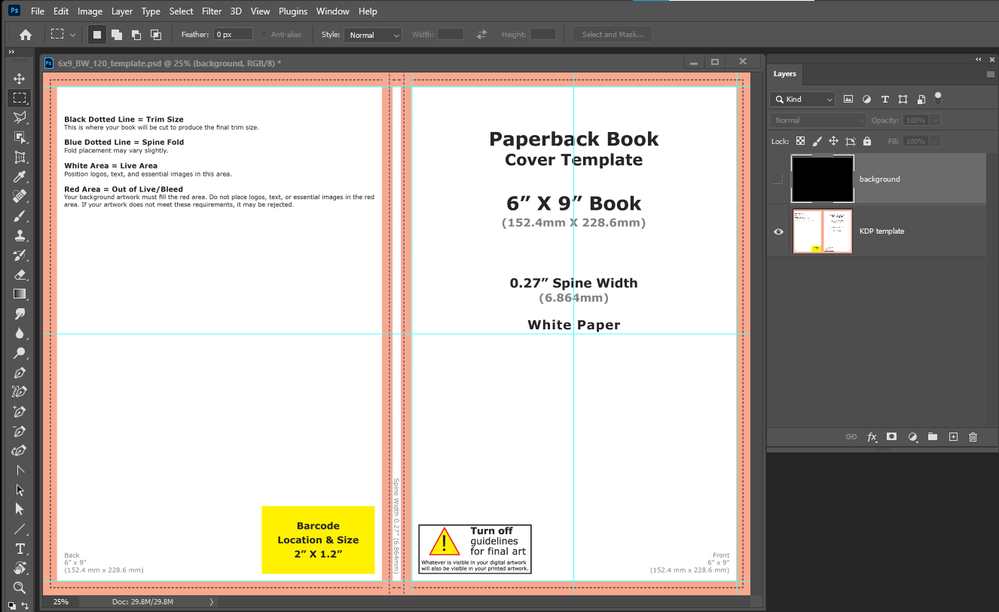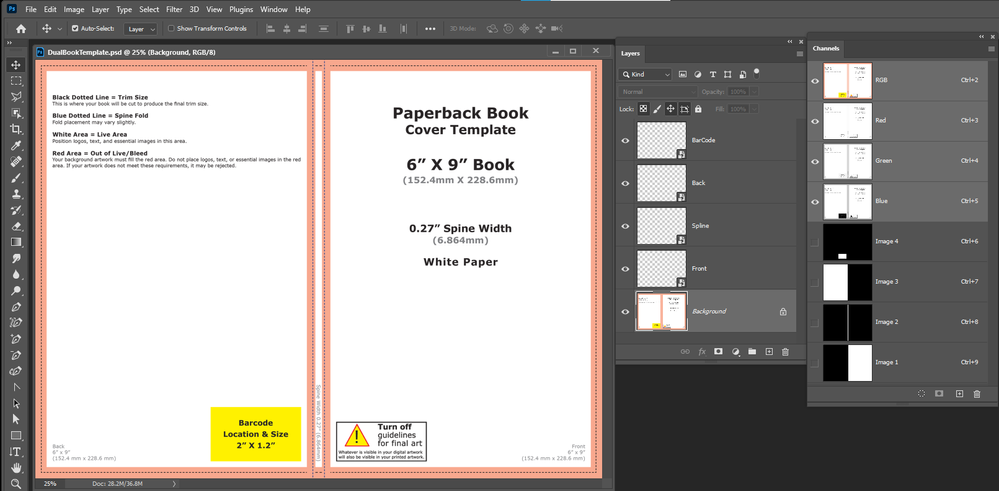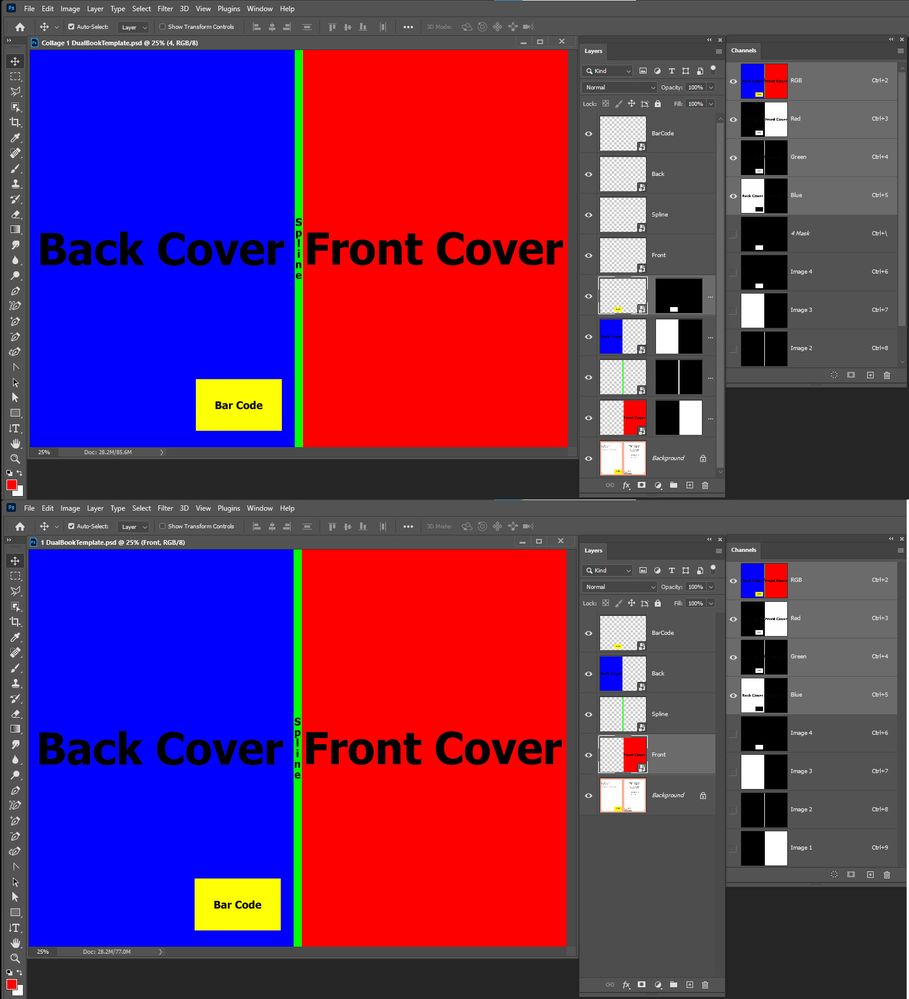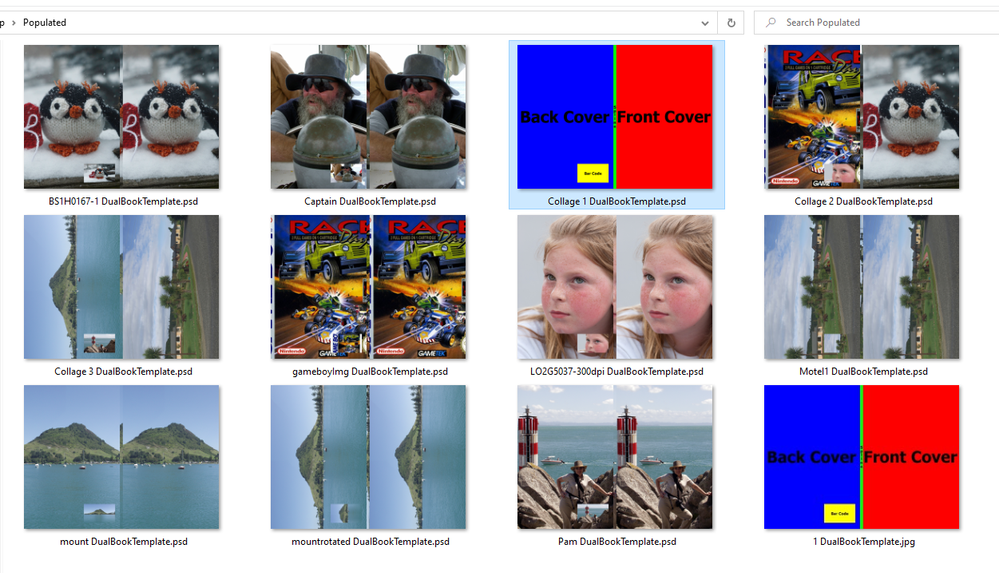Adobe Community
Adobe Community
- Home
- Photoshop ecosystem
- Discussions
- Re: Batch Place, Resize, Arrange and Save as PDF f...
- Re: Batch Place, Resize, Arrange and Save as PDF f...
Batch Place, Resize, Arrange and Save as PDF for Book Covers
Copy link to clipboard
Copied
Hi Community,
I tried to solve this with the function Automate > Batch, but I guess this needs to be solved with a script.
I have a paperback book cover and I want to automatically create multiple book covers with design files I have stored locally. I attached the template file for a better understanding of what I am trying to do.
I want to place the individual design files on the right side inside the two vertical guidelines centered horizontally. The design should be resized to 1600 px in width and I would like to be able to adjust a margin from the top guideline in px for example 200 px.
Then I want to save the result with the background layer as a PDF under the same file name as the source design file.
Is that something that can be solved with a script?
best regards,
Simon
Explore related tutorials & articles
Copy link to clipboard
Copied
What you posted is not a template it may be a layout you want to create a template for. The are many Book Mockup Templates available on the web. Some free other for sale.
Copy link to clipboard
Copied
Hi JJMack,
thank you for the clarification. I was confused that Amazon calls it a template and wasn't really thinking too much about it.
I don't need a template. I just want to place, resize and arrange my print designs on this layout and save the result as a PDF. I have more than 3000 design files to go through, so I hoped there is a way to automate this.
Copy link to clipboard
Copied
You automate that process by creating a template for your layout and populating that template with an automated process that places your content into the the template and save composite output image like a PSD or Jpeg. A Save as PDF could also be done. I believe you do want a template to implement that layout for you image files. If you require the output file to have vector text. You may want to look at Photoshop Data Driven Graphics and creating templates with defined variables. If the text will be raster text in your Image files you may want to look at my Free Photoshop Photo Collage and Mockup Toolkit Templates are not hard to create.
I create a very simple Template for the cover layout. It requites 4 images for population. Front Cover, Spline, Back Cover, and Bar Code images. In fact the template is a dual template for is complies with the Four Rules I created for my Collage Templates design and it also complies with the Four Rules I set for my Mockup templates design. This is possible for the embedded object layer have no visible content in the embedded objects. So they can be populated with my Batch Collage populating script for the embedded object are transparent and not covet any of the collage populated images or it can be populated by my Batch Mockup populating script. If populated with my collage populating scripts your images will placed in so that they cover Front Cover, Spline, Back Cover and the Bar code will be of top of the back cover. If populate with my mockup populating script. The smart object withe transparent content cont will be replaced with visible content via Replace Content or by editing in the replacement content into the empty embedded objects.
Replacement Images should have the correct Aspect Ratio and size for the areas they will fill. However, if the replacement images have an aspect ratio close to the correct aspect ratio My collage script will resize the smart object image to fill the area and mask off any excess and my Mockup scripts edit option will edit in the replacement image and fill the smart object area. There may be some content lost but the composite should be acceptable. Here is how the Template looks after population using the Collage and Mockup scripts