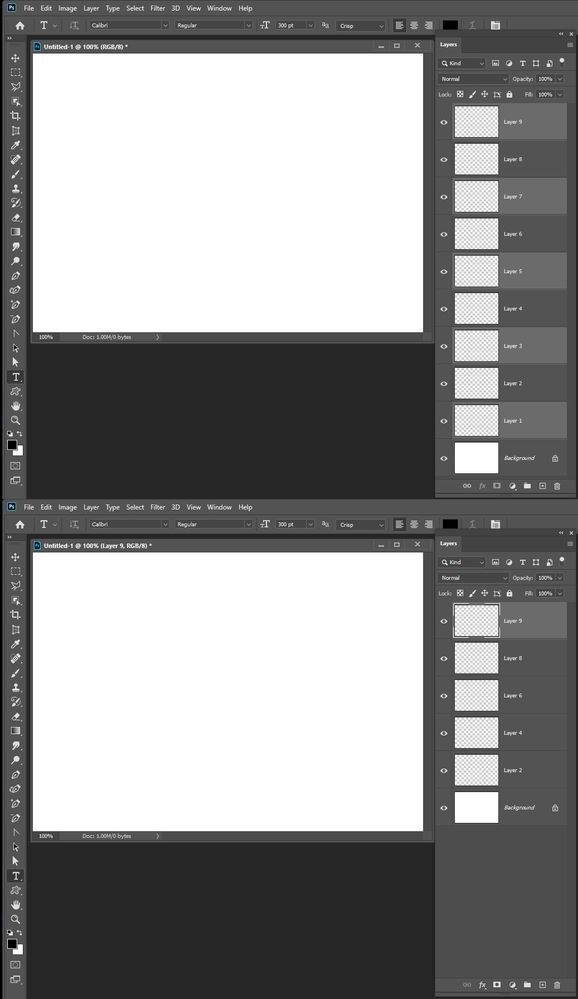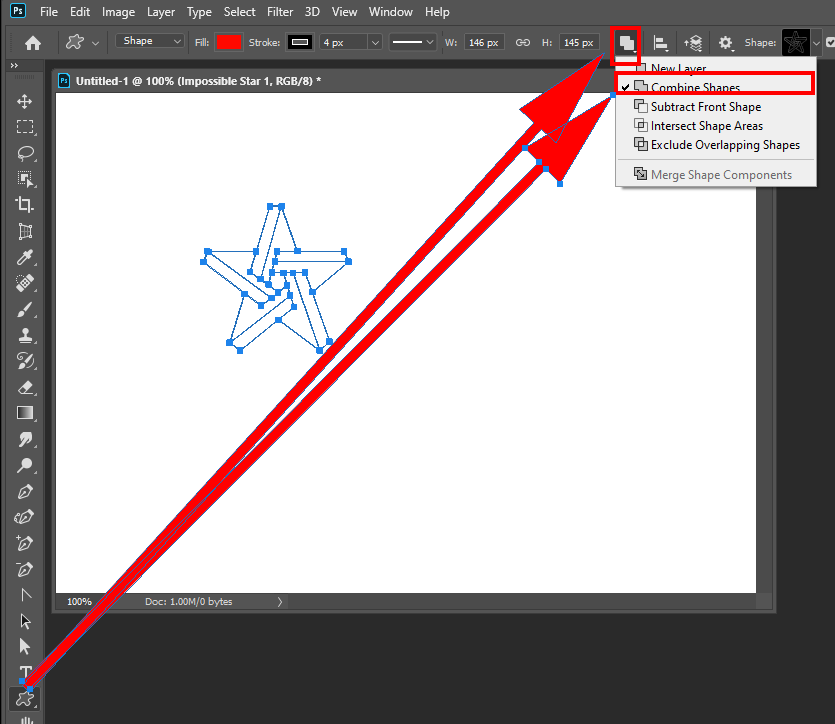Adobe Community
Adobe Community
- Home
- Photoshop ecosystem
- Discussions
- Re: Beginner question, mergeing layers
- Re: Beginner question, mergeing layers
Beginner question, mergeing layers
Copy link to clipboard
Copied
In the latest Photoshop 2020, after I highlight the layers I want to combine I don't see a Merge Layers command in the drop-down list. There is Merge Visible, Merge Shapes and Flatten Layers but no Merge Layers.
An easier way would be to not add new layers each time a shape is generated but keep photoshop from creating a new layer.
Explore related tutorials & articles
Copy link to clipboard
Copied
There is no merge selected layers. Unless Merge Down (Ctrl+E) now labled Merge Layers in the layer menu has been enhances from just merging down one layer.
Copy link to clipboard
Copied
The ctrl/e command worked although I would still like to know how to stay on whichever layer you choose and to continue to create new shapes on that layer without creating new layers.
Copy link to clipboard
Copied
Ctrl/cmd-E is merge layers, and will merge all selected layers. They should be next to each other in the layer panel.
Copy link to clipboard
Copied
They may not need to be together. Layers seem to be merged up to the top selected layer however the document overall composite can be dramatically different then before the merge the merging order and position would be changed. I would think one would normally only want to merge adjacent layers. Not Odd layers.
Also if there are targeted layers (Ctrl+E) will show as merge Layers in the history palette. If the is only the Active layer and (Ctrl+E) is used it will show as Merge down in the history palette and the current layer will be merged into the lower layer and the become the active layer with the name the lower layer had where merge layers merge all the lower targeted layers into the top most targeted layer and become the active layer with the upper layer's name. So Ctrl+E is both Merge Layers and Merge down depending conditions.
Copy link to clipboard
Copied
The ctrl/e command worked although I would still like to know how to stay on whichever layer you choose and to continue to create new shapes on that layer without creating new layers.
Copy link to clipboard
Copied