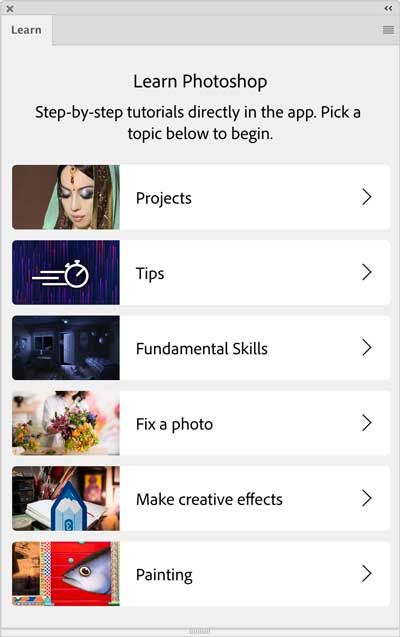Adobe Community
Adobe Community
Copy link to clipboard
Copied
Are there any interactive type tutorials on Photoshop that I can use?
 1 Correct answer
1 Correct answer
Yes. Choose Window > Learn, to open the Learn panel.
The Learn panel contains interactive projects. These are fully integrated with Photoshop, so they will download and open a sample Photoshop document for you to work on, and lead you through completing each step inside Photoshop itself.
Explore related tutorials & articles
Copy link to clipboard
Copied
Yes. Choose Window > Learn, to open the Learn panel.
The Learn panel contains interactive projects. These are fully integrated with Photoshop, so they will download and open a sample Photoshop document for you to work on, and lead you through completing each step inside Photoshop itself.
Copy link to clipboard
Copied
Along these same terms but in Illustrator, I'm an instructor and I have the "Learn" option in my window dropdown, but my students can't access the "Learn" option because it is greyed out.
How do I get the learn window to be active and open in Illustrator 2020 for my students?
Copy link to clipboard
Copied
I looked at Photoshop and Illustrator. Here is what actually happens:
In both applications, the Learn panel works in the application workspace, not the Home screen. The only difference between Photoshop and Illustrator is:
- If you try to choose Window > Learn in Illustrator, it will not be available until you switch out of the Home screen into the application workspace (for example, by clicking on the Ai/Ps icon in the top left corner, creating a new document, or opening an existing document).
- If you try to choose Window > Learn in Photoshop, the command is available, and choosing it switches from the Home screen to the application workspace for you, and then finally the Learn panel opens.
Either way, it is not necessary to have a document open to use the Learn panel. What is necessary is to be in the application workspace, not the Home screen.
I think the Photoshop implementation makes more sense, of course.
Copy link to clipboard
Copied
I'm a new beginner. I'm running PS 25.0.0 on Windows 10. When I click on Window at the top of the screen, I don't see a select called Learn. What am I missing?
Copy link to clipboard
Copied
I think this probably changed since the older posts in this thread. Today, I think the way it works is to choose Edit > Search, which opens the Discover panel. That leads to everything from finding tools and commands, to listing tutorials, help files, and other web links. I might have to edit my earlier replies…
The other way to find tutorials is to go to the Photoshop home screen and click Learn, which also leads to tutorials.