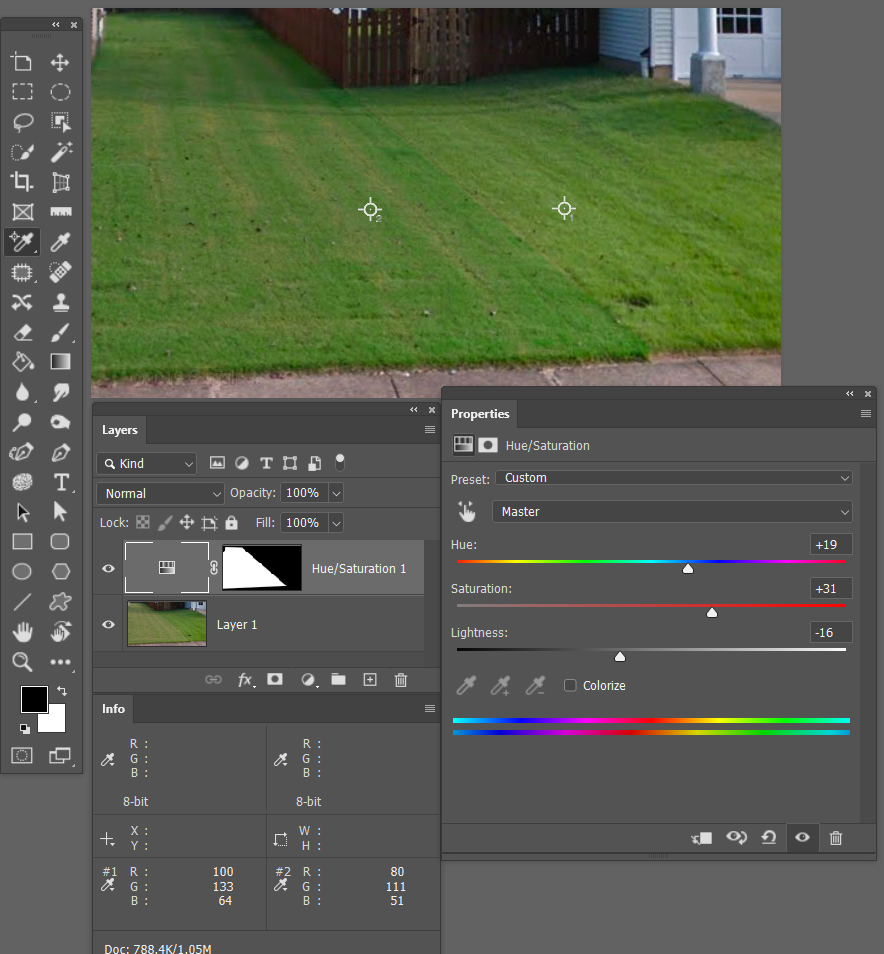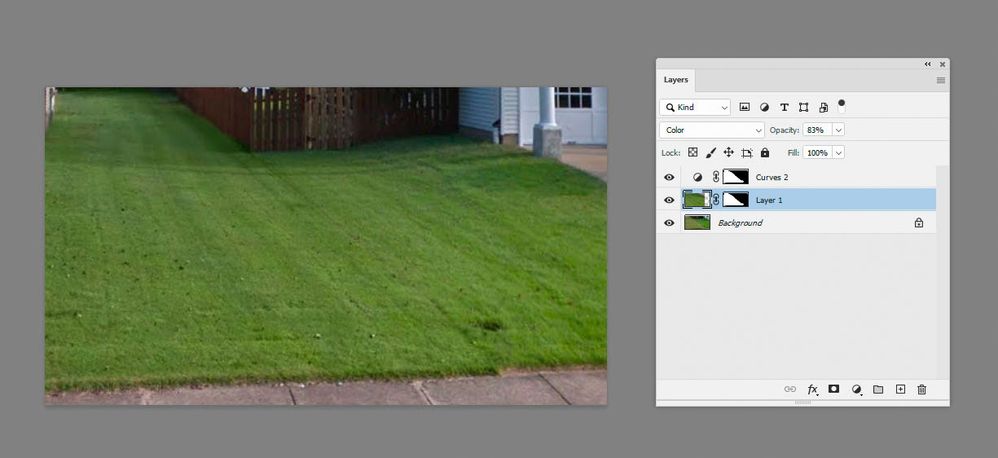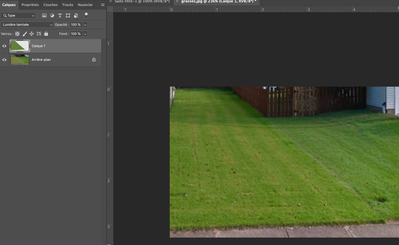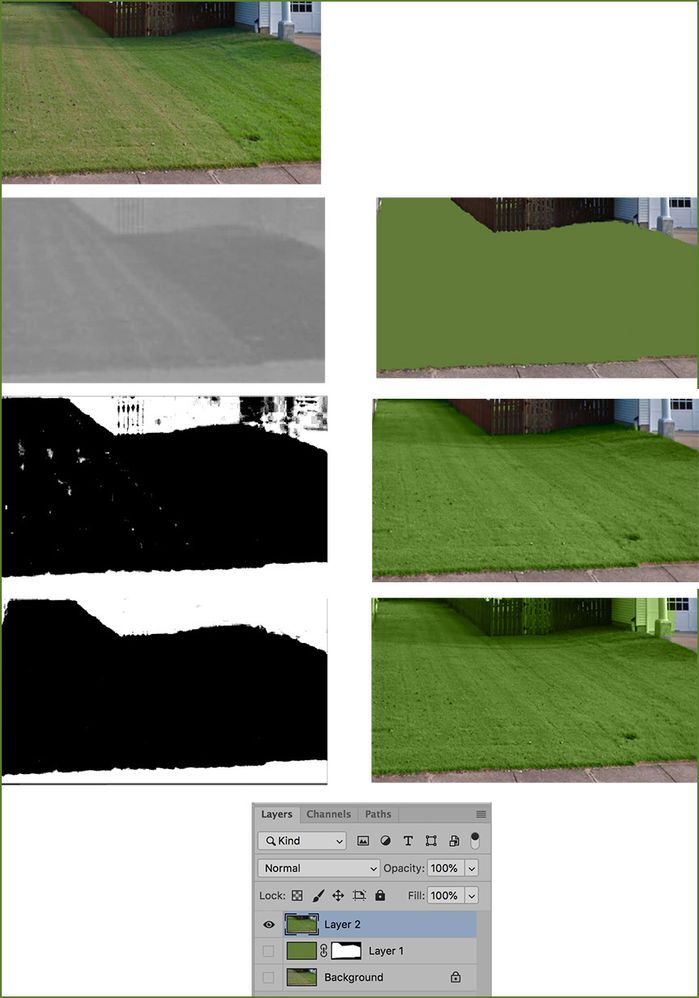Adobe Community
Adobe Community
- Home
- Photoshop ecosystem
- Discussions
- Best ways to match different adjacent grasses?
- Best ways to match different adjacent grasses?
Best ways to match different adjacent grasses?
Copy link to clipboard
Copied
Hi all,
Haven't had to do much of this, but wondering if anyone can recommend some relatively fast ways to match adjacent grasses of different colors, as shown here... I'm not planning on trying to match the mowing lines, but need to get some shots like this looking like they're filled with very similar grass.
I've tried a few things including cloning (whis is good for small areas but not as great for larger areas or if I don't have enough original large areas to draw from) & color overlay, but it got me wondering what others do.
FWIW some shots are of pretty large areas from an aerial perspective, others are low like this.
Any suggestions appreciated
Explore related tutorials & articles
Copy link to clipboard
Copied
Quick and dirty, just use a Hue/Sat layer.
Select the area
Add the hue/sat layer
I like to add some color sampler points, and drag the Info panel over so you can use the numbers, but you can't match them completely just using hue/sat.
So do a by-eye adjustment.
Select the mask to bring up mask properties, and give it some feather if the transition needs softening.
You can use the sample numbers by adding a Curves layer (Ctrl/Cmd click the hue/sat mask to load it as a selection before adding the curves layer.
Select the channel with the worst offset and adjust by clicking the wee hand icon in the properties panel, and dragging on the image. This will obviously affect brightness as well, so go back to to RGB (Alt/Opt 2) and adjust overal brightness.
Copy link to clipboard
Copied
Nice fix, Trevor! 😊
Copy link to clipboard
Copied
Reading your post again, yes you could sample the good grass colour, and fill a new layer with the desired are selected, and set it to Overlay. That will work better than using Color which will affect brightness too much, and be difficult to fix without upsetting saturation. That would be quicker than using hue/sat, but would be less even in it's coverage, and you'd need to use some subtle masking (using forground to transparent so you could sneak up on it). Hue/sat will give you better overal coverage I'm thinking.
Copy link to clipboard
Copied
Another way :
Duplicate the grass layer on the right and move/scale /distort it so it covers the left. Add a mask just revealing the left and set the blend mode to colour. So you are now using the colour from the right section and the luminosity from the left.
Adding a curve with the same mask allows you to fine tune the match by eye.
This way, the detailed grass will come from the luminosity of the original layer and the colour will retain some variation from the donor patch.
Dave
Copy link to clipboard
Copied
Thanks everyone - I think I'll try out a few of these (and possibly/probably combine them).
Copy link to clipboard
Copied
I would just draw a plain shape matching color grass on the right and then play with blend modes. Soft ligt i.e and opacity
Copy link to clipboard
Copied
Posted a simple Lab solution with step-by-step images and used a wrong illustration in the sequence. Didn't see it until it was posted. Deleted it all. Sorry. It has been one of those days.
Copy link to clipboard
Copied
Open the file and change the Mode to Lab Color
Duplicate the Layer and choose the top layer
Create the Mask
Choose the a Channel (which houses the Magenta & Green)
Drag down to create an Alpha Channel (Copy a)
Choose Copy a and use Curves to increase the contrast, as shown
Touch up the mask as shown
Return to the Layers Panel and add the mask to the top layer (inverted so white represents the grass area).
Correct the color without affecting the texture
Make the color of the right side of the lawn the Foreground Color
Edit > Fill with the Foreground Color. It looks awful.
Change the Blending Mode in the Layers Panel to Color. Better.
Make a composite layer (Cmd+Opt+Shift+E)
Select the lighter grass area
Choose Curves > Lightness Channel and adjust the curve for a visual match to the dark part of the lawn
Return to Mode > RGB
Copy link to clipboard
Copied
Lab to the rescue!
Copy link to clipboard
Copied
There are some great solutions here. However, if you want yet another method, you could duplicate the file and select the good area of the grass. Then in the original file select the bad area of grass, and choose Image > Adjust > Match Color.