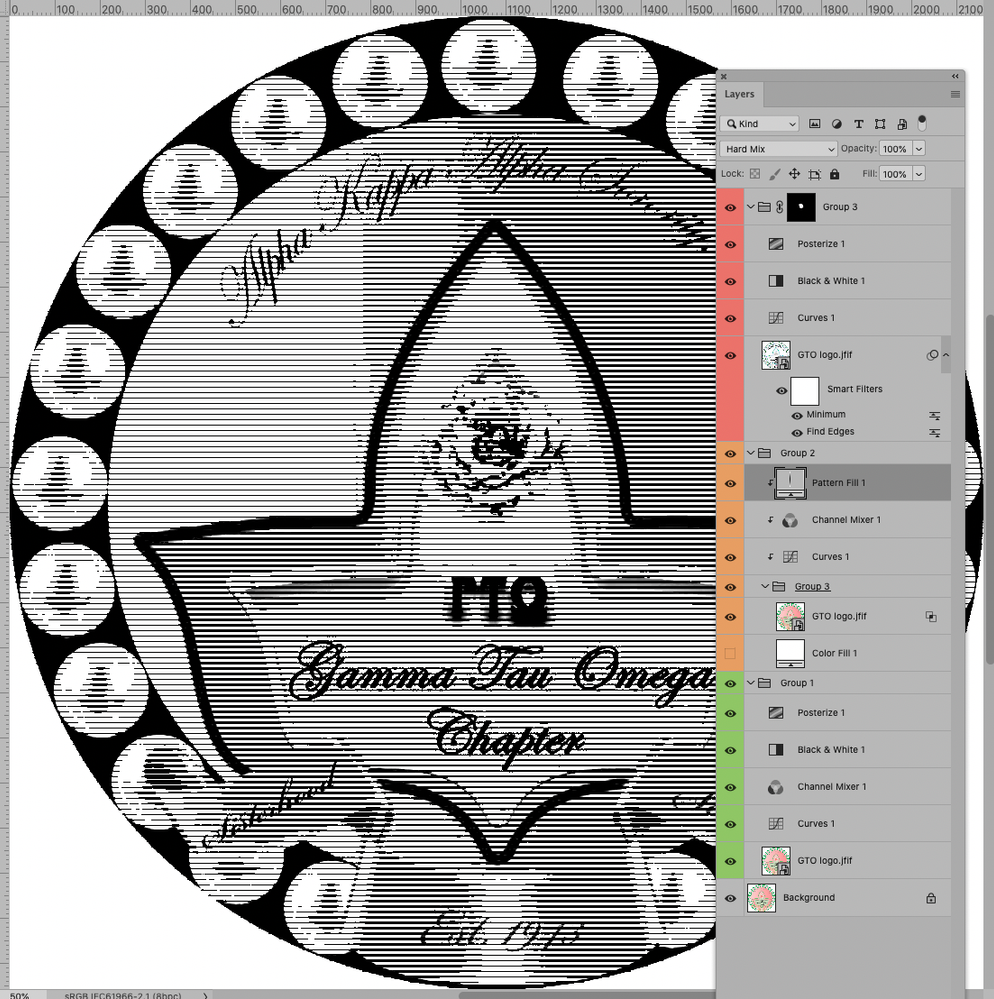Adobe Community
Adobe Community
Black and White, no grayscale
Copy link to clipboard
Copied
I am trying to make this image Black and White with no grayscale. Over the last 4 days, I have tried everything I could possibly think of or could learn from online. It seems to be too many colors on too many colors to not have some grayscale. Am I missing something?
Explore related tutorials & articles
Copy link to clipboard
Copied
One can translate images’ brightness changes into purely black and white pixels with Adjustment Layers and Hard Mix-Pattern Layers.
What is the purpose of this? Textile printing, stamps, …?
Copy link to clipboard
Copied
It will be printed out on a banner.
Copy link to clipboard
Copied
You will probably get the best results when you simplify the image before you make the adjustment to black and white. At least by making the background colors white.
Copy link to clipboard
Copied
And some elements might benefit from being traced as distinct linework, the thin texts for example possibly with white outlines.
Copy link to clipboard
Copied
Thank you, Marja, I will try that.
Copy link to clipboard
Copied
Your image would lose an immense amount of feel if it was either just solid areas black or white with no grey between. There's a solution to that -
in monochrome printing [like a newspaper] the situation is the same, there is no grey ink, so tones between black and white must be represented by larger or smaller black dots [or it could be lines but that’s a different type of screening]. Have a look at a monochrome newspaper image under magnification, you'll see that tone is represented by larger and smaller dots, all those dots are black.
That's called a "halftone screen" https://en.wikipedia.org/wiki/Halftone
If that result is what you're after then you'll want to convert the image to a halftone screened version.
this video gives an idea how to do that
https://www.youtube.com/watch?v=usDDwwraaRk
I hope this helps
if it solves your problem please mark this answer as correct
thanks
neil barstow, colourmanagement.net :: adobe forum volunteer
[please do not use the reply button on a message within the thread, only use the blue reply button at the top of the page, this maintains the original thread title and chronological order of posts]