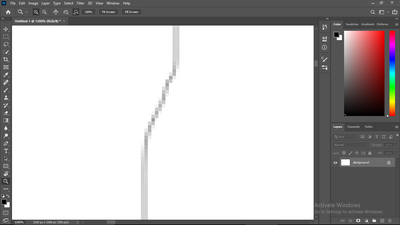Adobe Community
Adobe Community
- Home
- Photoshop ecosystem
- Discussions
- Black looks dark grey when trying to paint
- Black looks dark grey when trying to paint
Copy link to clipboard
Copied
I am having trouble using the color black only when using a small sized brush, like 3px. If the brush is a large size, it's fine. The brush I used was a normal hard round brush, with a layer of 100 opacity. But it still comes out dark grey, and not the black I want. This is happening with every Photoshop document I edit. I'm not sure what to do to solve this problem anymore.
 1 Correct answer
1 Correct answer
In the options running along the top of Photoshop is a setting for Flow which you've set to 38%. Bring it up to 100%.
Explore related tutorials & articles
Copy link to clipboard
Copied
Could you please post some screen shots. This would help a lot. A highly zoomed in image of the pixels would be great as would seeing your brush settings. Cheers.
Copy link to clipboard
Copied
As you can see, I used 1px hard round brush and the darkest black color, and it's coming out kind of light. Is this normal?
Copy link to clipboard
Copied
Here's a zoomed in picture as well:
Copy link to clipboard
Copied
In the options running along the top of Photoshop is a setting for Flow which you've set to 38%. Bring it up to 100%.